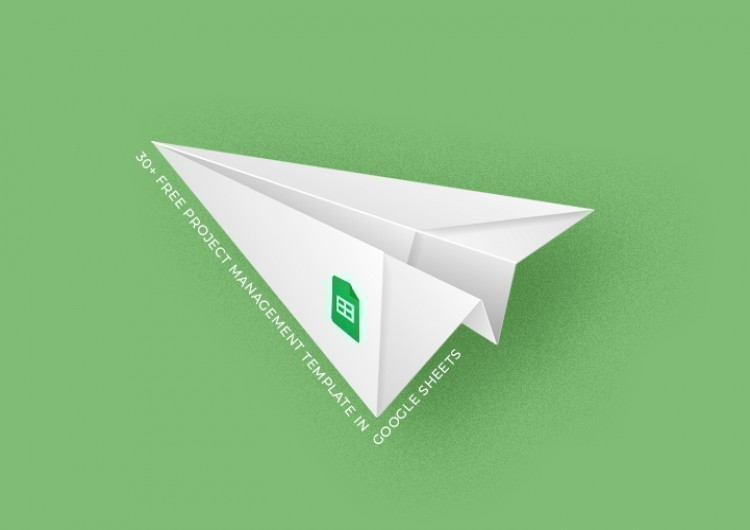
Below you will find 5 free inventory templates in Google Sheets. As you see, these pieces look quite similar: made in light colors, they have a simple, restrained design without tacky elements. So, all your attention will be focused on numbers. Exactly what you need to get the work done.
Every template has something bright in its design. The first piece has one top line in light green, the second one contains lines in pale blue. As for the third template, it has two lines in brown, and you can also make some cells red to highlight the information.
Keep in mind that these templates are fully original as they are made from scratch by experienced online designers. However, you are welcome to edit and customize every piece using Google Sheets. Think out of the box to create the perfect design you are seeking.
You can download these free inventory templates and use them right away. No doubt, they will facilitate your work.

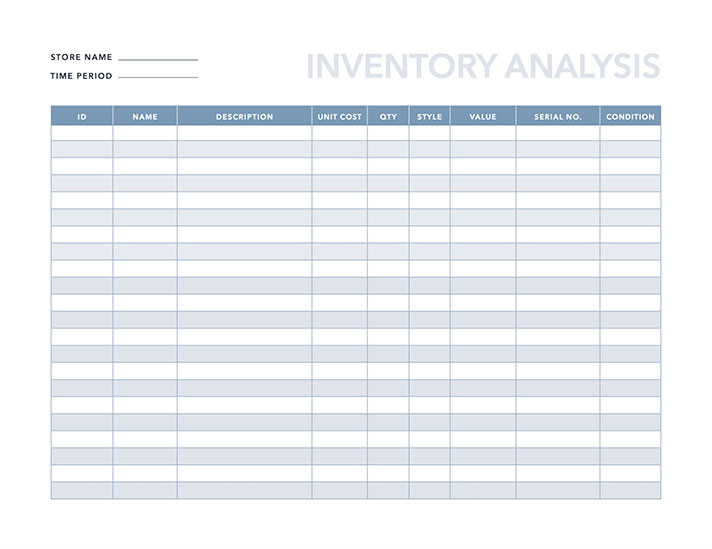



Tracking projects is a must if you are a project manager. Even the job name shows that you need to manage projects. Sounds easy but tracking projects requires a constant focus on data and good memory. You need to know the details of the project, its status, estimated value.
There is a way to make this easier though. Why not use our free project tracking templates in Google Docs? They are simple to fill out and comprehensible for an average user. Nevertheless, these pieces are also good-looking so they will not be irritating you (numbers can though).
As for the design of these project tracking templates, they are made in light colors, mainly in white, beige, and blue. If you are looking for something bright, take a look at the second piece as it also contains pink. On the contrary, the last template is very restrained as it is made in different shades of grey.
As always, feel free to edit and customize these templates in Google Sheets.
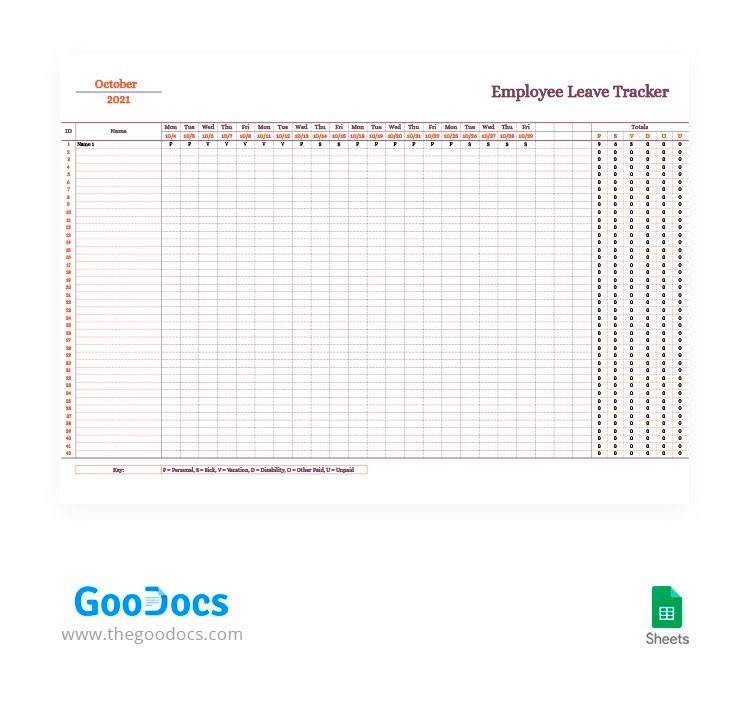
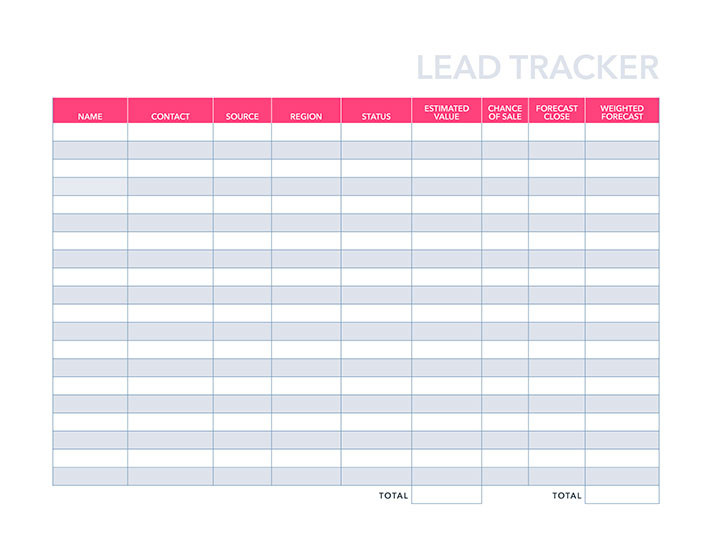

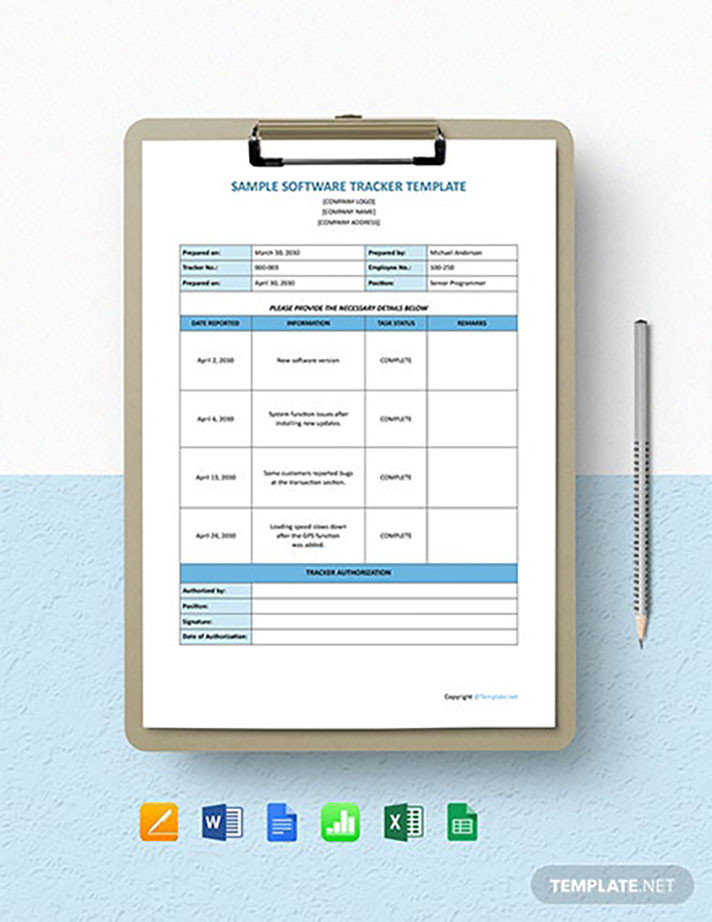
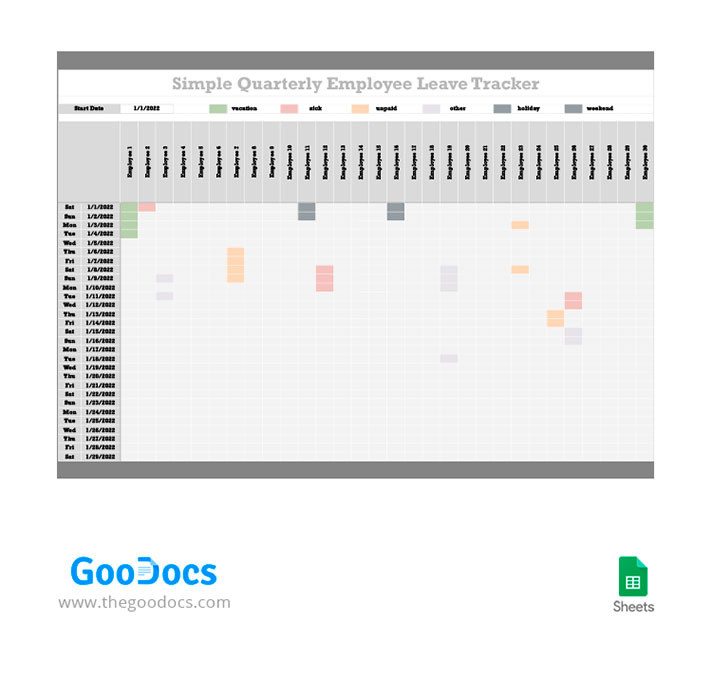
Now, let’s talk a little bit about these free Gantt Chart Templates in Google Sheets. Unlike the previous templates, these pieces are brighter and more eye-catching. The chart is easier to use when its elements are made in different colors. You see the most important details immediately which saves you time.
The first and second Gantt chart templates are made in white and versatile shades of green. The third and fourth templates contain some elements in orange, blue, green, and yellow. The last, fifth Gantt Chart template is made in white, light blue, yellow, and khaki.
Remember that these free templates are fully adjustable so you can edit and customize them using Google Sheets. In just a few minutes, you will make the template match your concept. Worth trying, isn’t it?
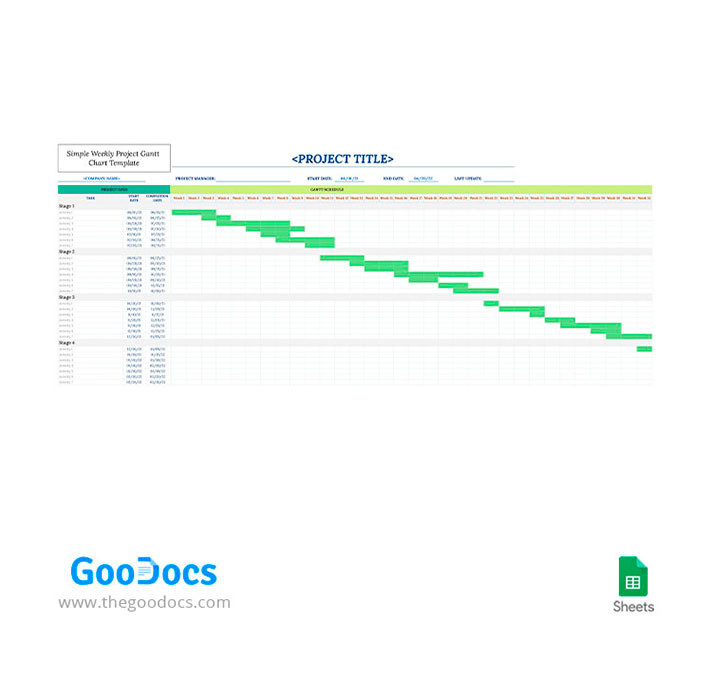




Keeping control of your company’s finances is also extremely important. Knowing where your budget goes is key to understanding the current situation in the company and planning future strategies. Agree that it is not possible to learn all budget details by heart. For this reason, we prepared 5 free budget templates in Google Sheets.
Nice thing is that each of these templates has a different design. The first piece is made in white, blue, and pink. The second one is designed in just white and two shades of turquoise. The third template is mainly made in light and pale green. It also contains a diagram with the dynamics of marketing costs. Scroll down to see two other pieces.
We are reminding you that these free budget templates are 100% unique as they are made from scratch. Need to change something? You can easily edit every templates using Google Sheets.
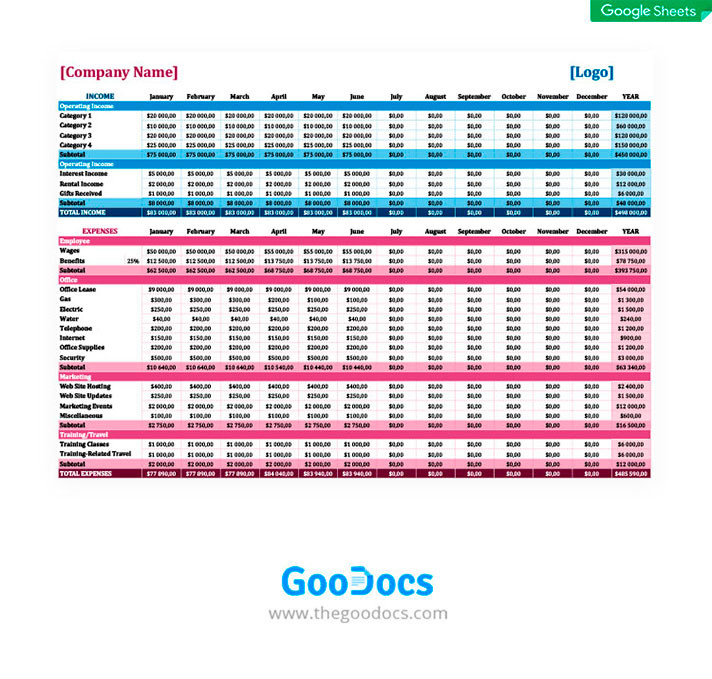
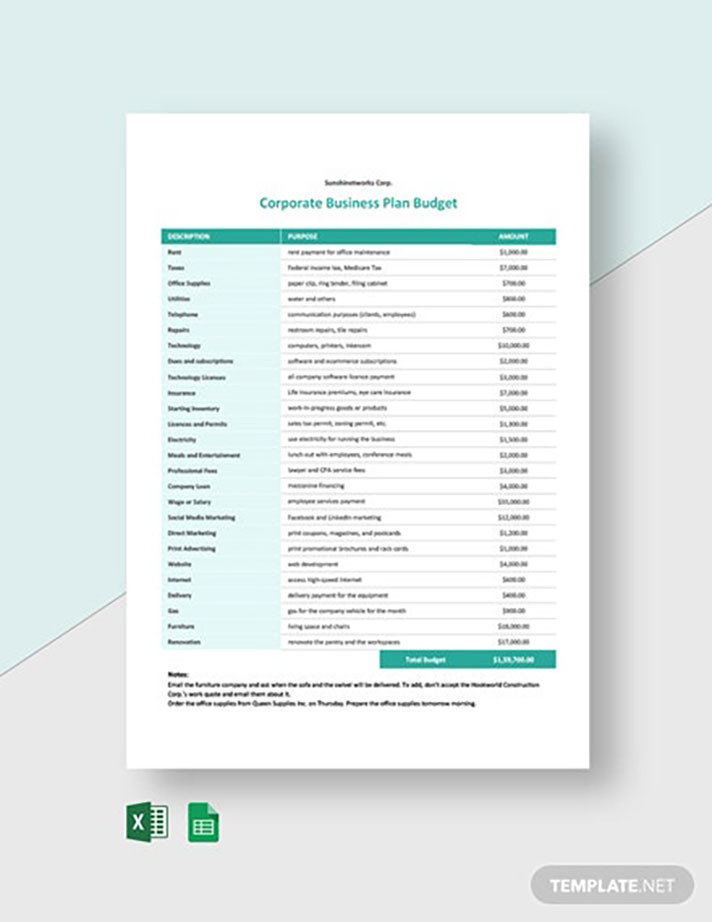
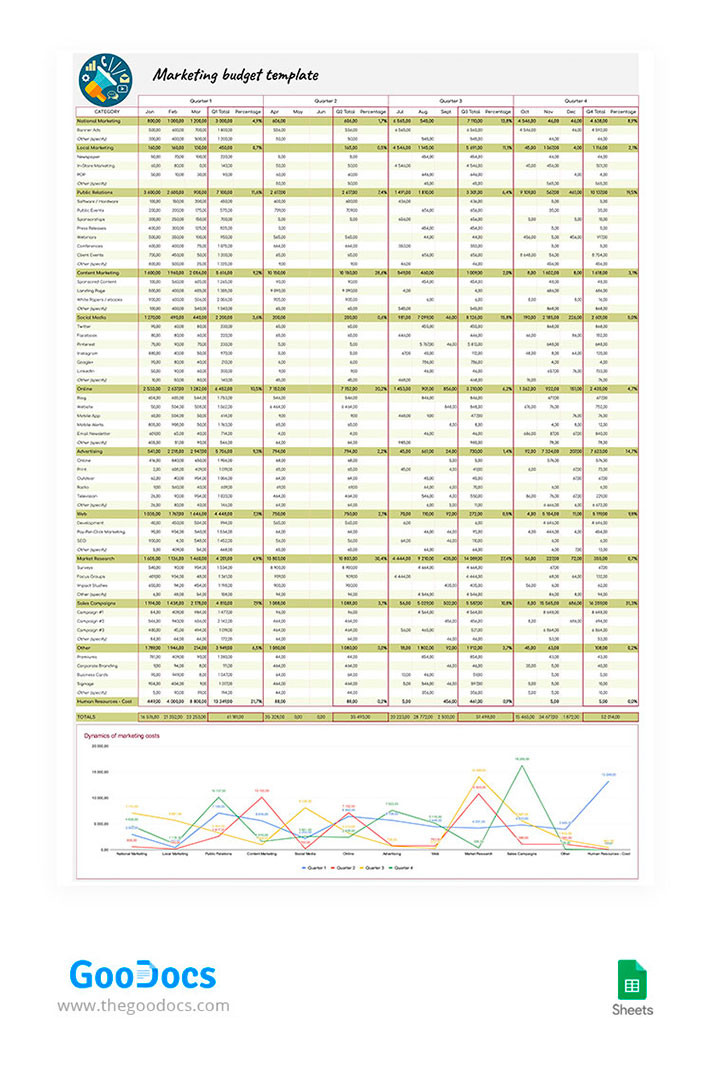

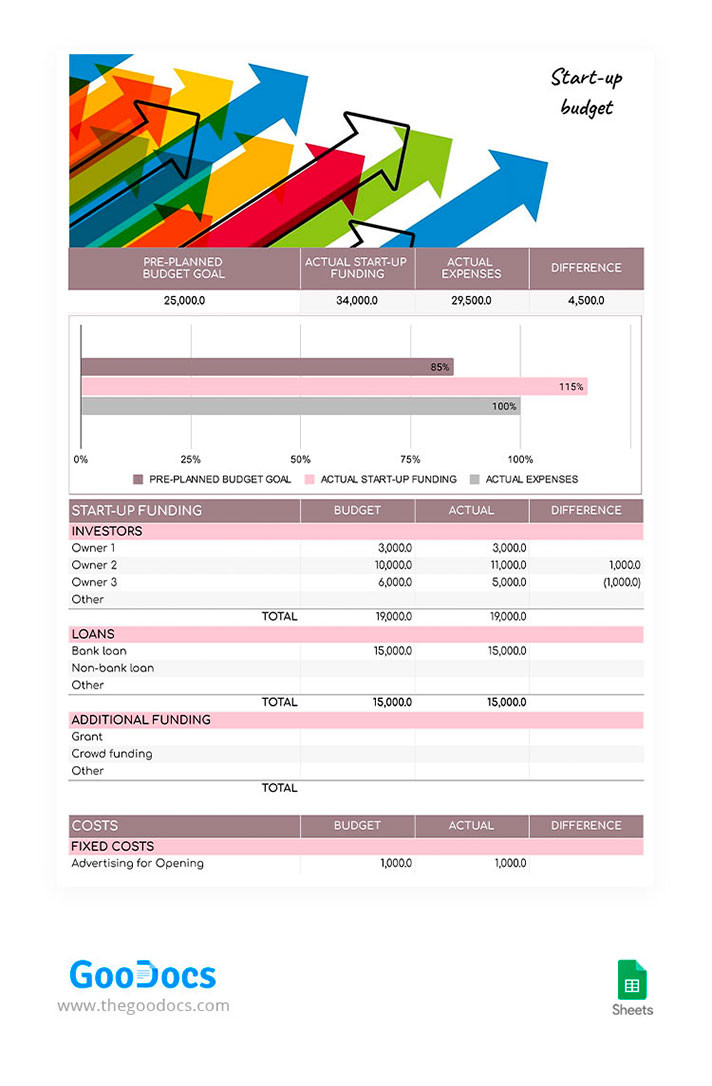
A project timeline helps you control the progress of a project, deadlines, project launch and execution. It simply becomes your roadmap so its contribution is quite important. In order to facilitate your work and help you keep all the data in one place, we are sharing these 5 free project timeline templates in Google Sheets.
As for the design of these templates, every piece is made in multiple colors. Let’s take a look at the first one: mainly made in beige, it also contains green, orange, and blue. We believe that marking some cells in bright colors helps to figure out the important details quickly.
You want your timeline not only to work well but also to look good. Feel free to edit and customize these templates using Google Sheets. This way, you will create the perfect piece in just a few minutes.

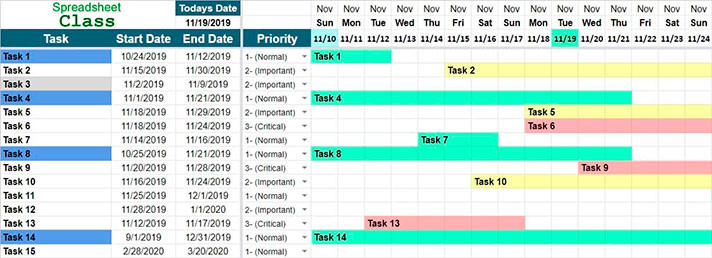


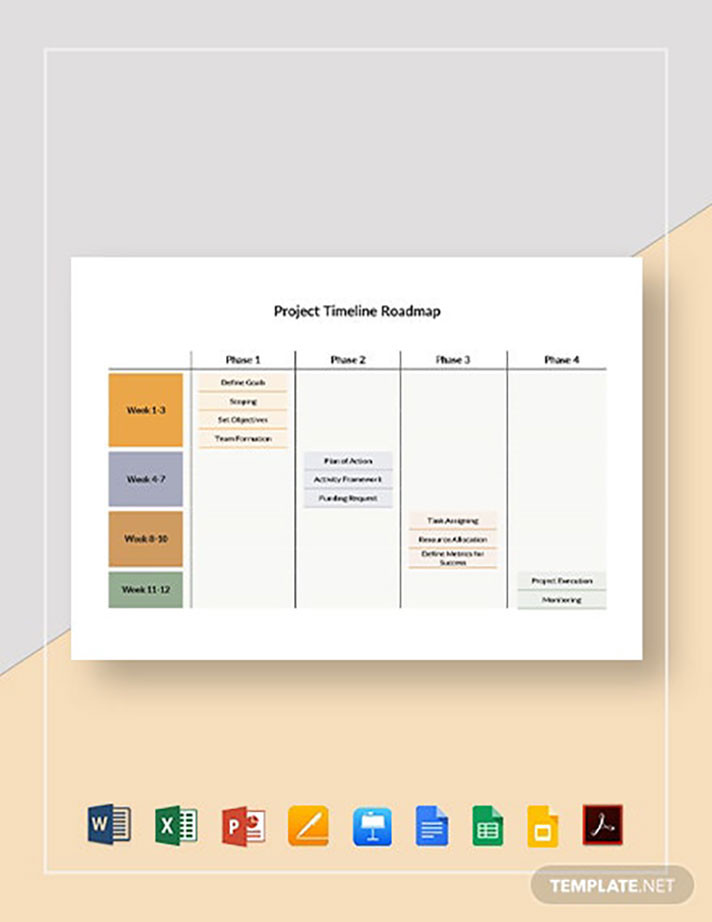
And just like that, these were the 25+ free project management templates in Google Sheets. We showed you inventory, project tracking, Gantt chart, budget, and project timeline templates. Don’t limit yourself to choosing just one template – you can get a few pieces from each category to be fully prepared for work. Such project management templates will definitely make the working process easier and more organized.
Feel free to overview these templates one more time to pick up the right ones. And remember that you are free to edit, adjust, and customize every piece using Google Sheets. You got this!