
How do you like this quote by Joseph Pulitzer, a famous American publisher? What is the newspaper for you?
While many of us enjoy reading the articles and absorbing the content, it is equally important to understand the underlying structure that makes a newspaper article effective and engaging. How to create an engaging newspaper and what tools to use? Below, you will find and learn the following:
- What are the main types of newspapers?
- Collection of pre-designed templates in different formats (the breakdown on different categories and formats);
- Structural features of newspaper and the ultimate guide to writing a newspaper;
- How to make a newspaper based on the pre-designed template in Google Docs (applicable for other formats);
- Links to the best websites with newspaper templates.
So let’s start our journey!
Newspapers play a vital role in informing the public about local, national, and international events, allowing people to stay abreast of current affairs. They serve as a platform for expressing diverse viewpoints, fostering critical thinking, and promoting dialogue within communities. Additionally, newspapers contribute to historical documentation, preserving significant events and societal changes for future generations. Their role in providing a credible source of information and holding authorities accountable cannot be overstated.
Whereas, if you plan to release a newspaper or write a newspaper for any public institution like a school or university, first of all, you might want to understand more about types of newspapers and their role in shaping public discourse.
Upon the classification theme, newspapers are divided into the following categories:
1. Printed Newspapers
• Tabloid: Characterized by a smaller size and often featuring sensationalist content, tabloids are known for their emphasis on visual elements and concise storytelling.
• Standard: Also known as broadsheets, these newspapers typically feature a larger format, catering to in-depth reporting and a more formal presentation of news.
2. Digital Newspapers
Designed for online viewing, digital newspapers offer interactive content and multimedia elements, catering to readers who prefer accessing news on electronic devices.
3. Mural Newspapers
Utilizing collages and clippings, mural newspapers are tailored for educational settings, providing a hands-on approach to learning about specific topics.
4. Newspaper Periodicity
• Daily: Known for disseminating the latest and most relevant news daily, catering to those seeking up-to-the-minute information.
• Weekly: These newspapers are published once a week, often featuring in-depth articles and investigative journalism.
5. Newspaper Distribution Time
• Morning: Typically distributed before dawn, morning newspapers deliver timely news for early-morning readers.
• Evening: Distributed in the afternoon, these newspapers may complement or expand on information from morning editions.
6. Content-based Classification
• General Information Newspapers: Cover a wide array of topics, providing comprehensive news coverage for diverse reader interests.
• Specialized Newspapers: Focus on specific themes such as sports, finance, or entertainment, catering to niche audience preferences.
You might be surprised by the newspaper type’s diversity, but that is its main attraction. Therefore, we gathered an ultimate collection of 100+ Newspaper Templates for different occasions.
You are welcome to save as many templates as you like.
Looking for an ideal template to talk about real estate? Then take a look at this light beige and orange template for a professional property article. This well-crafted newspaper template can be your ideal canvas to display property features, location highlights, and captivating imagery.
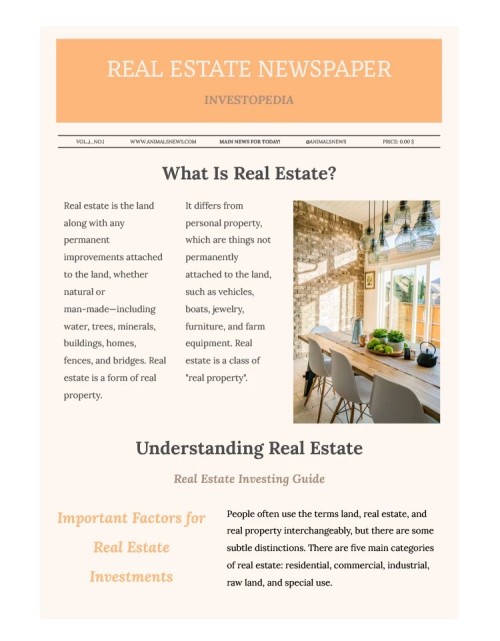
Let everyone find out about your tips and tricks for raising vegetables and growing fruits, and any types of agricultural plants. Moreover, with a template that incorporates relevant graphics, color schemes, and typography, your newspaper will be a total success! Save it absolutely for free from any device.

Science is not a joke, thus, this type of newspaper should have a specific modern and mesmerizing design. Use this template in minimalist white design with elegant fonts to feature your prominent articles and spread science discoveries to the world.

If you are writing about healthy food and lifestyle, this template is your perfect choice. It is designed in a white and green theme that perfectly aligns with green food images. Save this template at any time from any device. Customize text, and change fonts, if necessary. Your “healthy” newspaper matters.
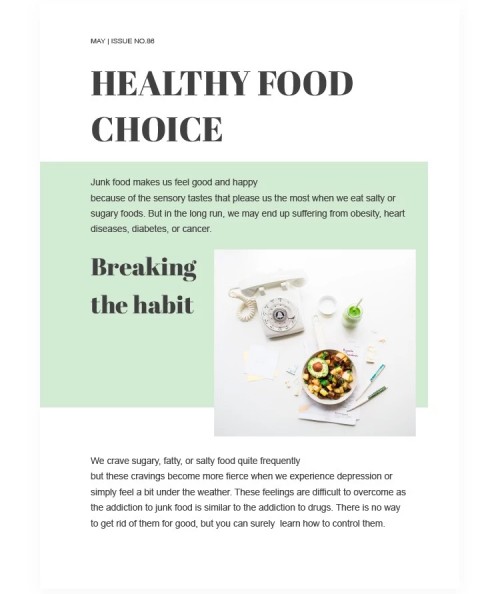
If you don’t know how to outline the article for the newspaper, this template featuring pleasant soft colors and artistic layout can be more than helpful. Take a look at this nice font and amazing minimalist design! You can easily change and move text boxes and replace the feature image. Get creative and grasp free amazing tools!
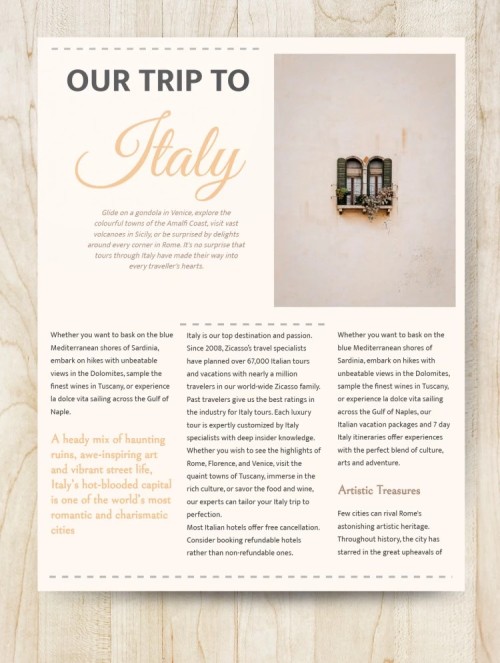
How should look a school’s newspaper and a feature article? Well, you can save this elegant themed template, change text boxes, insert your article and images, and see the outcome! We believe you and your young audience will like it!

Say “yes” to this stylish template for your next yoga editorial design! This template includes all initial sections like headline, date, volume, and sections with images. It is easy to customize all data in Google Docs with its friendly toolbar and wide range of options. Take your newspaper to the next level!
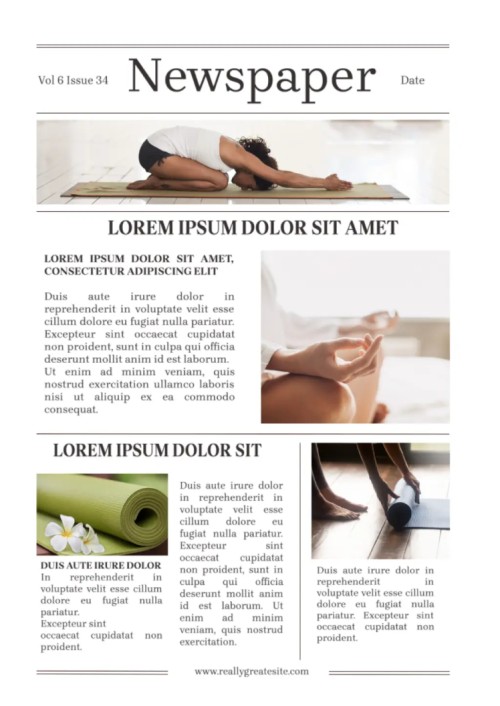
Get this free and editable newspaper template to redesign your upcoming edition and make use of a fascinating front-page design. You can feature a high-scale image for your newspaper and awaken readers’ curiosity just from the first page (well, that is the rule). This three-column template will be perfect for any topic, including traveling or fashion.

If you would like to feature an interview article, this template will help you out. You can place two types of images interlined with two columns of text. Colors of grey and brown will underline the magnetism and elegance of your newspaper. Make it differ from the rest of the newspapers!
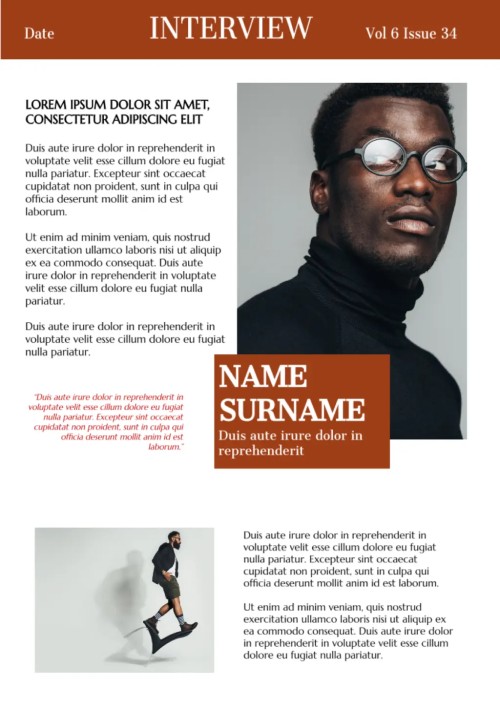
The perfect blend of images, visual blocks, and text blocks is a successful formula for any type of newspaper. This template can be even more suitable for travel and nature themes, as it awakes a desire for discoveries and adventures. Share your experiences and pieces of advice easily and in an engaging manner.
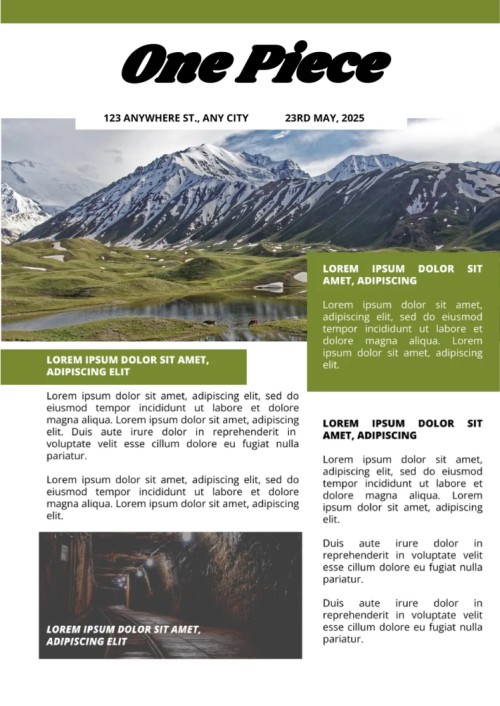
Are you looking to create a modern newspaper in captivating blue tones? That’s a good idea and we have something special for you! Take a look at this soft harmony of blue tones and unique layout! This template can be a good choice for nature, science, exploration, or travel editorials. Customize it according to your theme!

Just before Christmas arrives, you can use this template to congratulate your readers on a special holiday and tell a special story. The elegant and merry design with an illustration of a flying reindeer carriage will bring extra feeling and joy. If you already like the idea, go ahead to save it.

Holidays are coming and your new editorial newspaper doesn’t wait! This newspaper template is designed in a creative scheme with multiple red shapes and a Santa image. Use it for your digital newspaper or print it out for the paper version. Wish you happy holidays!

Utilizing this medical newspaper template can maximize overall efficiency and help editors reach the deadline faster. Moreover, it is not always easy to think of an ideal layout for the medical theme. From adjusting layout and font to inserting images and graphics, the level of control enables you to bring your vision to reality with ease.

Creativity has no limits, thus, your newspaper also can be inspiring and mesmerizing. This template can feature different topics like art, design, personal life story, and more. You also can put quotes and direct speech lines. You can download it from any device and share it with your team right away.
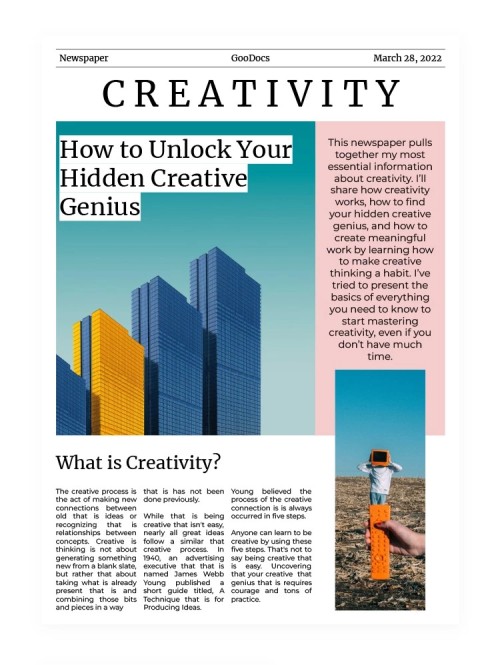
Whether you're a professional in need of a modern English newspaper layout or an article about London life, this modern template has all the necessary features. The convenience of accessing and customizing a themed template on Google Docs empowers you to focus on content creation and design without the hassle of starting from scratch. So try it out!

Create captivating news and catch your audience from the first sentence! Use this free editable blank template and insert any type of article. You may change fonts, colors, and arrange columns and sections. This empty canvas can be a great choice for enthusiasts who want to bring their own vision to life.

With free templates in Google Docs, your job can change dramatically. Forget about spending overnights thinking of new layout ideas and catching style. Just imagine crafting your own version of the New York Times newspaper with this elegant newspaper template. Moreover, the flexibility of the template allows for seamless adaptation to your unique style, ensuring that your publication stands out.

Here is the most classic, yet, elegant stylish newspaper template! You can save this template with one click and access the template right away. Another benefit is that the digital version can be edited by anyone who has access to the template. The collaboration can save more time and empower the team with new skills.

Elegance is a timeless essence of any newspaper, whether it features fashion topics or scientific discoveries. Thus, this template is a mix of modern elegance with vibrant fonts and wide image. Yet, you can bring more creativity to the template by inserting additional elements or rearranging the text block.

Do you want to amaze an audience with a new old-world style? This type of template contains all necessary sections and can feature all types of articles: city news, discoveries, nature, social issues, and more. Edit this template to feature a certain style and use either a digital version for the website or print it out for regular paper format.

This old god vibes! They can replicate the style of old fashion, history lifeline, or simply awaken a nostalgic feeling! This type of template can be used either for a website editorial page, for a blog, or for a real paper-type or digital newspaper. Anyway, make use of this free amazing template without additional effort.

Imagine stepping into the realm of old times or olden days newspapers, where the charm of vintage aesthetics meets modern convenience. With this free editable newspaper template in Google Docs, one can seamlessly blend the allure of nostalgia with the efficiency of digital editing, creating compelling and unique publications that capture the imagination. Isn’t it great?
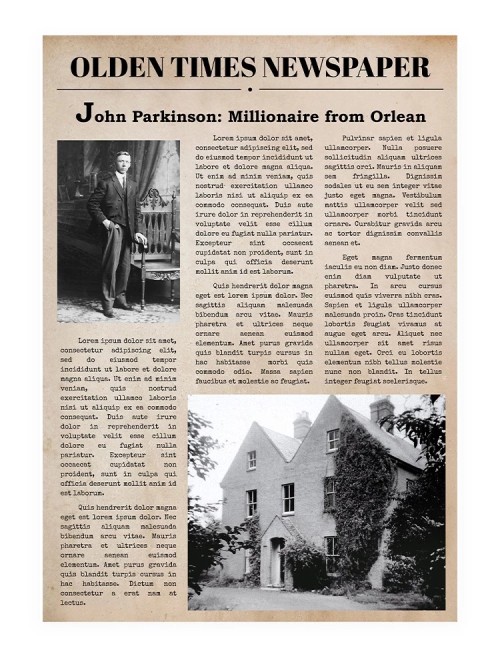
For those drawn to a more specialized aesthetic, the availability of an Egypt-style newspaper template opens the door to thematic storytelling, enabling the creation of immersive and visually striking content. Whether crafting historical narratives, educational materials, or creative projects, you will have a foundation for evoking specific tones and atmospheres.

The old-world style with unique symbols has always been a captivating theme for people of different ages. Its timeless elegance evokes new emotions and a desire to read more. So why not use it as a newspaper style? Give it a try and see the result!
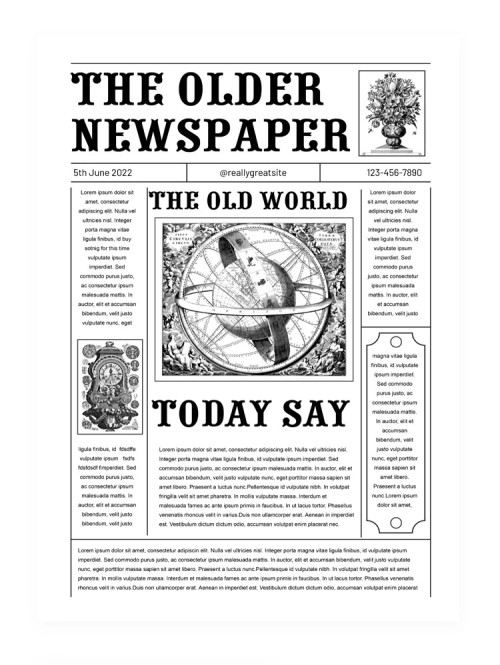
Get this free and editable template in a yellow old paper style that features London news. Moreover, this template can also be used as a décor for historical lessons and different themed activities. This template has all newspaper elements like date, issue number, header, and separate blocks for either quotes or special outlines.
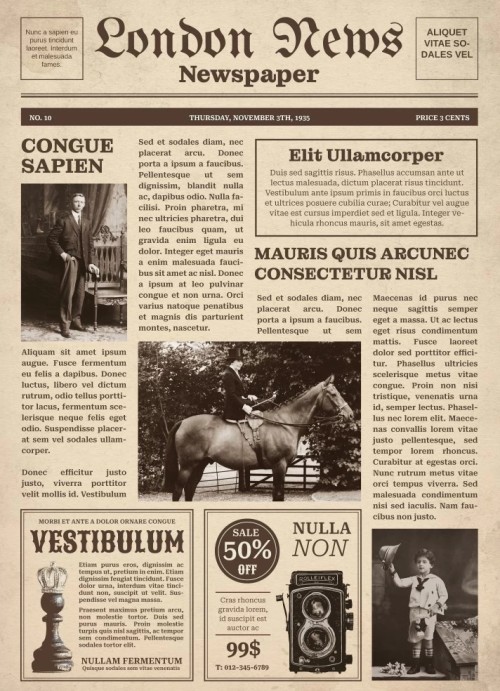
The appeal of a professional old newspaper template offers a sophisticated canvas for conveying information with elegance and impact. The peach background is aesthetically pleasing and can feature different topics. All pages are made in one concept and organically complement each other. Give it a try!

Wild Wild West! This iconic name describes not only a thrilling movie, but can be a good theme for a newspaper. Amaze your audience with flourishing historical motives, a desire for new exciting news, and timeless elegance. Save this template from any device, share it with your collaborators, and check updates at any time.
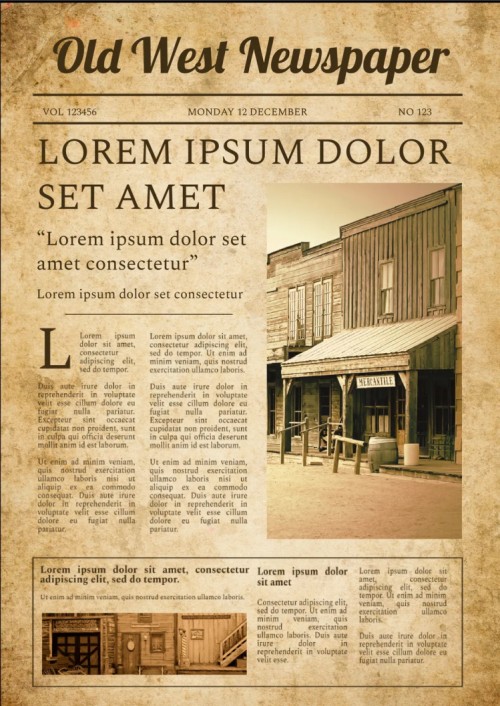
This amazing sophisticated newspaper is designed in old fashion style. Why? That’s because old style is timeless, like fashion that leaves its trace through time. Although it looks simple without aggregated elements, it is easily readable and won’t distract the reader from the main point.

Have you ever thought to use an old-fashioned newspaper for your class lectures or lesson introduction? Here is your chance, as this template can be used for different purposes. Embrace the journey of exploration, let your creativity flourish, and discover the endless potential with this amazing template.
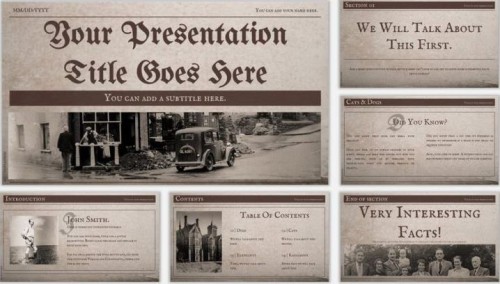
If you have decided to manage the newspaper with fake news, you might need an interesting outline. Thankfully, you can use a pre-designed template for this purpose that is attention-grabbing and has different sections to outline the dramatic points. Thus, go ahead to save it for free.

If you plan to release the newspaper with extra breaking news, then you are at the right place. This newspaper template in a professional white theme provides a minimalist and clean design that is both eye-catching and easy to read. The white background creates a sense of professionalism and sophistication, while also allowing the news content and headlines to take center stage.

Are you searching for a newspaper layout to feature important events and breaking news? Why not consider this stylish classic template with a prime image and catchy block for the headline? Add your content and easily collaborate with a team. We hope your newspaper will bring the desired outcome.
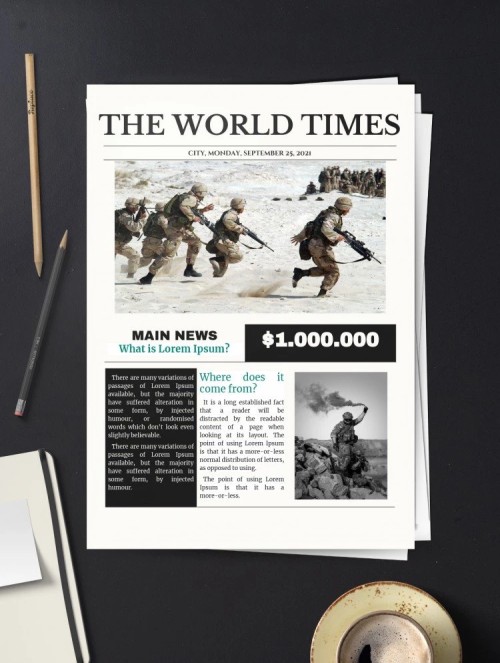
A newspaper template in grey style is a captivating and professional design that perfectly complements the objective of delivering essential news to urban dwellers. It offers an ideal combination of readability and visual appeal, ensuring that readers can easily navigate through the news articles while enjoying a visually pleasing experience.
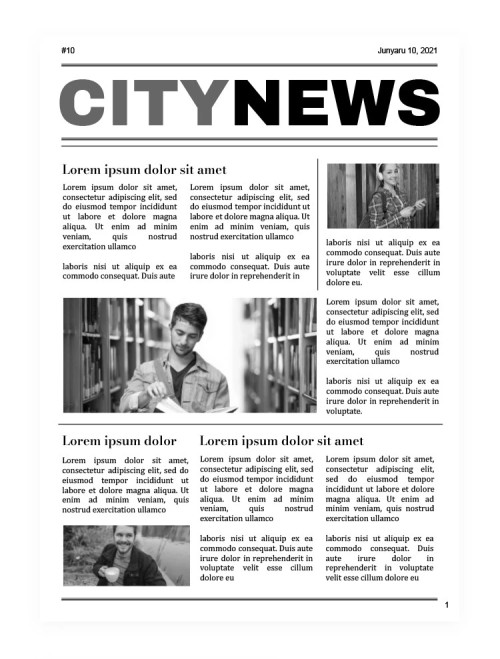
The modern world demands fast-paced news delivery, and you have a chance to present a newspaper in a modern elegant style! This template combines the classic design elements of a newspaper with a sleek and contemporary twist, capturing the attention of readers with its aesthetically pleasing format. Now it’s your turn to try!

Are you seeking ways to promote products or services through the newspaper? Then we have a decision - use a newspaper template in white and red colors with a geometry style. It has special placeholders for banners and advertisements. The layout is attractive both for placing an article and inserting a promo.

Do you have an idea to create something relaxing and controversial to the real news? Wow, it can be a great way to cheer up your audience after the tiresome working day. You can use this special template for the fake news column and insert both text and images.

What about this bugle-style template? The main feature is that the headline is placed below the photo and is truly eye-catching! This type of newspaper can be used both for real and fake news sections. It all depends on how you would like to customize it. Moreover, its elegant style suits any topic.
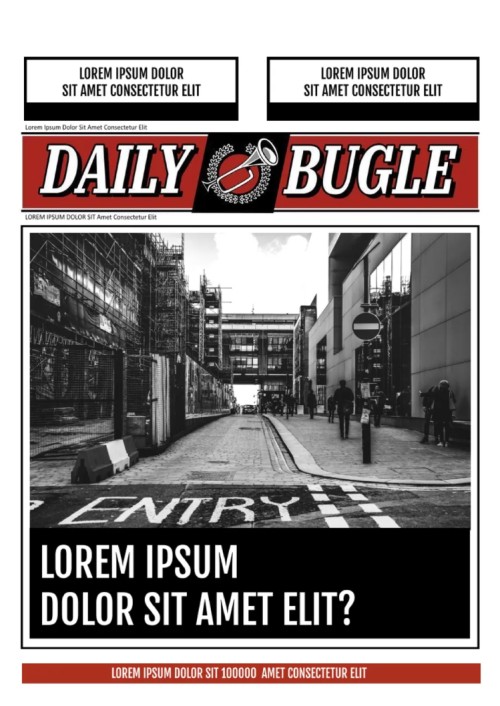
A fake newspaper template with a big header and four pages can be a powerful tool for various purposes. Whether it is for educational activities, creative projects, or even for entertainment purposes, it can be excellent to showcase creativity while imitating the structure and format of a real newspaper. Cool, isn’t it?)

How to draw attention to the big event or accident? This type of newspaper has a special front page in blue and red color that immediately tells the reader that the news is urgent and important. You can customize the template in Google Docs or share it with your team for immediate news delivery.
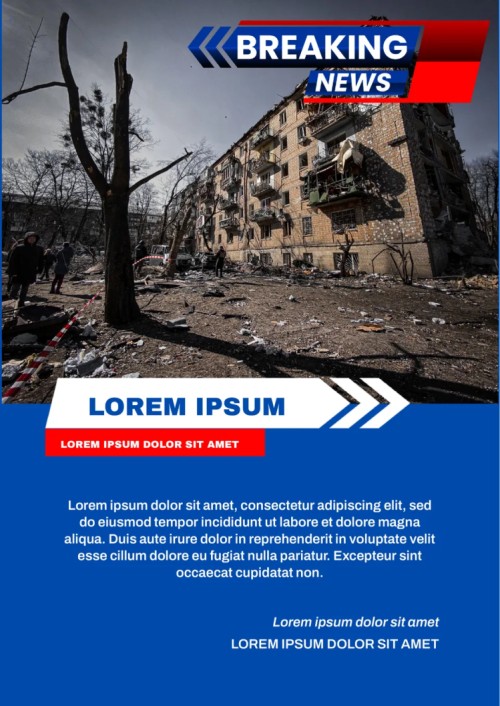
This type of newspaper will be the one that evokes the desire to read more and more. The structure has all the necessary sections and contains lots of red squares that may feature quotes or special messages. You can use this template for any type of article: business, marketing, social news, discoveries, and more.
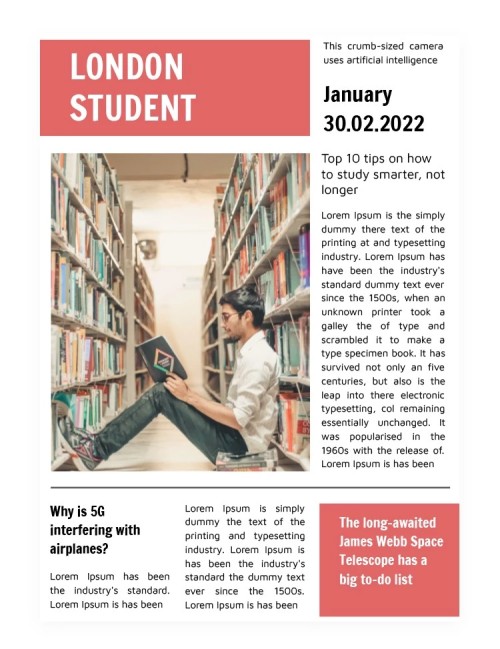
The science newspaper template in a blue minimal theme offers a perfect solution for scientists, researchers, and enthusiasts seeking an organized and aesthetically pleasing way to stay informed. With its clean and simple design, this template provides readers with a user-friendly experience that focuses on the content itself rather than distracting visuals. Thus, you can make use of this template at any time!

The Daily News newspaper template in the retro style is a unique and captivating design that takes readers back to the golden days of print journalism. With its elegant fonts, subtle color palette, and carefully selected graphics, this template is a perfect resource for editors who want to issue news with style.
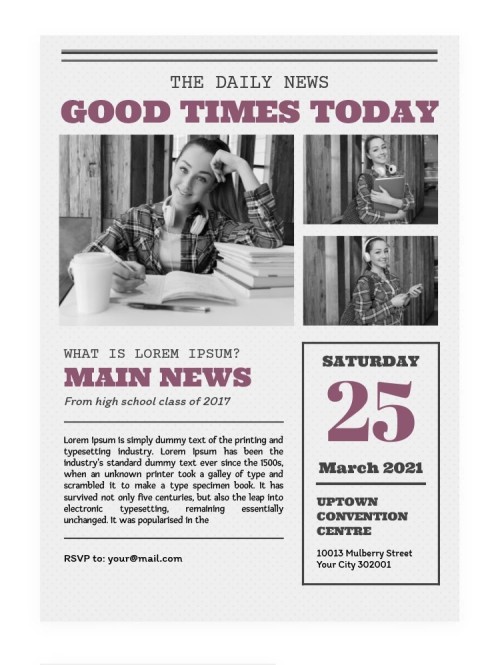
When it comes to creating a teacher newspaper template, opting for a minimalist style with a big photo can be a fantastic choice. This design approach focuses on simplicity, readability, and visual impact. You can be sure that it will be a successful edition. Try it out!

Newspapers are a powerful medium for conveying information and life lessons to a wide audience. Thus, this newspaper template is designed to tell an audience about different topics and highlight the importance of perseverance, self-belief, and resilience. Yet, it can be customized for any topic.

The school newspaper is an important platform for students to voice their opinions, share information, and showcase their creativity. To make the newspaper visually appealing and professional, this classic style template can be used. One can easily move columns and images and rearrange them for new periodicals.

Seeking a newspaper template for the school column? Then take a look at this one! A template in a simple design, with three columns, is an effective and organized way to present information to young learners and their parents. Each column can be used to include different types of articles or news, such as school events, achievements, or even opinion pieces. Overall, with this template, the focus remains on the content rather than on visual elements.
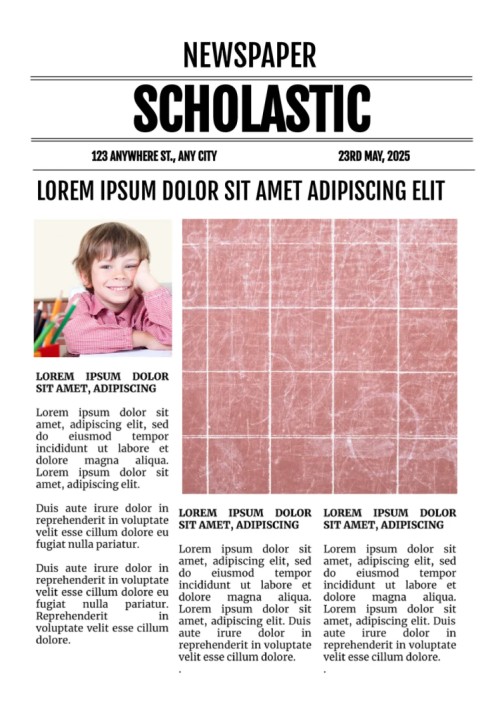
Take a look at this newspaper template designed specifically for kids! It can be an excellent tool to engage their imagination and a helpful guide for parents about interesting educational games. It features a lovely design with a couple of photos, vibrant headlines, and playful colors. Moreover, it is easy to customize the template according to your idea.
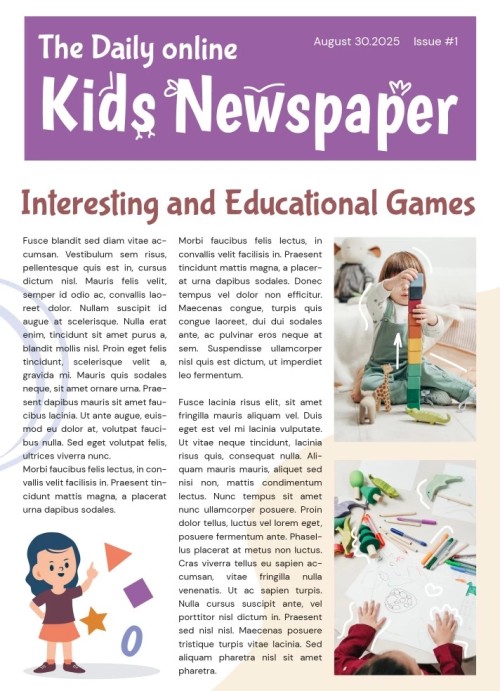
When it comes to creating engaging newspaper stories, the use of a vibrant creative style is essential. It is not only about presenting the facts but also captivating the readers' attention with beautiful visuals and compelling language. This eye-catching newspaper story template that incorporates vibrant creative elements can help achieve this goal effectively.
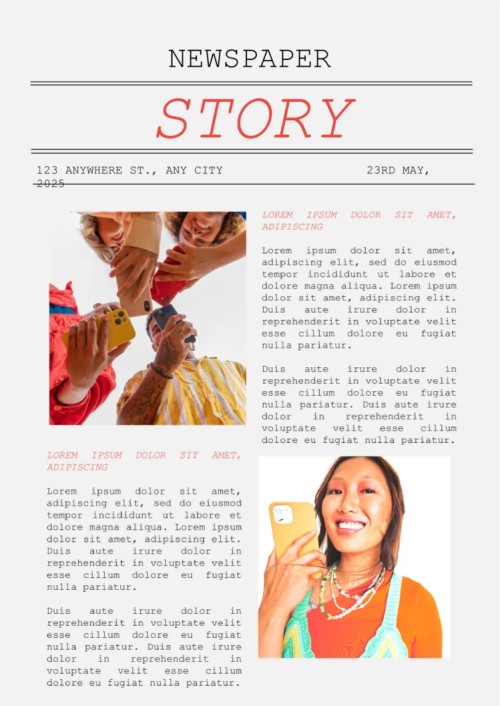
A student newspaper template in a professional-looking style provides an excellent opportunity for budding journalists to showcase their skills and creativity. A well-designed template captures the attention of readers and sets the tone for the entire publication. Add your themed images and change text boxes. Issue the news every week by slightly changing the composition.
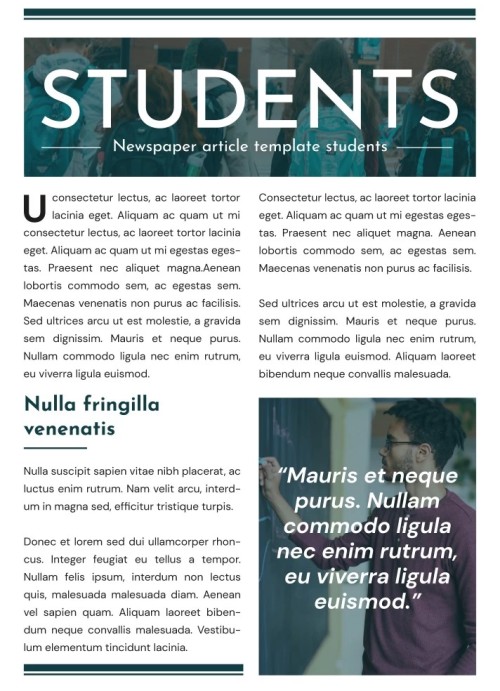
A kid’s newspaper template with a playful front page is a fantastic way to engage young readers and spark their curiosity. The front page of the newspaper plays a vital role in capturing the attention of children, and a playful design can do just that. Save this template for free from any device and share it with your editorial team!
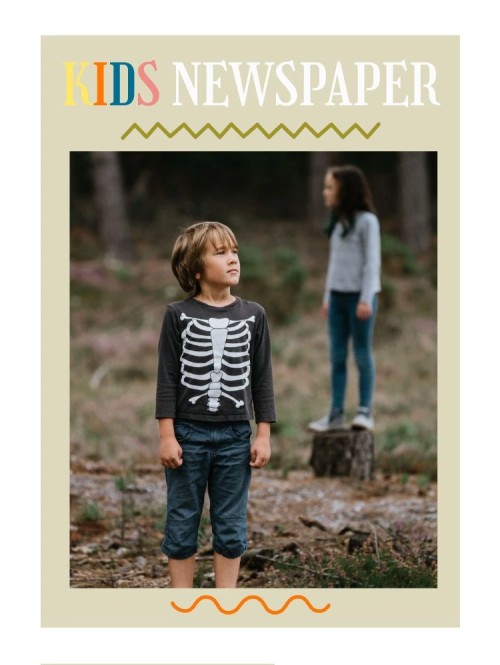
If you plan to issue a travel newspaper, first of all, you need to have an attention-grabbing inspiring front page and elegant layout. This travel newspaper template has it all: an amazing wide-screen image for the front page, professional typeface, three-column structure, and placeholders for quotes.
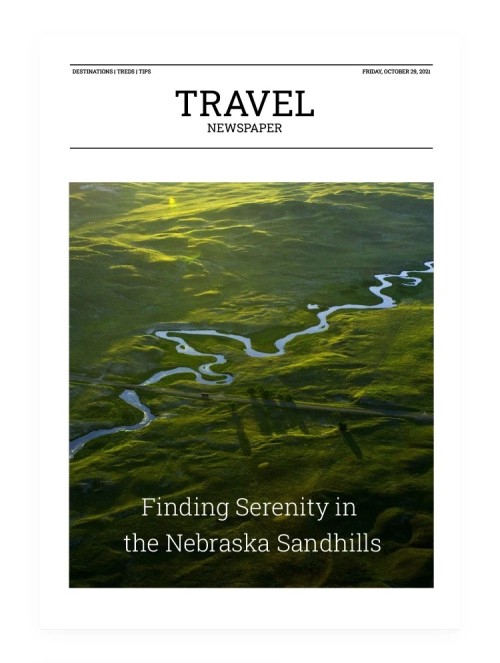
We are so in love with this sophisticated inspiring template for the nature or travel type newspaper. It is designed to showcase magnificent landscapes and outline powerful stories. The reader, no doubt, will be transported to the imaginary fields of your story and aspire to read more and more.
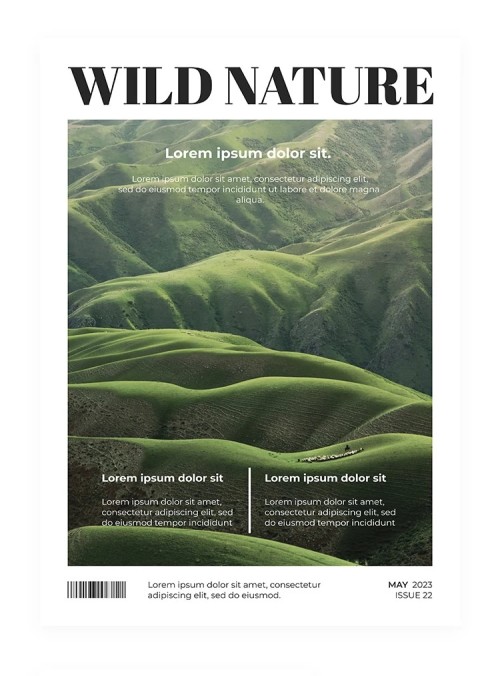
The student university newspaper plays a crucial role in informing and engaging the student community. That is why you might need a professional, yet, inspiring layout. We recommend you look at this template with a prominent space for the front page image and a creative layout to include quotes, links, special messages, and interviews.
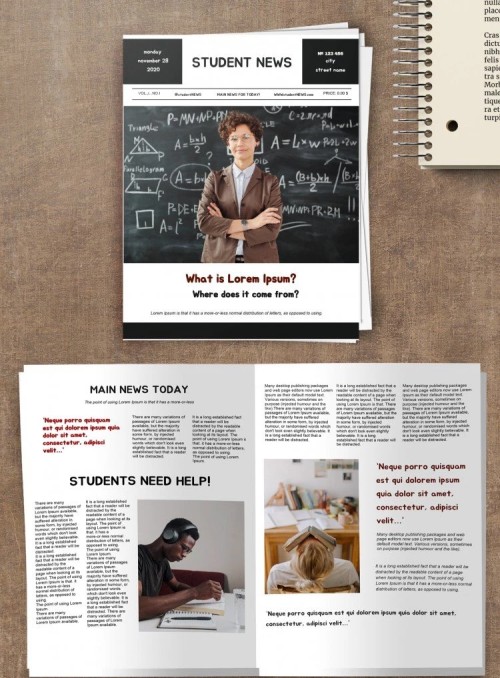
The fashion industry is known for its vibrant and ever-changing trends. However, sometimes it's refreshing to see something unique and different. The fashion newspaper template in a bright grey palette offers just that. The combination of the bold, eye-catching design and the use of the neutral grey color brings a modern twist to the fashion world. Save it for your newspaper special editions or newspaper rebranding.

Who doesn’t love to read classic and bold newspapers? With this template, you can create a beautiful layout for the front page articles and even place links for social media articles. It provides a high level of informativeness and brings the desired impact on the reader. You can try this template for free and customize it with your team by sharing the link and providing fast access.
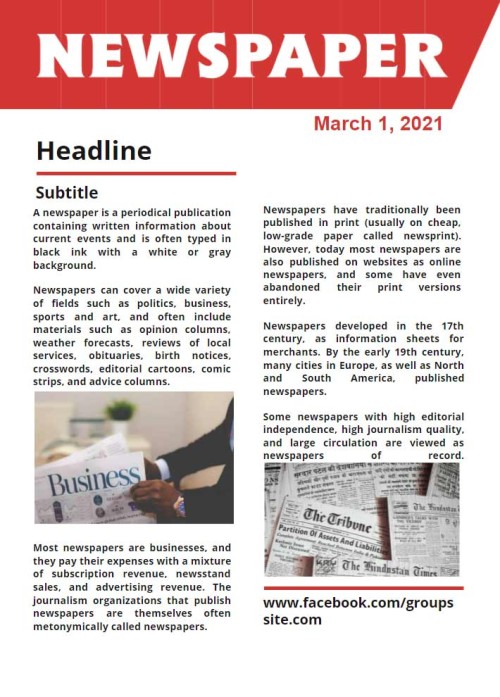
With the advent of digital platforms, headlines need to be eye-catching and captivating to grab the reader's attention. That's where this template in a stylish theme can help you out. This template provides a visually appealing design that incorporates a wide image, making it the perfect choice for modern newspapers seeking to make a lasting impression.

Newspaper meme templates have become increasingly popular in the online world, capturing attention with their clever captions and creative designs. You can try it out with this free template in the light grey color tone, which adds a touch of elegance to the overall aesthetic. This combination of text placement and elegant design creates a perfect balance that appeals to a wide audience.

This creative template provides an organized and visually appealing way to gather and present information about various trip destinations and tips. With sections dedicated to each location, readers can easily compare and contrast different options to make informed decisions. You can simply add or remove images and add more text if required. It all depends on your idea :)

This student newspaper template with a type-style text is a valuable resource for any educational institution. It provides an organized layout that allows students to showcase their articles, essays, and reports effectively. Moreover, with the collaboration feature, students and teachers may work on the paper at the same time from different devices.

Creating an obituary can be a challenging and emotional task. This well-designed obituary newspaper template can offer a respectful and elegant way to remember and honor a person who has passed away. By utilizing headings and providing spaces for quotes, the template allows for a structured and personalized tribute to pay homage to his/her life and legacy.
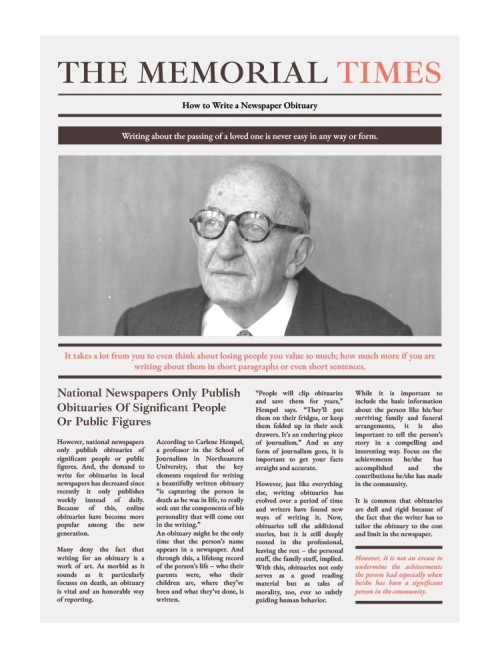
This obituary template for your newspaper will be suitable for outlining honors to the people who passed away during the week. Each section is meticulously crafted and is easily readable. You can use this template every week and slightly change the text boxes or image placement.
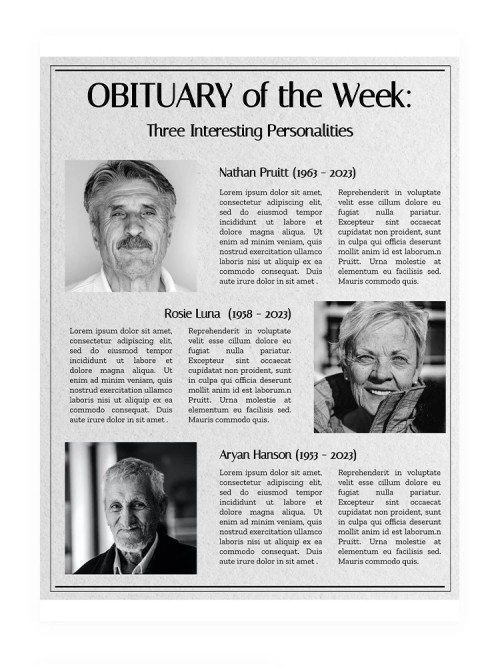
The obituary newspaper template in grey with an article structure offers a professional and sleek design that is perfect for honoring people who passed away. The template features a grey color scheme, which creates a subdued and respectful atmosphere. The layout has several pages, each crafted for different types of articles.
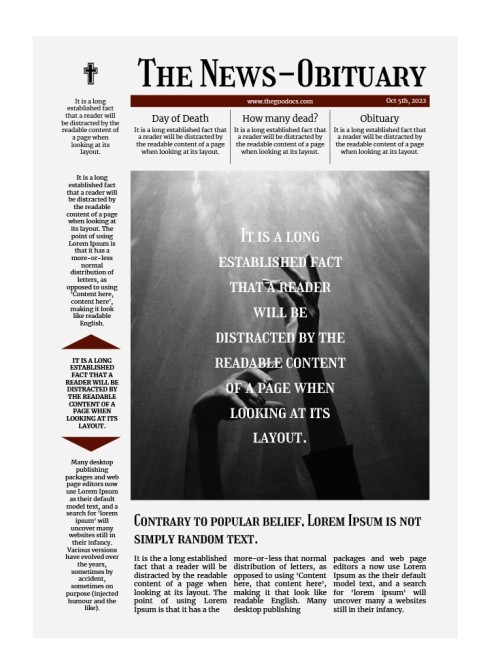
This type of obituary newspaper template serves as a powerful tool in capturing and sharing the life story of an individual who has passed away. It typically begins with a headline stating the person's name and their lifespan. You can change the headline and move it to another place. Simply customize the elements you want with friendly options in Google Slides.
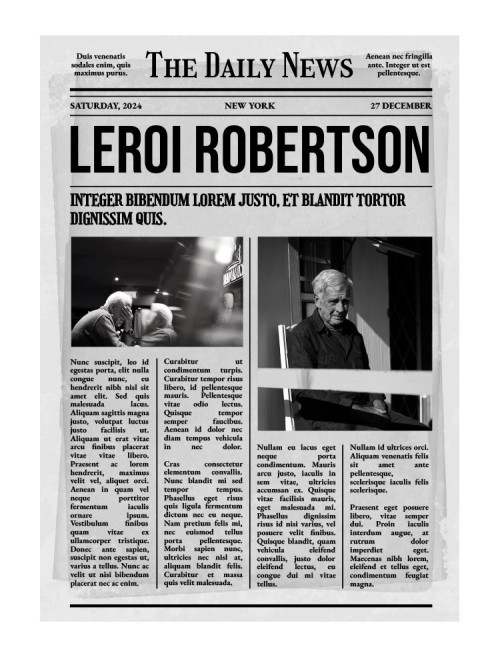
How to write an article for the newspaper about the person who passed away? You may use this template in the old classic grey style to pay homage in traditional style. It somehow exudes a sense of elegance and nostalgia, creating a fitting tribute for a departed individual. So, take a closer look at this template.
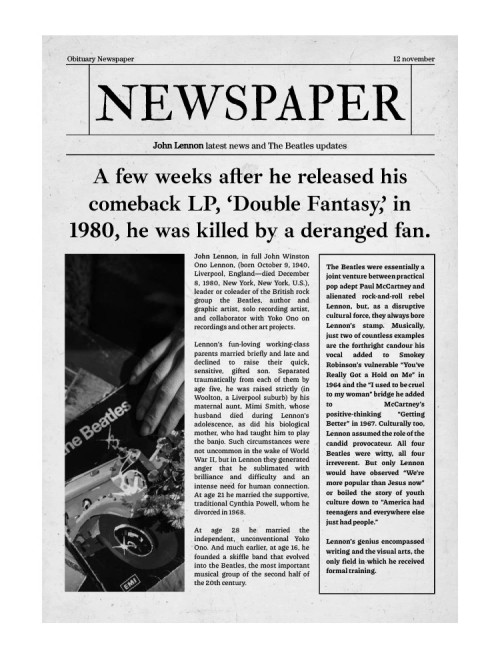
If you would like to honor the deceased person with a style to pay the last tribute, this template in black is a must-have. It has a front page to place the big-scale image and several pages to tell a story with images. It also can be used by the family who would like to post a tribute to the loved one and place it in on a special website.
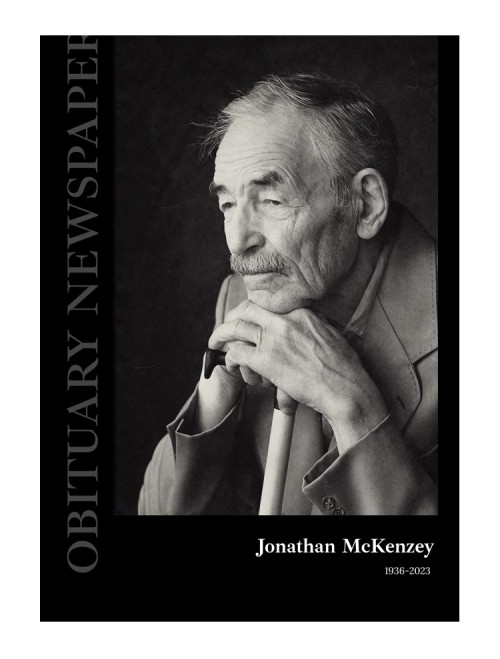
This obituary newspaper template in vintage grey style is a unique and tasteful way to honor the memory of a loved one who has passed away. This template is designed with a classic and elegant aesthetic, featuring a soft grey color palette and vintage-inspired fonts that add a touch of timeless beauty to the obituary. It is worth attention.

When it comes to crafting an obituary, finding the perfect template is essential to ensure that the departed is honored in a befitting manner. An obituary newspaper article template in an elegant type is an ideal choice to pay tribute to the deceased. With its graceful fonts and sophisticated layout, it captures the essence of the person's life, highlighting their achievements and impact on those around them.
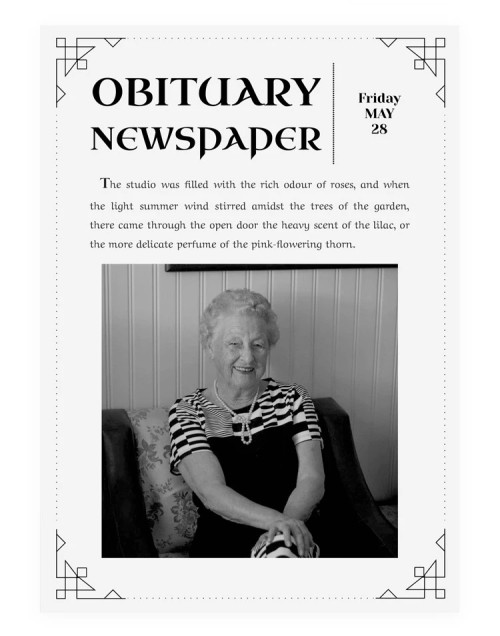
Welcome to explore this classic, yet, elegant obituary newspaper template to write a perfect piece about the person who passed away. The use of an elegant typeface in the template adds a touch of class and dignity to the obituary. It conveys a sense of importance and respect, elevating the tribute to a higher level.
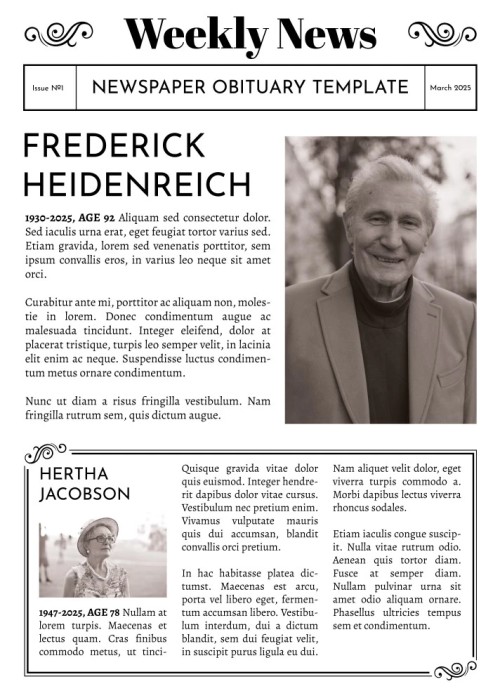
If you are seeking a simple and concise article for the obituary newspaper, this one can be a great choice. It is not easy to write about deceased people and structure all text to fit the sad occasion. Yet, by using this template, you may insert the article and customize it a little bit.
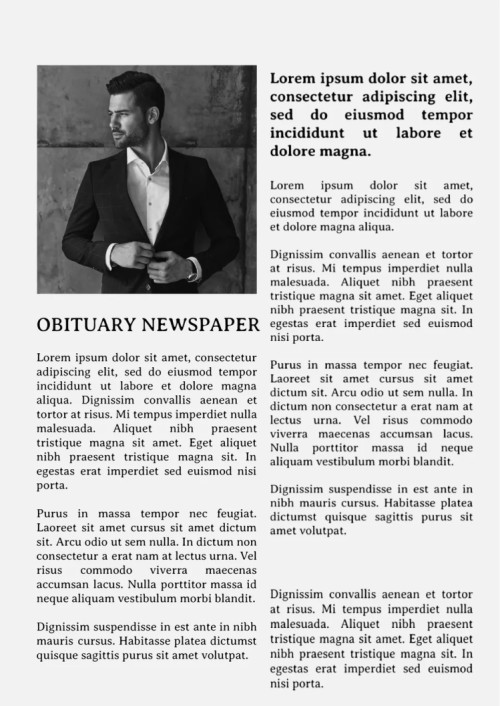
The vintage style has always held a special place in the hearts of many readers, evoking a sense of nostalgia and charm. Discover this amazing newspaper template that features lunar and star elements, thus, adding a touch of whimsy and drawing the reader's attention, giving the template a unique and eye-catching appeal.

Who said that newspaper can’t combine the Western style and vintage elegance?) Here is the real example in Google Docs. If you look at the background pattern, it reminds of old paper soaked with history and oily essence. Such newspaper type can feature different topics, yet, mapping the journey to the old times.
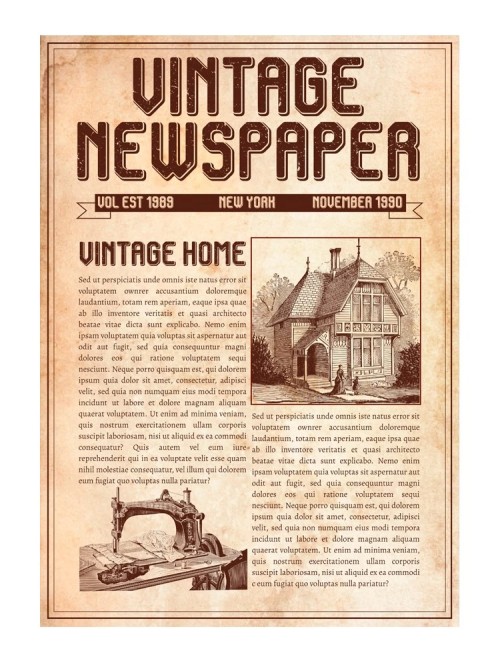
Have you ever seen someone who doesn’t love vintage newspapers? In any case, if you want your newspaper to boom and keep its ratings, you can use this template in a laconic vintage theme to bring historical news alive. This type of newspaper can be your editorial update for special occasions or holidays.
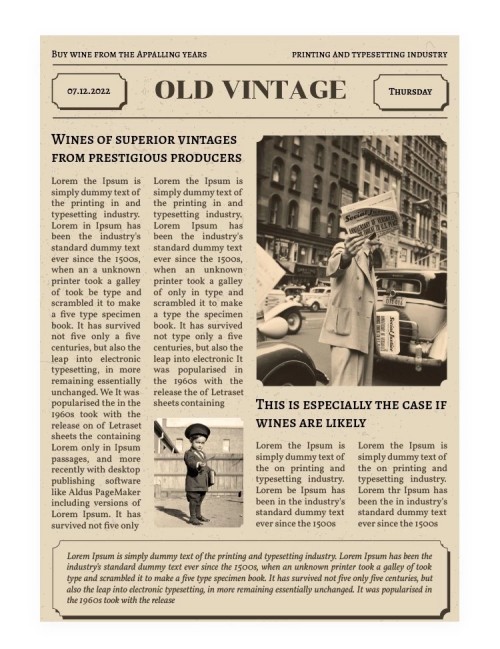
Are you ready to issue a unique newspaper? Take a look at this template! A newspaper in Renaissance style, with a blue theme, incorporates the aesthetic principles of the time, while also presenting information in an engaging and visually pleasing manner. Blue color associated with elegance, nobility, and spirituality. We believe your newspaper will stand out from the rest of periodicals!
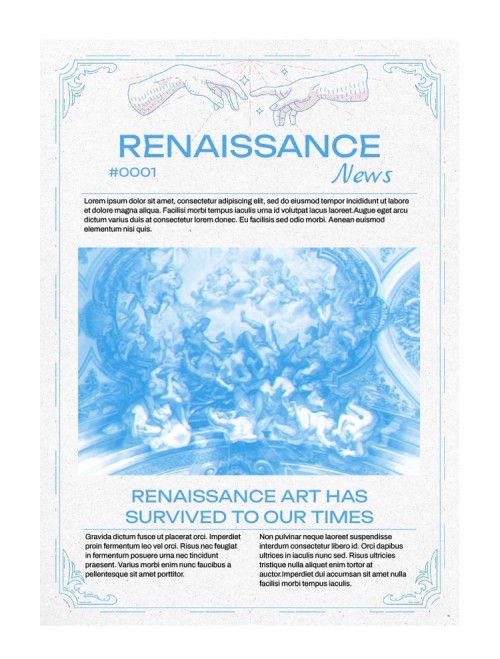
A newspaper template in classic style for city news offers a timeless and engaging way to present information to readers. The classic style invokes nostalgia and is reminiscent of the traditional newspapers that have been around for centuries. You can use it to feature different types of articles including interviews, tips, and special investigation columns.
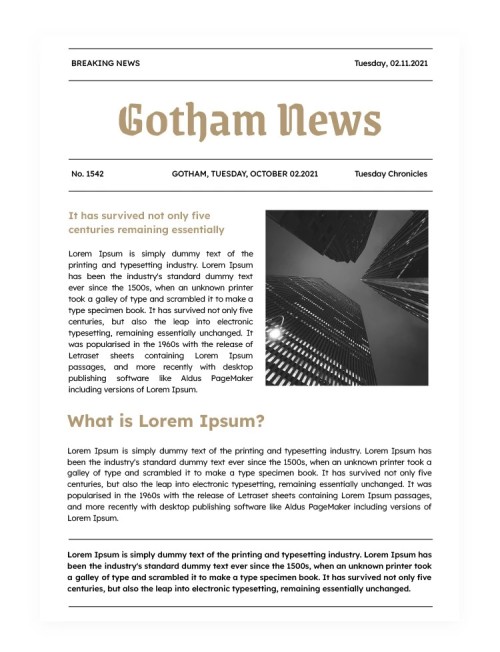
The classic Victorian style is known for its ornate and elaborate designs, which often reflect the opulence and grandeur of the era. The same goes for this newspaper template. The use of intricate borders and decorative fonts create a captivating and visually pleasing layout. Love it? Then save it to your Drive.
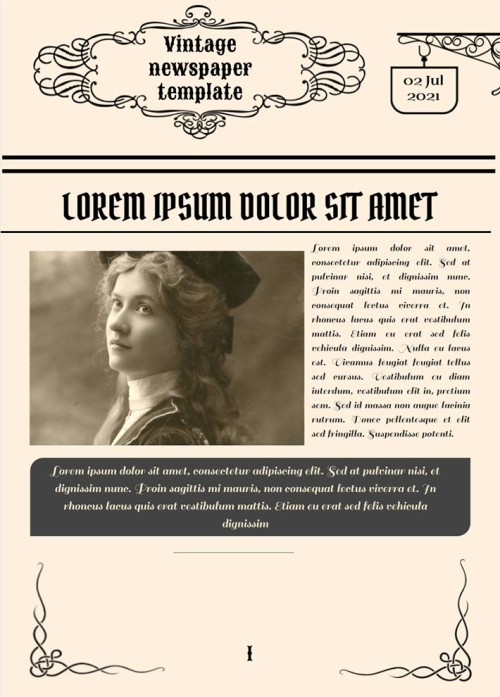
Thinking of a creative historical vibe? Here it is! The use of this newspaper template in a classic vintage style, printed on old paper, not only brings back a sense of nostalgia for a bygone era but also adds a touch of authenticity and elegance to the printed medium. It instantly transports the reader to a different time, creating a unique reading experience that encourages a slower pace of absorbing information.
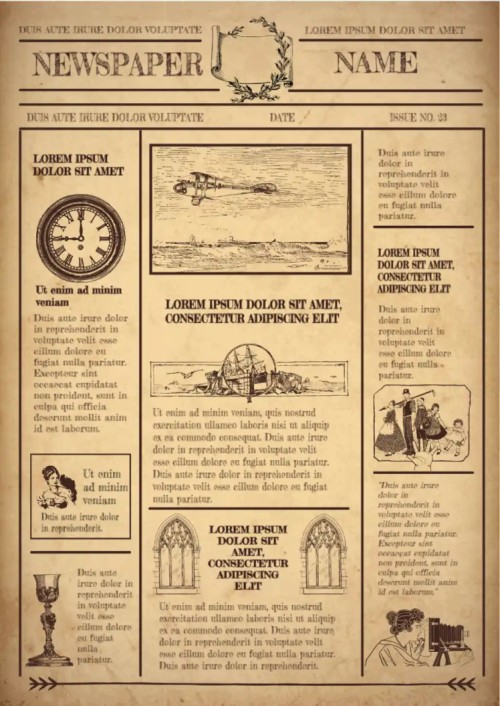
In the medieval era, newspapers, as we know, did not exist. But now the world can see newspapers in the medieval style adorned with elaborate stone carvings and delicate tracery! Sounds majestic? Then take a look at this template with a frame and centred text. The frame would serve as both a visual focal point and a symbol of medieval sophistication.
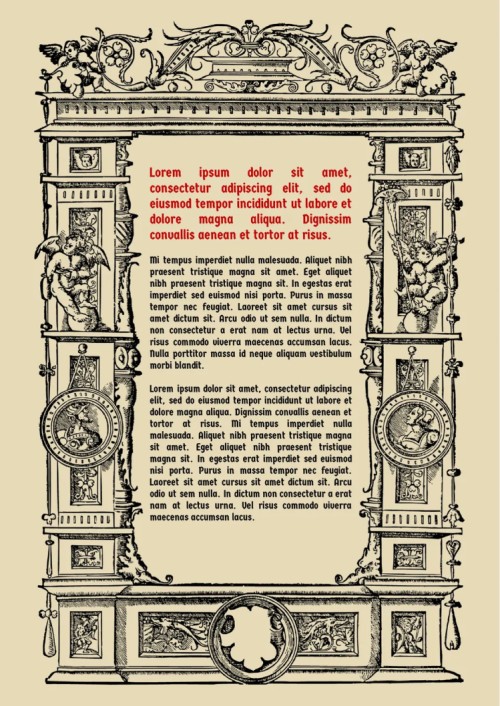
If you think it’s time to update your newspaper and bring in a vintage elegance, then here it is, an amazing vintage template! Although it may look a bit simplified, that’s the crucial point. The reader shouldn’t be distracted from his journey to the olden times. Try it out!
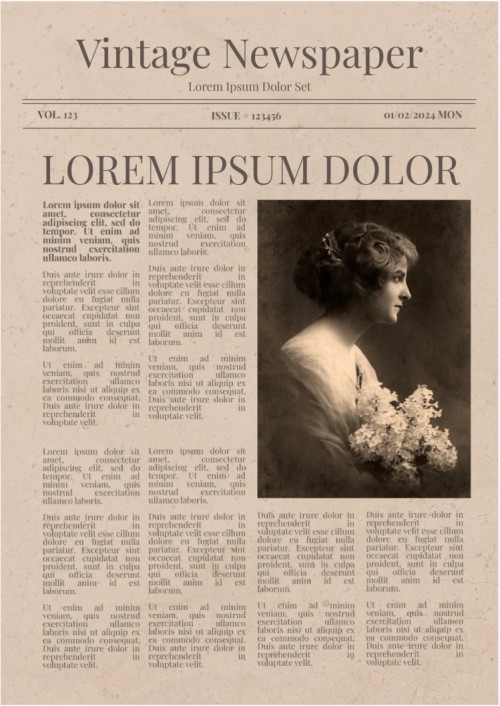
Here is the super magic template for the special holiday edition! Or maybe you want to run a newspaper about worldwide iconic places and hobbies? Try this Hogwarts theme and bring your readers to unknown places and unbelievable storylines.
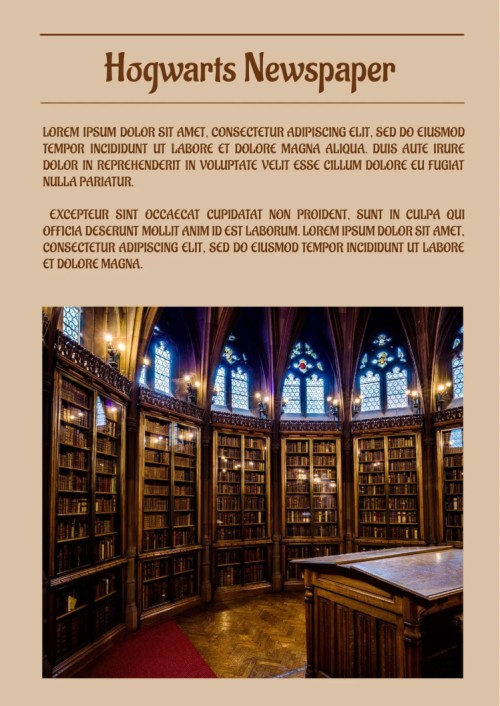
A wedding day is one of the most special and memorable occasions in a couple's life. To capture and commemorate this momentous event, a wedding newspaper template in an elegant and lovely style is the perfect choice. It is easy to customize the layout and add personal features. Grab this free goodie and let the world see stories of love.

Minimal means not “less”, it’s about sophistication and elegance. This wedding template can be used either for a newspaper digest, for a website blog, or for a personal project. Don’t waste your precious time on planning the layout and thinking of color palettes. Use this free decision that can be printed in high quality.
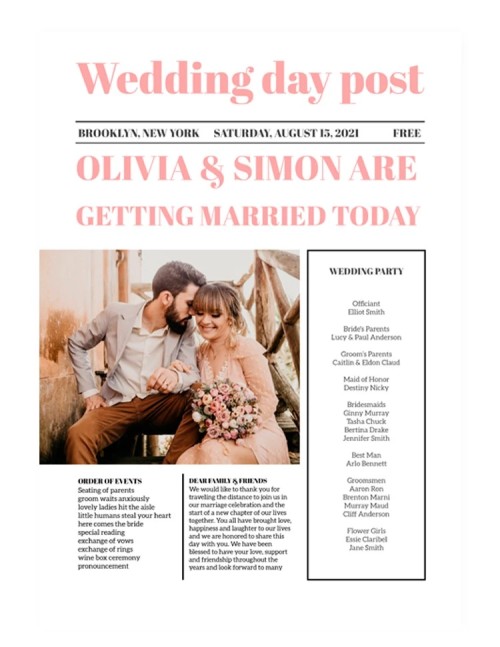
Here is the true gem among wedding newspapers – the template designed to tell the love story in a fashionable, but tender style. It contains all the necessary sections for the newspaper and has a separate page to give thanks to family and friends. Edit this template and see how it looks!

If you plan to send an invitation in the form of a wedding newspaper, here is your perfect choice! Take a look at this template with vintage elements. It breathes with freshness and tenderness. The last page is specially designed to invite your guests to celebrate your special day. We hope you would like this idea!
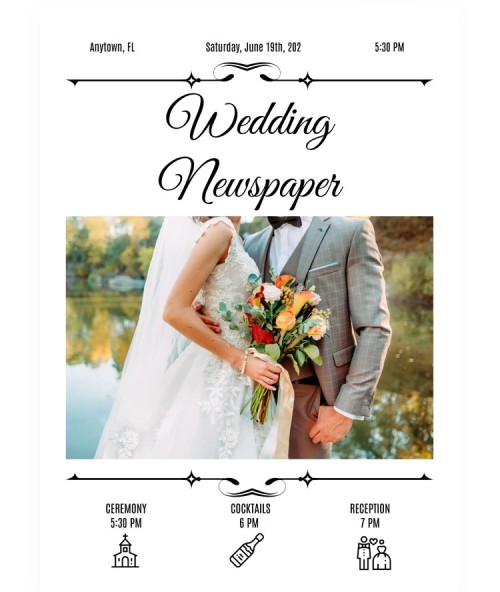
A wedding newspaper template in warm colors is an excellent choice for couples who want to create a cozy and romantic atmosphere for their special day. The warm hues will evoke feelings of joy and excitement in both the couple and their guests, setting the tone for a memorable celebration. Moreover, it can be easily customized in Google Docs without special skills.

The choice of this wedding newspaper template in a green theme with two columns can add a touch of elegance and sophistication to the overall design. The use of the green palette, often associated with growth, renewal, and harmony, reflects the couple's desire for a blissful and everlasting marriage. That is more than a perfect choice!

Can you think of the wedding newspaper that includes the list of people who are invited, bridesmaids, and everyone carrying flowers? It does exist! This template features warm colors, special blocks for additional information, a block for the “occasion date”, and big headlines. This is a newspaper to let the guests know everything before the event.
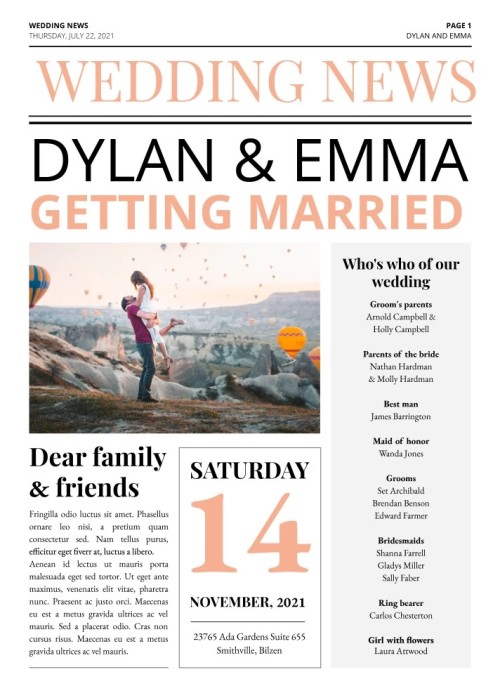
The wedding newspaper template in a grey minimalist style is an elegant and trendy option for couples who want to incorporate a modern touch into their big day. The newspaper design adds a unique and creative element to the wedding invitations, with its clean lines and simple color scheme. Like it? Then don’t wait :)

If you like light theme colors, like white and tender green, then this template can match your wedding style. Combined with the purity and innocence of the white color, this template creates a beautiful and serene atmosphere for the guests. With its classic columns and timeless fonts, let your guests get an idea of your wedding itinerary and location details.

A wedding newspaper template with ceremony details and a thank you column is a creative way to share important information and express gratitude to loved ones. The newspaper can include details such as the date, time, and location of the ceremony, as well as any additional events or activities taking place. Add all information you think is worthy and place your images.

💡Above you have seen different categories of templates and probably noticed that the main applications used to work with newspapers are Google Docs and Google Slides. Yet, some of you, who are more used to working in MS Word and PowerPoint will also get their portion of templates.
Further, we will briefly talk about every format used to craft an appealing newspaper and give you additional links to ten templates for the used format.
Google Docs – the king-like application for crafting amazing documents like newspapers, articles, flyers, brochures, and dozens of other visuals. Here is the 5W (Why):
- User-friendly platform that combines text composition and visual design tools;
- Text can be edited and rearranged in multiple columns;
- Easy collaboration with the editorial team (remote work);
- Versatility of free pre-designed templates;
- Distribution either in digital or printed format.
A travel newspaper template in a minimalistic style is an ideal choice for showcasing the beauty of various destinations and making the content easily readable for the readers. This is just the type of layout that will lead your reader through the imaginary journey from West to East, from South to North.

What should the medical newspaper look like? Well, if you are still not sure how to place your article and blend it with images and visual elements, then you can use this professional template that is suitable for any type of narrative: stories, interviews, discoveries, special additions, and more.
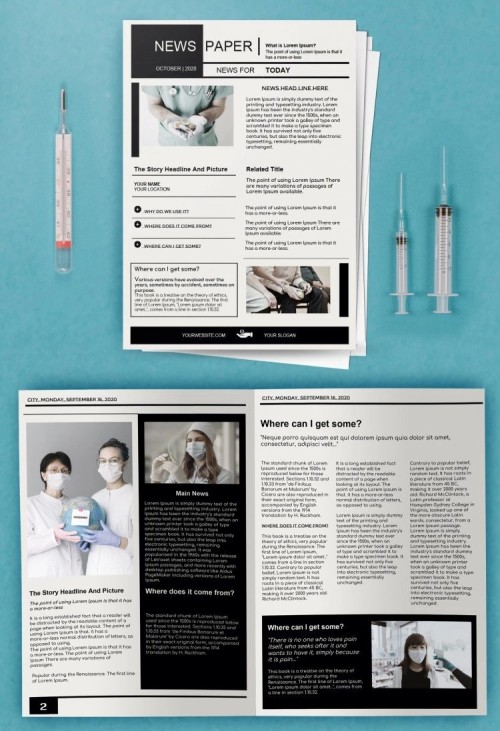
If you would like to run a proficient job search newspaper, then here it is! It is the perfect blend of professional style and modern vibes. The template features pages for stories from industry experts and tips for seekers. It’s your chance to create an amazing newspaper powered to help more people find their place under the sun.

Introducing the wonders of the wild to readers can be achieved through the use of this newspaper template with a green nature theme. This template seamlessly blends the essence of nature with the informative layout of a newspaper, capturing the attention of readers and inviting them to explore the mysteries of the wild.

The jazz festival newspaper template in a black-and-white style captures the timeless elegance and sophistication of the genre. The template features creative piano illustration and has a separate page with festival registration rules. Isn’t it perfect?)
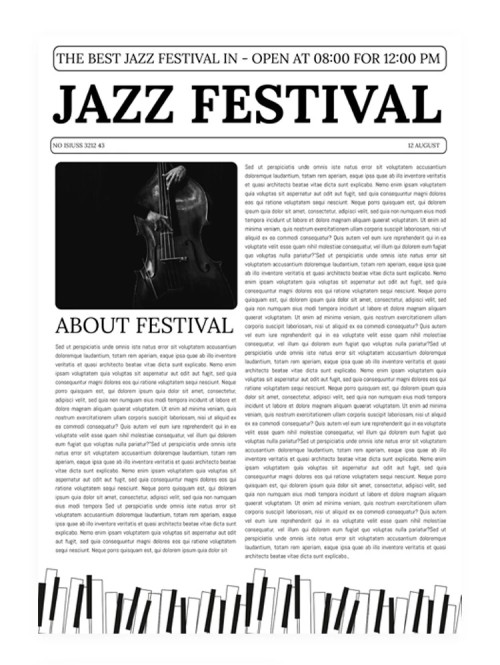
Would you like to issue a newspaper about the history and secrets of cities and different corners around the world? Use this history newspaper template in a beige modern theme to attract your visitors and let them dive in the magnificent secrets of our world. Welcome to save this editable template and customize it together with your team.
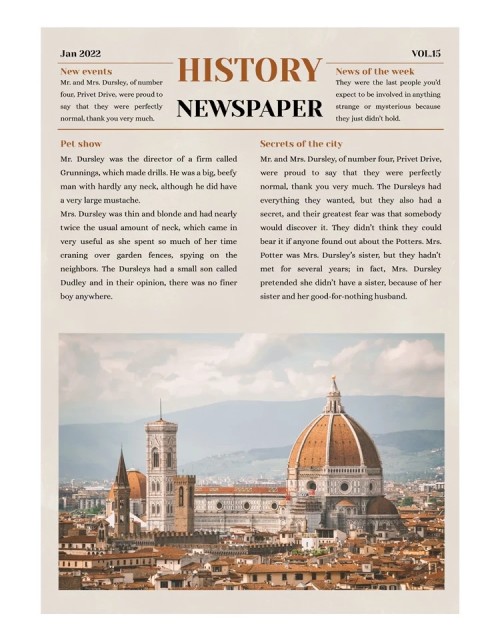
The use of this tropical newspaper template can bring a fresh and creative vibe to any publication. With its vibrant colors, bold fonts, and tropical-themed graphics, such a template can capture readers' attention and infuse a sense of excitement into the news. Try it out!

A newspaper template in a classical modern style perfectly balances contemporary design elements with a touch of traditional aesthetics. Thus, it can be used to highlight business news, international news, and a different range of topics. Red blocks serve as headlines and make it more visually perceptive.
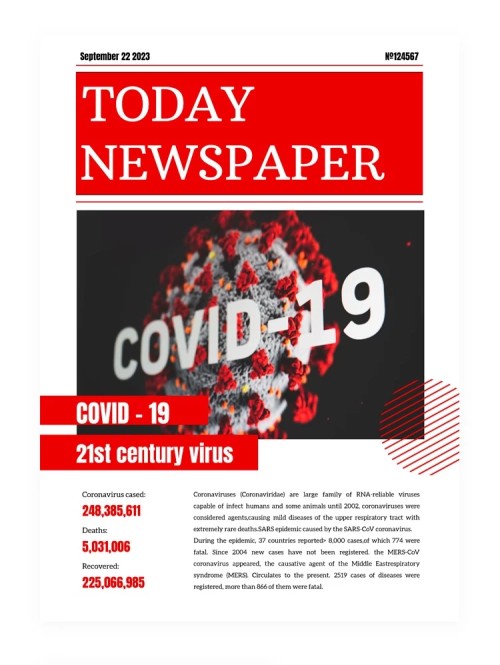
Do you need a newspaper template crafted for filming and photography? You are at the right place! This template is designed on the grunge style background of light beige color, making it ideal for showcasing the beauty and subtleties of film photography. You can easily incorporate different fonts and highlight important information.
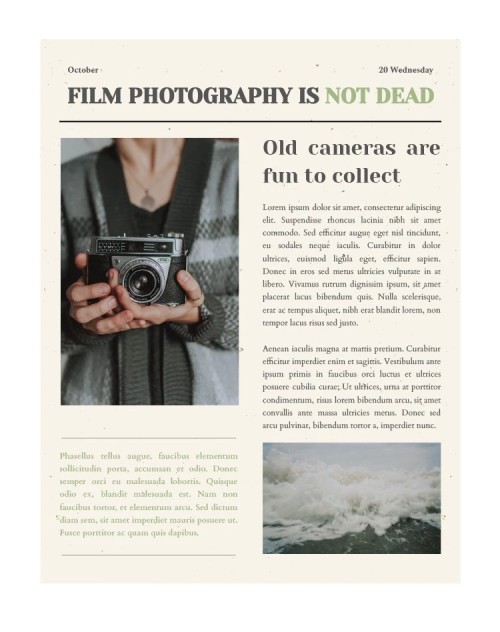
A vibrant style for a kid’s newspaper template can be a great way to captivate young readers and make their newspaper experience more fun and exciting. Using bright and bold colors, playful fonts, and engaging graphics, the template can instantly grab their attention and make them eager to dive into the content. Try it out!
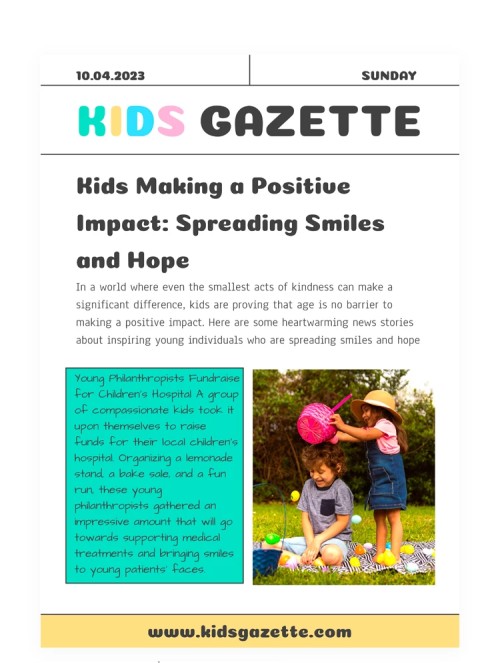
MS Word is definitely one of your favorite and accessible formats to work with documents, including newspapers. Many of you, who started your journey with the innovation of PC, still prefer working with this editor, thus, you may enjoy the following benefits:
- Can work with templates without access to the internet;
- Wide range of text formatting options and tools;
- User-friendly format and continuously updated functions;
- The ease of column customization.
This is an amazing template to edit in MS Word with all essential sections: columns, titles, subtitles, and image placeholders. By following this template you may enhance your editorial skills and get creative. You can work with it without an internet connection, and thus, don’t worry about lost information.

Explore this pre-designed template to commemorate the person who has passed away. Indeed, it is not easy to think of the structure for this sad occasion and it may be difficult to enhance the article. This template can be saved in minutes and customized on the device with a Word editor.
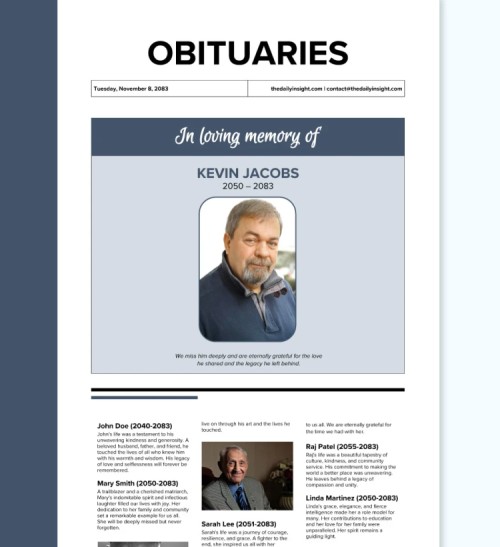
The traditional newspaper template in classic grey style is a timeless and elegant design that takes us back to the golden age of print journalism. This template features a clean, minimalist layout with a focus on readability and aesthetics. Download it in an instant and start editing it whenever you want.
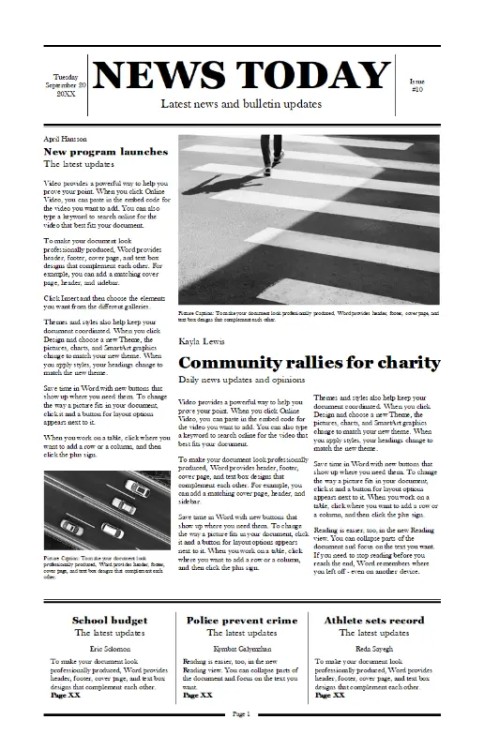
If you plan to create a newspaper with fake news to make your audience smile and enjoy their free time, you may check out this cool modern newspaper template. It is designed to publish fake news. This template can be used for school or college newspapers, special projects, or personal blogs.

This school newspaper template with a prominent space for the title is essential for attracting readers and creating a visually appealing publication. The title of a newspaper is the first thing that catches a reader's eye, so it needs to be prominently displayed to captivate their attention. You can easily adjust the layout and choose any other font.
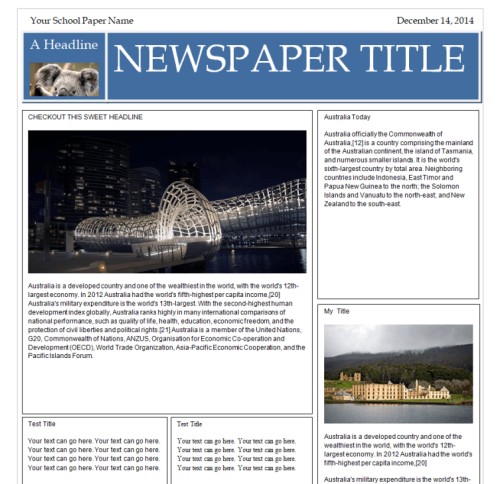
If you would like to write about sports news or special occasions, you can use this vibrant professional template that features an eye-catching header and utilizes bold and energetic colors like red and green. At any rate, it’s worth trying and printing out to see the general outcome.

Old newspaper template can bring a touch of nostalgia and charm to any article or special news piece. This template is designed to mimic the look and feel of vintage newspapers, complete with bold headlines, decorative borders, and classic typography.
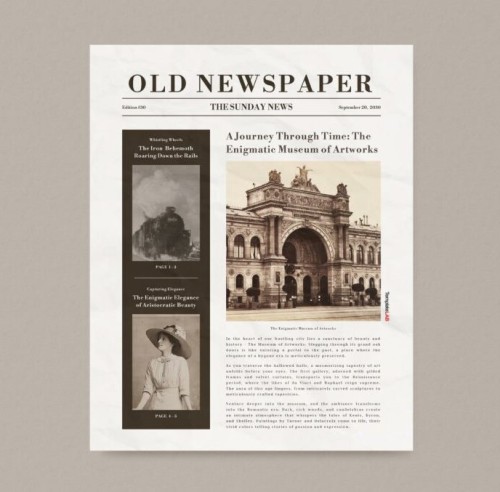
Can’t find an ideal type of newspaper layout? Then look at this one in an aesthetic style and pink boxes for headlines. This template seamlessly blends with elegance and modern vibes. It can be used to feature different types of articles and interviews.
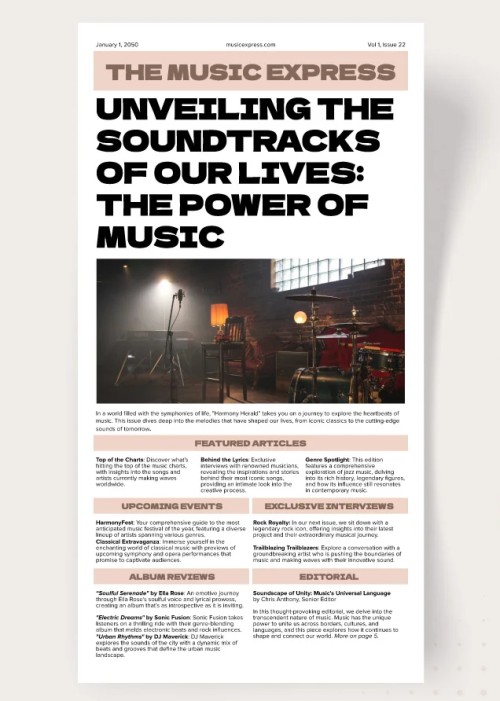
Now take a look at this excellent template in Word that may be used for city and international news. It can be used either for general periodicals or even for corporate news. It also has pages with diagrams and statistics.
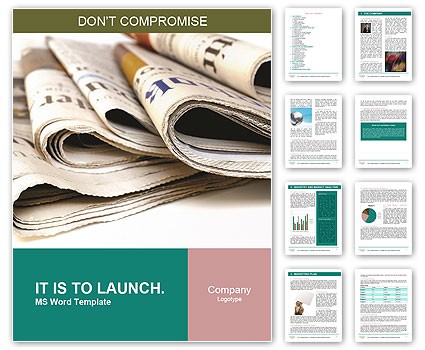
This arts and culture newspaper template in modern style is an innovative and visually appealing design that caters to the modern reader. With its sleek and clean layout, this template captures the essence of contemporary art and culture. Customize any section, change images, and apply different fonts.
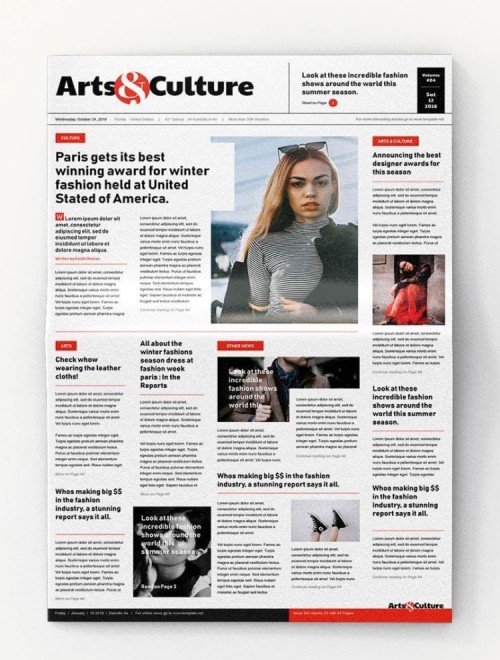
This template features a specially made layout and structure to make your real or fake news newspaper. It incorporates a black-and-white color scheme with places for a headline, photos, text columns, and more. The template consists of two ready-made editable pages.
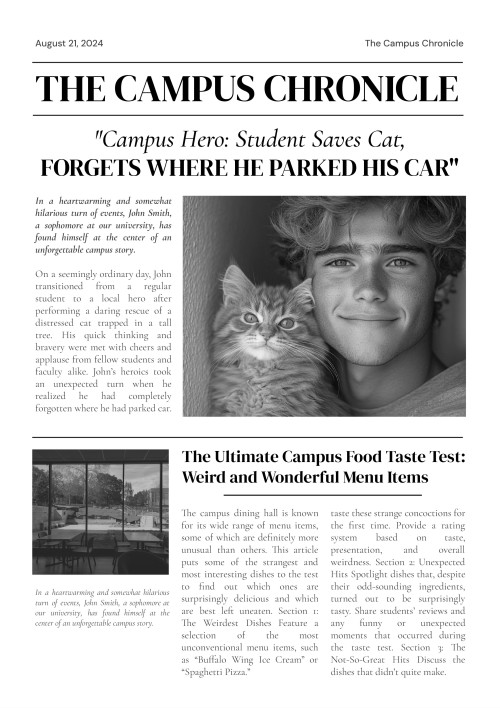
The versatile wedding newspaper template is perfect for telling your love story and presenting the wedding schedule, honeymoon plans, fun facts, and more. The colorful design incorporates eight pages and placeholders for newlywed photos, elegant fonts, dates, and other information.
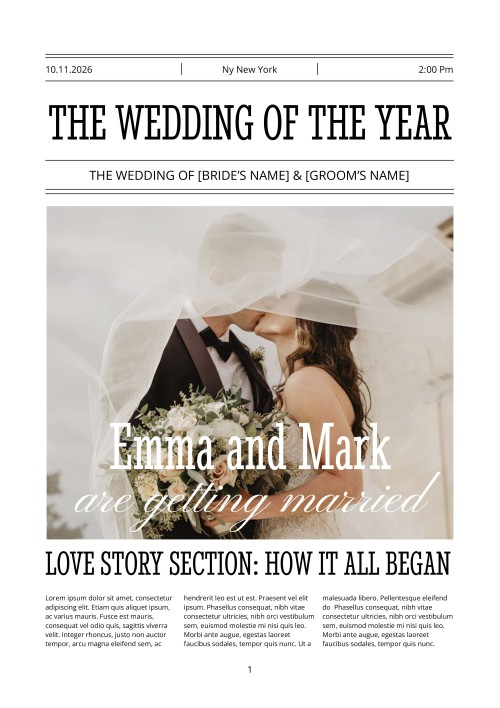
Another common format for making a newspaper from scratch or a template is Google Slides. Most of you may think that it is more suitable for designing a presentation, but the creative range of tools allows you to make any type of printed visuals. The advantages of using this format include five key areas:
- Wide range of free templates online;
- Convenience - cloud-based platform, enabling users to access their newspapers from anywhere with an internet connection;
- Collaboration – your editorial team may work with the template at the same time;
- Professional and polished aesthetic looks.
A birthday newspaper template with bright and happy vibes is the perfect way to celebrate someone special on their special day. This template radiates positivity and joy, making it the ideal choice to create a memorable and cheerful birthday newspaper.

The holiday season is a time for joy, festivities, and heartwarming stories. So why not issue an article about Christmas and share interesting tips for enjoying holiday time? This template is crafted with vibrant colors, festive graphics, and a captivating headline that will grab readers' attention.

Hey, look at this unusual style of newspaper! Does it remind you of the underground vibes and eco the street life? That’s it. Use this template for your new edition and don’t waste too much time creating a layout. Add your content and maximize effectiveness.
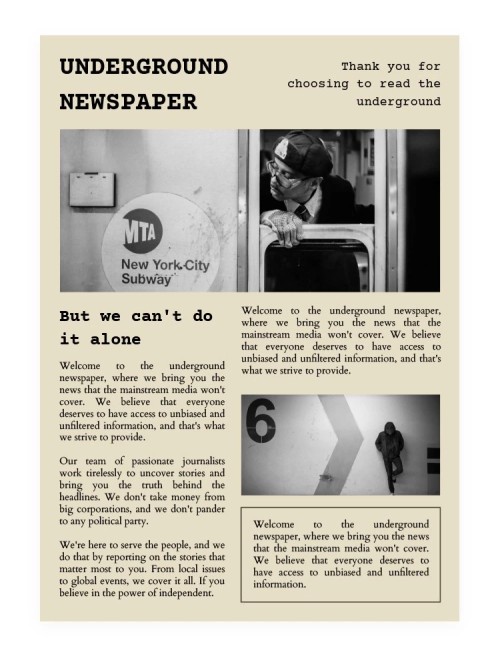
If you would like to publish a newspaper about trips and destinations, then here is your ultimate template. It features text in simple columns and in the colored box. It adds elegance and makes the text more appealing. Try it out and let everyone see your articles!
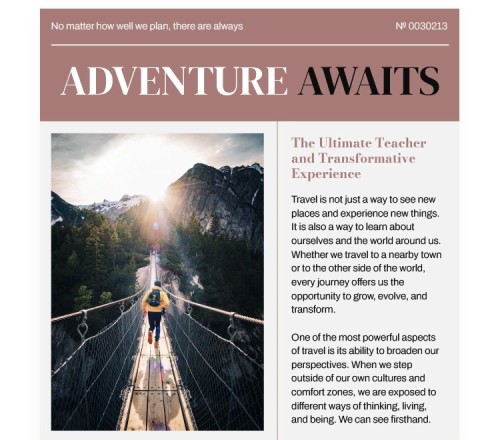
The summer newspaper template in white and blue is an excellent choice for capturing the essence of the season. The template itself radiates happiness and joy, thus, your newspaper will be a success. Easily edit the content, add your images, and post your newspaper either on the web or print it out.

This type of newspaper template can be used for various topics, as it is designed for highlighting general news and events. The five-column structure allows for a seamless flow of information, ensuring that readers can easily navigate through the newspaper's content. See it with your own eyes!

OMG! That is something new! This newspaper template is as vibrant as fireworks and as catchy as a light star. That is a perfect template for featuring festivals, birthdays, prominent events, and more. The splash of purple engages the reader with a festive atmosphere and can be suitable for promotions.

The design of a sports newspaper template plays a crucial role in captivating readers and drawing their attention to engaging content. This template with a beautiful and dazzling layout can enhance the overall reading experience, making it visually appealing and enticing for sports enthusiasts.
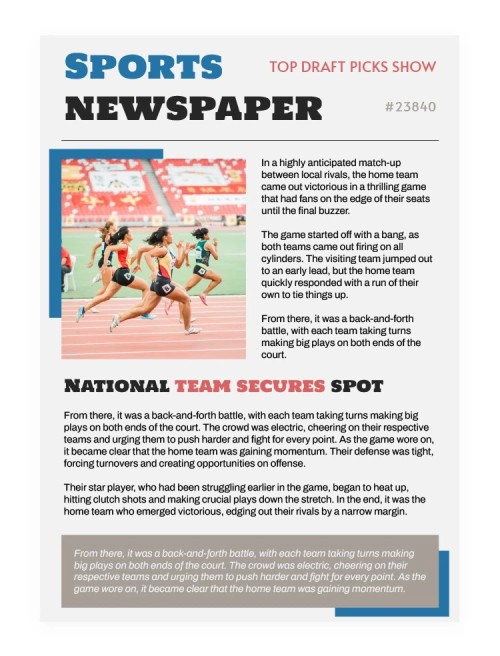
Looking for a template for your corporate news and business ideas? Then this template is worth trying. It is designed in an elegant style with a business theme in mind and a perfect front page. Save it to your Drive and customize it together with your team.

A political newspaper template in a clean professional layout can be helpful for anyone looking to issue a sport edition. This template provides a well-organized and visually appealing framework for presenting news articles, editorials, and other content related to politics. Check it out!
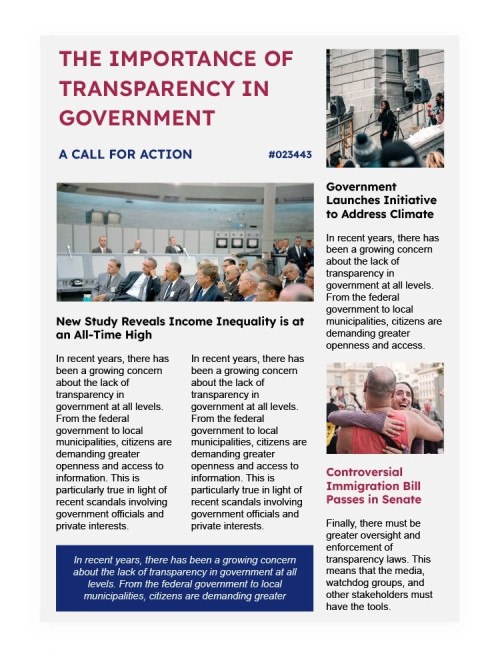
PowerPoint, versatile presentation software, is widely recognized for its ability to create visually appealing slideshows. While it is commonly used for business presentations and educational purposes, it can also be an effective tool for making a newspaper. Here are some benefits of working with this format:
- Provide engaging dynamic layouts;
- Enhances the overall visual appeal and engagement of the newspaper;
- Can be used for different newspaper projects and educational purposes;
- Can be distributed through multiple channels.
You have a chance to issue a newspaper about history or discoveries in old vintage style. The layout and design elements reminiscent of the past can transport readers back in time, making historical events come alive. Easily use all PowerPoint tools and add themed images.

Welcome to explore the newspaper template that can be used for multiple purposes: editorial, educational, project purpose, and more. It is designed in 16:9 format with all customizable slides. Use all additional visuals like statistics and graphs.
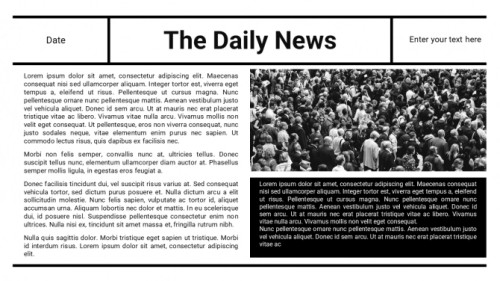
If you are looking for something different, then use this template that is suitable both for real and fake periodicals. Customize the template according to the project or purpose and let your readers smile :)

You can use this PPT template as a resource for any type of article, from city and international news to featuring interviews. By utilizing this template with all the necessary structure, you can ease your working routine and enjoy your job. Save it in an instant.

The use of a newspaper template in a grey classic style can greatly enhance the overall appeal and readability of any publication. The grey color scheme exudes a sense of elegance and timelessness, giving the newspaper a distinguished look. Check it out by yourself.
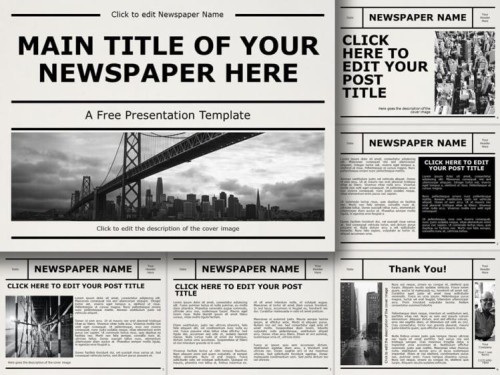
The grey color scheme offers a sleek and modern aesthetic that complements the fast-moving nature of breaking news. This template provides an organized structure for news articles, allowing readers to quickly navigate through various stories and find the information they seek.

Take a look at this newspaper article template in grey, in a versatile format that allows for seamless integration of content while maintaining a professional and organized appearance. You can feature different types of content, from breaking news to personal stories.

Discover this newspaper front page in PPT! It is suitable for any type of news including businesses and investigations. It is also applicable to corporate newspapers or educational projects. The page features an image in the center and a three-column article.
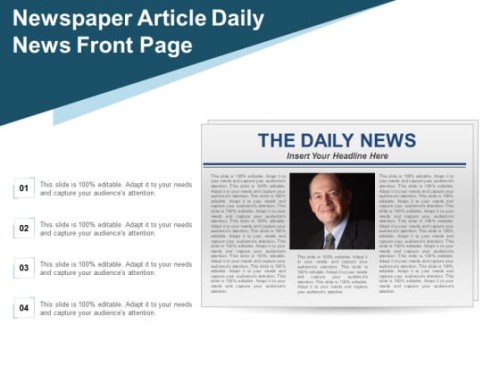
If you are writing about business and finally want to release a newspaper, then you may use this template in PPT. It has a simple classic design, while its simplicity allows for easy readability, ensuring that the audience can quickly digest the article's content. Like the idea?

How about issuing your newspaper in a professional white theme? This style incorporates clean lines, minimalist designs, and a focus on readability. With its crisp, white background, this template allows the content to take center stage, making it perfect for news articles, reports, and feature stories.

Now, that you have seen the vast sea of newspaper templates, it’s time to break down the newspaper structure and outline the main features. This way, while taking your hands over working with a template, or creating one from scratch, you will not get lost in layout sections and can grasp the main point of an eye-catching and informative newspaper.
The common structure of a newspaper consists of four sections, mainly, the headline and byline, the lead, the body, and the tail.
The Headline
The headline serves as the first point of contact for readers, capturing their attention and providing a concise summary of the article's main topic. The key features of the headline can be summarized as the following:
📍 It is crafted to be attention-grabbing, informative, and engaging.
📍 It incorporates keywords that are relevant to the article's content, making it easily searchable.
📍 The headline should be written in a bold and prominent font, distinguishing it from the rest of the text.
The Byline
The byline is the attribution of the article to its author. It typically appears directly below the headline and provides readers with the name of the journalist or contributor responsible for the piece starting with “By”. The byline lends credibility to the article, establishing the author's expertise and authority on the subject matter.
For example: By Kirsten Jody, a Science Blogger
The Lead
The lead, also known as the lead paragraph, is the opening paragraph of the article. It serves the crucial purpose of summarizing the most important aspects of the story, including the who, what, when, where, why, and how (called the Five Ws and H).
The key features of the lead include the following, yet, depend on the newspaper style and article’s essence:
📍 Should be narrative and encouraged to read more.
📍 Use the past tense.
📍 Often contains the most significant information, setting the tone for the rest of the article.
The Body:
The body of the article contains the main content, providing a detailed and thorough exploration of the topic. It is structured into multiple paragraphs, each addressing different aspects of the story. To make the body readable, it is important to keep up with the next instructions:
📍 Includes as many details as possible.
📍 The body presents supporting evidence, quotes from sources, and additional context to enrich the reader's understanding.
📍 Is well-organized, presenting information in a logical sequence and maintaining a coherent flow from start to finish.
📍 In most cases, is written in the third person (depending on the story).
The Tail:
The tail, also known as the conclusion or ending, marks the closure of the article. It wraps up the key points discussed in the body, providing a summary of the main arguments and findings. The key features include:
📍 Includes a call to action, encouraging readers to engage further with the topic or take specific steps related to the article's subject matter.
📍 Includes links to find extra information.
📍 Leaves a lasting impression on the reader, guiding them to reflect on the content
Apart from the mentioned structural elements, the newspaper may have a caption describing the picture in the article and the cut-line (used underneath the caption and describes the picture content).
To summarize, let’s write down the whole structure on the example of an imaginary article about time traveling.
The Headline:
Approaching the Time Traveling Era
Byline:
By Kirsten Jody
Science Blogger
@ Kirsten.today (may either include social media links)
The Lead:
Have you ever imagined traveling through time, witnessing historical events, or experiencing life in a different era? The concept of time travel has long been a subject of fascination and speculation in popular culture and scientific circles. Surprisingly, recent advancements in scientific research and technology suggest that the idea of time travel may not be purely science fiction after all.
The Body:
Paragraph 1: Explain Who and How is researching the issue.
Scientists and researchers around the world are exploring innovative ways to manipulate time and potentially enable travel to the past or future. This groundbreaking pursuit is driven by the integration of advanced quantum mechanics, gravitational theories, and cutting-edge technological innovations. As a result, the traditional notion of time as a linear progression is being challenged, opening up new frontiers in our understanding of temporal dynamics.
Paragraph 2: Introduce research methods or data in more detail.
One of the most intriguing approaches to achieving time travel involves the utilization of wormholes—hypothetical passages through space-time that could serve as shortcuts across vast distances. Furthermore, experiments conducted at particle accelerators and quantum laboratories have unveiled peculiar phenomena related to time dilation and quantum entanglement, offering promising avenues for exploring the mechanisms of time travel.
Paragraph 3: Explain how the scientists plan to prove their theory.
In addition to scientific endeavors, technological breakthroughs in quantum computing and advanced materials are paving the way for the development of temporal displacement devices. These devices, inspired by futuristic concepts, aim to harness the intricacies of quantum states and gravitational fields to create temporal distortions, enabling controlled traversal through time.
Paragraph 4: Add inspirational motives and further plans.
While such innovations are still in their infancy, the growing collaboration between physicists, engineers, and computer scientists is accelerating the progress toward achieving practical time-related manipulations.
The Tail:
Include either a link to the research and add final thoughts or write down promising information linked to the future breakthrough.
The implications of mastering time travel extend far beyond scientific curiosity, encompassing profound impacts on historical research, philosophical discourse, and the very fabric of our existence. As we continue to unravel the mysteries of time, it is essential to approach this endeavor with humility, prudence, and a deep appreciation for the profound transformation it could bring to our perception of reality.
Now save this Ultimate checklist of newspaper structure and let your article boom the audience:
1. Short and catchy headline.
2. Byline.
3. Newspaper Name.
4. The Lead (bring a curiosity and awe)
5. The Body with 3-4 paragraphs.
6. More Details of event, occasion, or exploration.
7. Explain who and for whom (or why and how).
8. Any quote (if applicable).
9. The Tail (plus links).
Now we will show you how to create a newspaper using a pre-designed template. As above we have already given you structure with a storyline, we’ll use this content to insert into the template - Science Newspaper in Google Docs.
Step 1. Customize the Header.
Open the template and customize the date, number, and add a website.
Let’s change the newspaper’s name to Live. Explore.

Step 2. Change the Feature Image.
If you are writing an article for a newspaper, you probably will have a prepared image/photo to insert. For our topic about time travel, we’ll browse the internet and use a themed photo.
Click on the image, choose the Replace image tab from the toolbar, and use a Search the Web option. In your case, you may choose any applicable option.
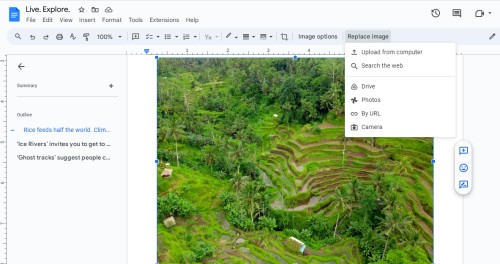
Here is the front page image.

Step 3. Change Article’s Heading.
Simply highlight the existing text and type in your title or copy the title from your document and paste. Our title is “Approaching the Time Traveling Era”.
Increase or decrease font size to make it align with the upper image.
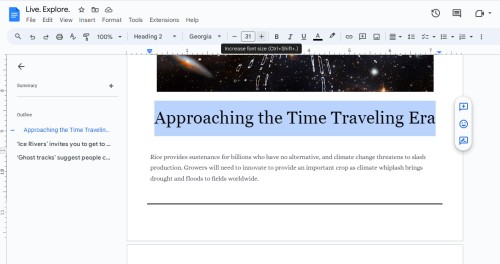
Step 4. Replace content.
Copy and paste your article to the divided columns, add images, where necessary. You can try different fonts, yet, we’ll keep with the Alice font as it perfectly suits the theme.
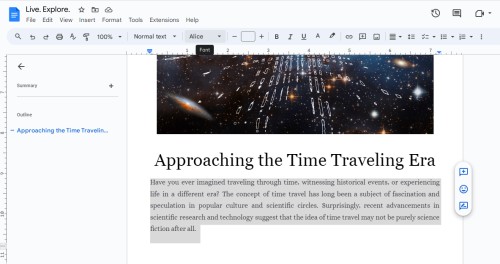
Keep going with placing the body paragraphs on the next page. Underline important findings or theories by suitable color by heading to the toolbar – Font Color.
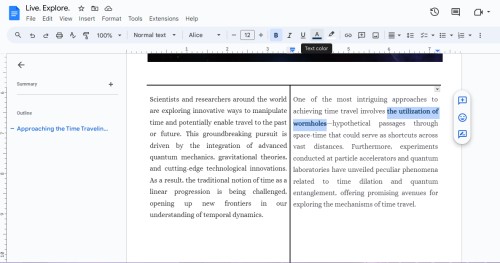
This way you can customize the whole template. Let’s see our results.

As newspapers have always been and still STAY a powerful medium for sharing information and connecting with communities, many websites design and provide you with powerful and attractive templates in different formats (what format to use is upon you).
Whether you're a student working on a school project or a professional looking to design a newsletter, we would like to provide you with a list of websites offering free and user-friendly newspaper templates. So let’s see where you can find and use ultimate resources immediately!
One of the go-to platforms for accessing newspaper templates is The Goodocs.com website. It offers a diverse collection of professionally designed newspaper templates that are easily customizable. With a user-friendly interface and a wide range of creative options, it enables users to save templates for free in Google Docs and Google Slides. Apart from newspaper templates, this template “hub” offers hundreds of templates for different occupations and events. As for releasing an article, you may want to save separate article templates to use in the newspaper. Go check by yourself.
Another valuable resource for newspaper templates is Canva. This platform provides a seamless experience for finding and utilizing newspaper templates. Whether it's a vintage newspaper birthday party poster or an elegant fashion lifestyle newspaper blog, these templates cater to different thematic and design preferences, providing flexibility for editorial projects.
Docsandslides is a fantastic destination for individuals seeking free and readily available newspaper templates either in Google Docs or Google Slides. You can easily browse through the website and find more inspiration for creating additional visuals like brochures and newsletters.
For those in search of a wide selection of newspaper templates, Freelydocs.com is a must-visit website. Boasting an array of customizable and visually appealing templates, Freelydocs.com ensures that users can quickly find and start using the perfect newspaper template for their needs.
Slideegg.com is renowned for its versatile selection of presentation templates in PowerPoint and Google Slides, including newspaper layouts. This website's dedication to providing high-quality, editable templates makes it an excellent resource for anyone looking to save time and effort while creating engaging newspapers.
Last but not least, Flipsnack stands out as a hub for diverse design templates and offers editable newspaper templates for various purposes, including professional blank newspaper templates, breaking news newspaper templates, and more. These templates are designed to be both interesting and entertaining, catering to the diverse needs of journalists and publishers.
Now, when you are at the finish line, we hope you found useful applicable information and can make a professional eye-catching newspaper. Moreover, the availability of free and user-friendly newspaper templates on websites such as TheGoodocs.com, Docsandslides.com, and the rest, makes it easier than ever to craft compelling newspapers.
We hope every time you are in a rush and can’t decide on the layout of your newspaper, you may use free accessible resources designed just for this occasion!
Wish you happy designing and keep bringing interesting and powerful news to people around the world.