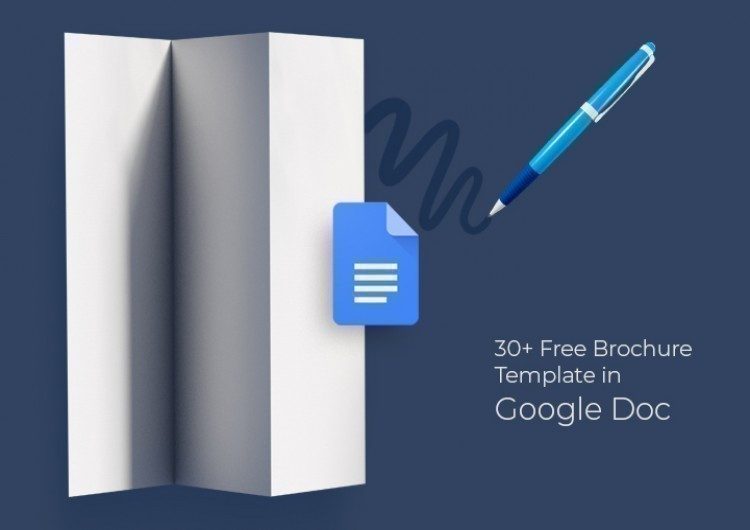
Q: What is a brochure? Why one may use it?
A: Brochures are those handy little booklets that people give out to promote businesses, events, or products. You’ve probably come across brochures at some point in your life or maybe handed them while taking part-time work?) As for professional description, a brochure is a printed piece of promotional material that provides information about an event, company, or product. It's like a miniaturized version of a magazine or a pamphlet designed to grab your attention and convey important details.
Brochures serve several purposes:
- First, they act as a powerful marketing tool, allowing anyone to show their items or services and engage with potential customers.
- Secondly, brochures help disseminate information efficiently in a compact and easily shareable format.
- Third, they can be conveniently distributed at events, conferences, or even left in local businesses to raise awareness.
Now when you are clear of the definition, let us explain what you will gain after reading this article.
✦You will have a large collection of free editable brochure templates to choose from;
✦You can choose either a template in Google Docs, Google Slides, PSD format, MS Word, or Adobe InDesign format, or use a template from online design applications like Canva and Adobe Express.
✦After you have saved the template suitable for your project, you can check our tutorial on customizing a pre-designed template according to the task, project, or tone of voice.
✦Find more about software and formats used for making a brochure.
✦Get links to the best-of-the-best websites, where you not only can find brochure templates, but can browse hundreds of useful visuals, find inspirations, and change your working attitude.
So, let’s get started with our collection of 100+ Best Printable Brochure Templates in 2023-2024!
For restaurant owners looking to showcase their delicious offerings, this creative brochure template offers a charming and inviting design. With its vibrant graphic visuals like fish and sushi stick shapes, this template is ideal for highlighting menus, special promotions, and the unique ambiance of a dining establishment.

Science is beautiful. Science development and discoveries deserve promotion, and here one can use this fantastic themed brochure that can be customized according to the promo requirements. This template is designed in a tri-fold format, featuring grey-scale images, a gradient background, and yellow rounded elements. Try it out!
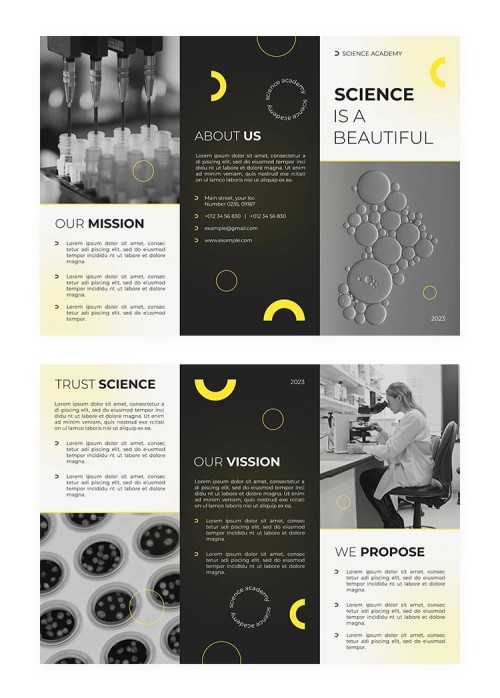
Religious organizations seeking to communicate their message effectively can utilize this church brochure template in warm soothing colors. This template provides a thoughtful and serene design to convey the values, events, and community initiatives of a church or religious group.
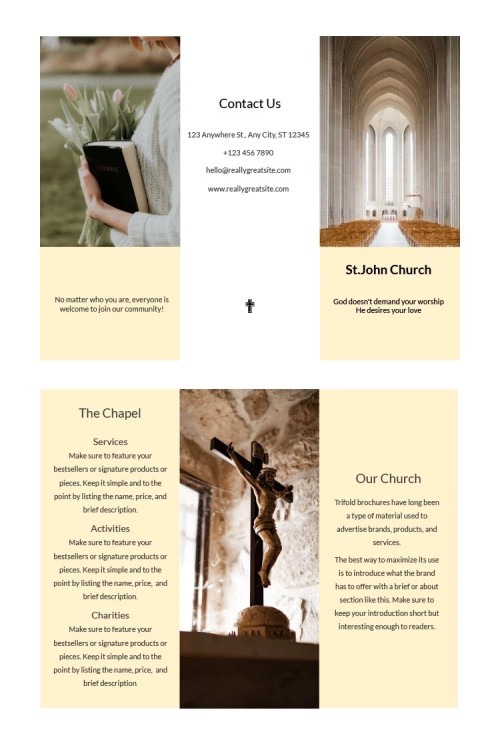
Businesses aiming for a sleek and contemporary look can check for this Red Modern Brochure template. With its clean lines and impactful use of color, this template is suitable for corporate brochures, product showcases, and marketing campaigns. Moreover, this tri-fold format has enough space to insert prominent images, write down the About Us storyline, describe upcoming projects, and add CTA.

Whom is this brochure for?) Furniture retailers and interior design firms can elevate their branding with this brochure template. Its soft color palette and elegant layouts are tailored to showcase furniture collections, interior design services, and home decor inspirations. Yet, it is easy to customize the layout and personalize the template according to the branding voice.

If you would like to start with a blank template, then catch this one! This template has placeholders for images and text boxes. It has a simple structure and a cloudy vibe that allows for total customization. Quickly replace images and text in Google Docs and print it out to see the result.
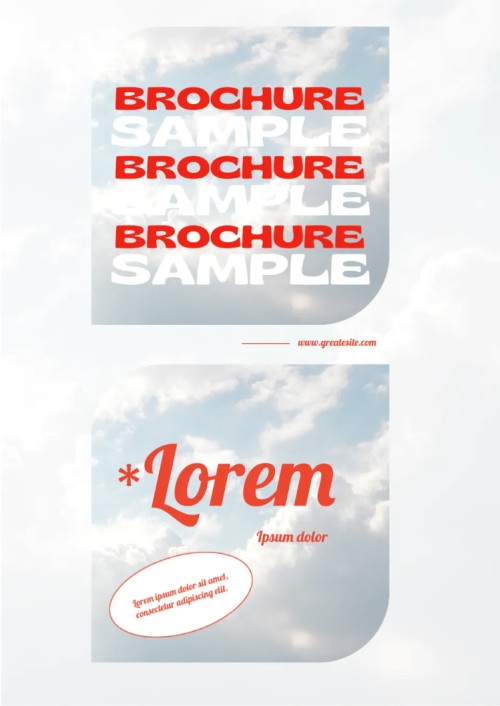
If you prefer working in the drag-and-drop online platforms, this template is for you. This creative vibrant brochure is designed in Canva, and to access it, you need to have an account. You can import your images, and place them to the template even with a free account version.

This blank brochure is perfect for any type of mission – project and services promotion, charity gathering, psychology advertisement, and more. This template features a soft warm color palette and two image placeholders. With this template, you have the freedom for creativity and enough space to write down a meaningful message.

For those, who love working in MS Word and aim to promote fashion items or campaigns, this template is a real treasure. It is designed in a tri-fold format, with stylish graphic elements that will underline modern fashion vibes. After customization, you can share this brochure as a digital version or print it out.
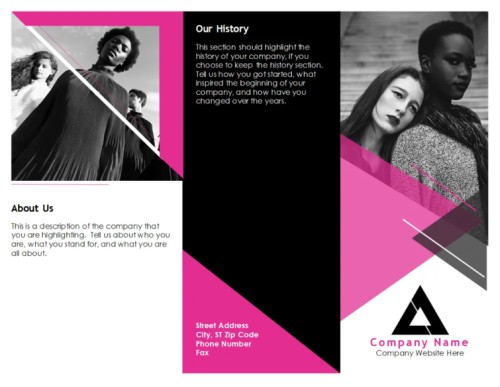
If you run a pet care center or a clinic, this adorable template can help you attract more people to save pets in need, bring in more care, and tell the story of pet treatment. In any case, this template features themed images of dogs, nice design elements, and has all the necessary elements required for a professional brochure.

If you're in search of an elegant and nature-inspired brochure design, this Abstract Green Travel Brochure template is a perfect choice. Its serene color scheme and customizable layout make it ideal for showcasing eco-friendly travel destinations or nature-centric tours. This half-fold template can contain a great butch of information and feature a range of wide images.
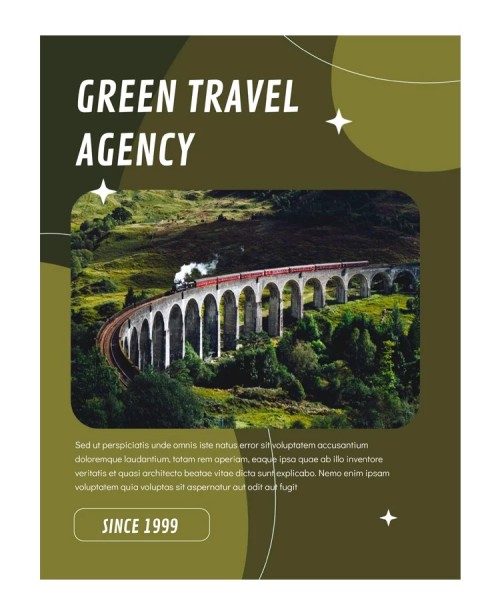
For a brochure that embodies creativity and innovation, consider this “clever travel” brochure template. With its versatile design elements and attention-grabbing visuals, this template is perfect for highlighting unique and unconventional travel experiences or selling traveling items. Moreover, one panel is designed to outline the most incredible places to visit.
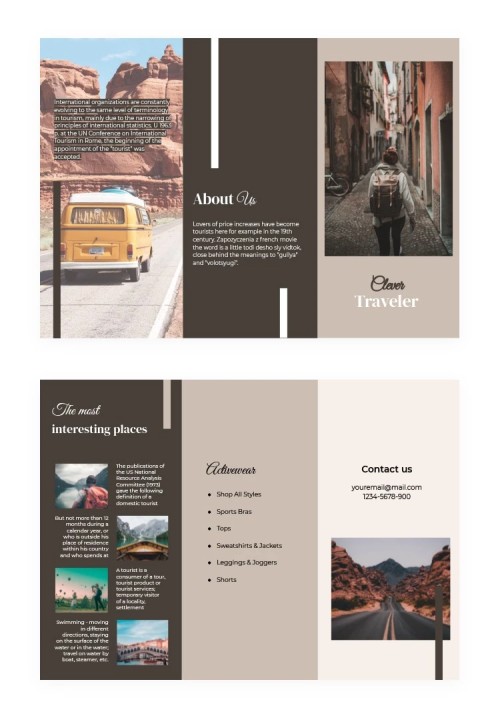
This amazing and so-green template can be a powerful tool to promote eco-tours and escape tours to the greenest places around the world. It features hand-drawn leaves and picturesque image landscapes. Easily customize it in Google Slides, add your visuals or elements, and come on, let people know about your travel programs and enjoy mesmerizing natural wonders.
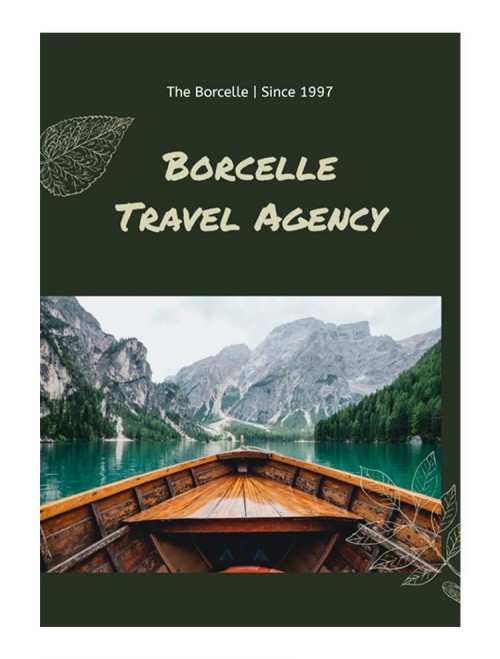
If you hold travel tours to Japan, then you should let your potential clients capture the essence of Japan's rich culture and traditions through a brochure that breathes with modern and traditional design elements. Its customizable features enable you to curate a captivating narrative of Japan's beauty and allure. Like it? Then hurry up to save it.
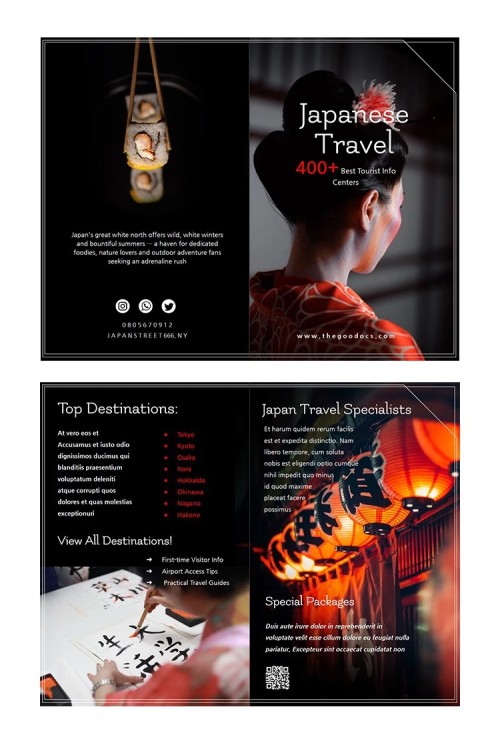
Embodying sophistication and elegance, this Yemen Gray Tri-Fold Brochure template exudes a timeless charm. Its minimalist yet impactful design provides ample space for showcasing travel itineraries or luxury travel packages. The layout also features hand-drawn illustrations that give additional charm.
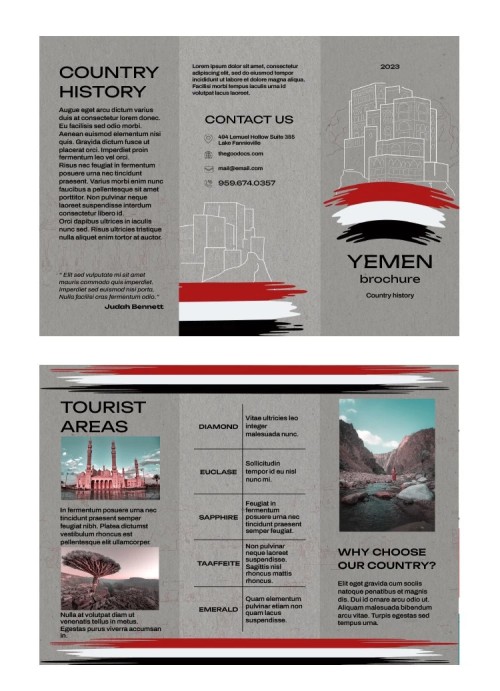
The beauty of this brochure lies in its tremendous large-scale image of old Venice streets, where adventure takes place. This template can be helpful for travel agencies, tour guides, cafés, or any promotional businesses. The tri-fold brochure has enough space for information, quotes, or even prices.
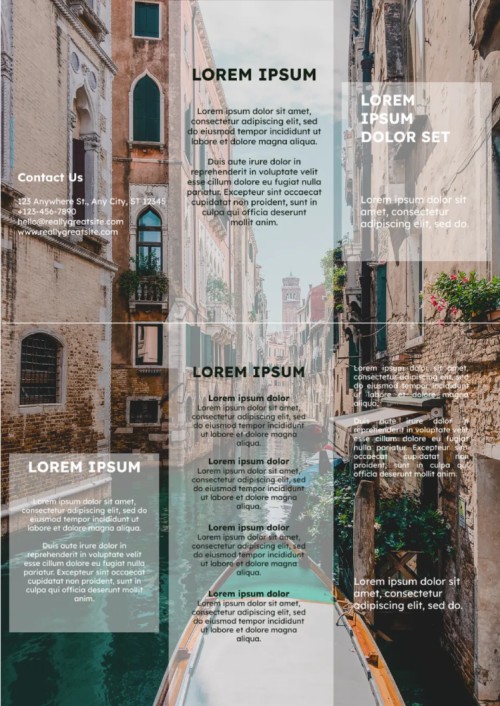
If you would like to promote your local guide service to tourists, you may use this editable template in Canva! The template is designed in earthly colors to represent love for nature and unwind the story of local grounds. You may insert any interesting places, describe cuisine, or pinpoint tips for smart traveling clothing.

Are you looking for a template that features serene or divine elements like the moon and sun, you can take a look at this template. This tri-fold brochure has two large-scale images as a backdrop. Tell your story, what you suggest, and why people should use your services.
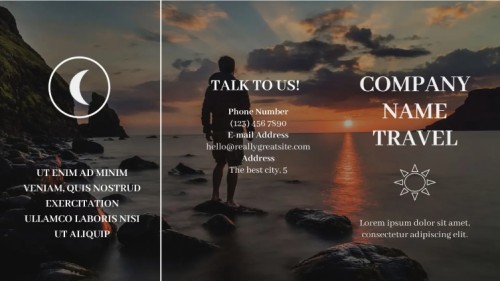
How to create a brochure to attract more clients in the traveling business? That’s easy! You have to create an attractive brochure and let everyone know that your tour/traveling services are the best of the best. Save this template from any device and open it in MS Word.
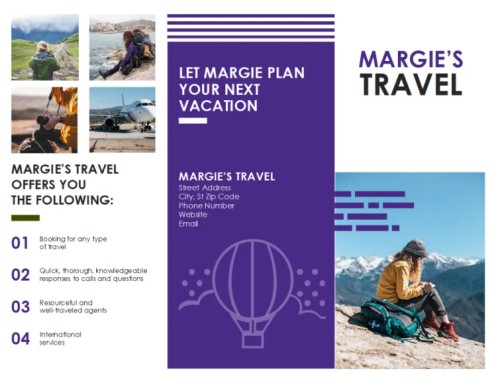
Looking for a unique design? Here you go – a tour brochure in blue theme, an amazing layout, and rounded placeholders. You can customize this template online at the Adobe Express platform which offers different templates, elements, and grids. After you have edited the template, download the brochure either in png. or jpg. format.
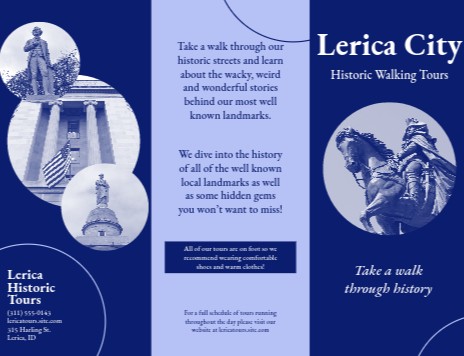
This funeral brochure template in gradient style offers a contemporary and modern look, while also allowing customization to suit different needs. It can be used both by funeral agencies and by families of the diseased. Moreover, funeral agencies can incorporate their own branding elements, such as logos and fonts, to maintain a cohesive image across all materials.
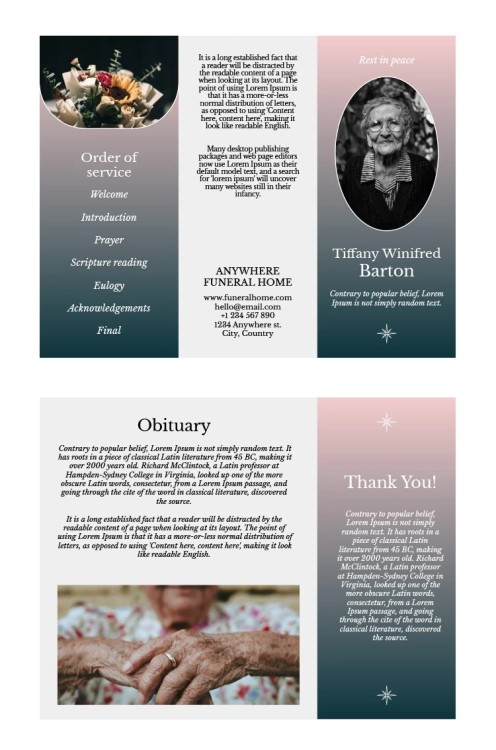
The funeral brochure template in black & white style offers a solemn and elegant design for commemorating a loved one's passing. This template combines the simplicity of black and white with a touch of sophistication to create a beautiful and respectful tribute. It also contains the space for the order of service.
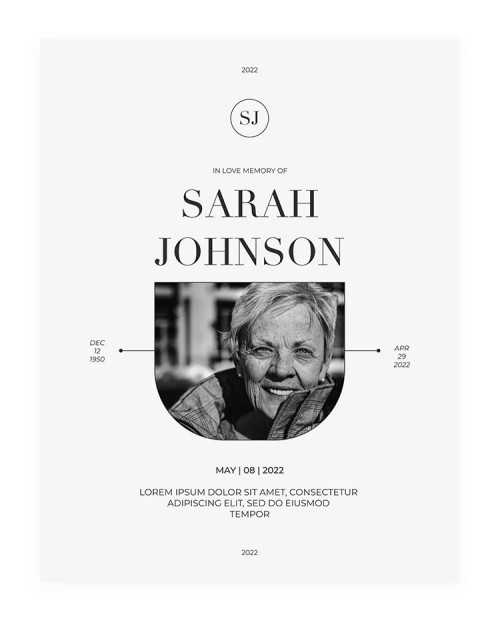
Funeral brochures can be not only black or grey; you can choose the more soft color to give honor to the person who passed away. This funeral brochure template in a beige style can be a meaningful and respectful way to commemorate the life of a loved one. Beige is a color often associated with warmth, calmness, and neutrality, making it an ideal choice for a funeral brochure.
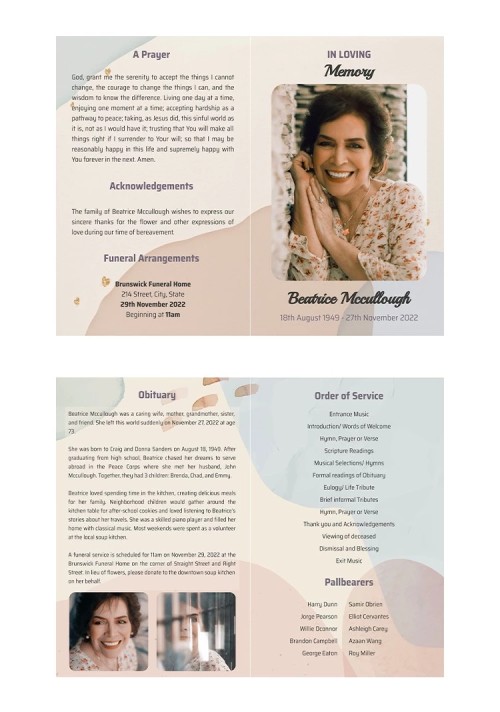
Funeral brochure templates play a vital role in helping funeral agencies create an elegant and heartfelt farewell for the departed. One such template is the green simple style template, which offers a serene and peaceful design to honor the memory of the deceased. Save it from any device and customize it whenever you need to use it.
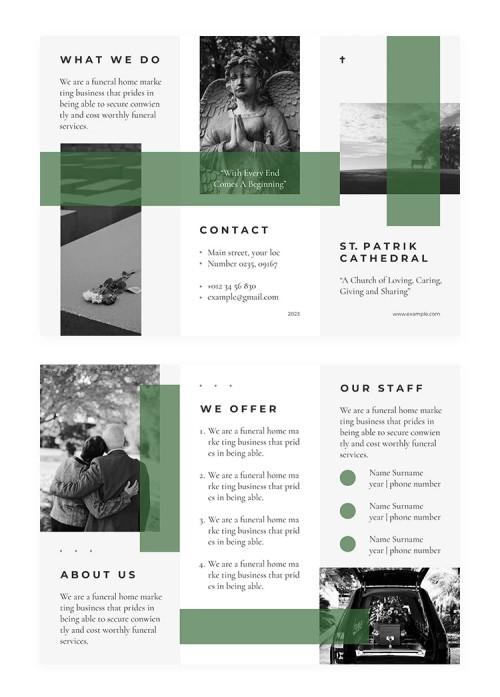
It is not easy to create a funeral brochure to pay the last tribute to our loved ones. Yet, you can take advantage of this pre-designed template in black style. This half-fold brochure features an image on the first panel with watercolor flower illustrations. You only have to change information, and details, replace the image, and add your message.
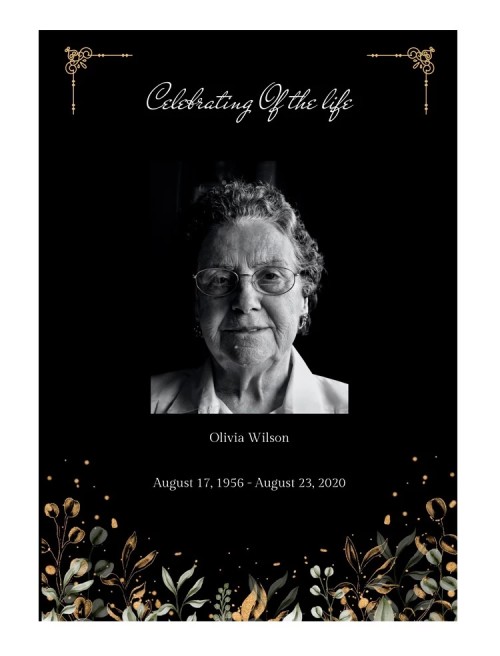
If you feel comfortable working in Photoshop, you may use this funeral program template in PSD in a light divine color palette. This brochure can be used either by a service agency or by the individual who arranges a funeral of a family member or close person. As a template goes with separate organized layers, it is easy to customize all information.
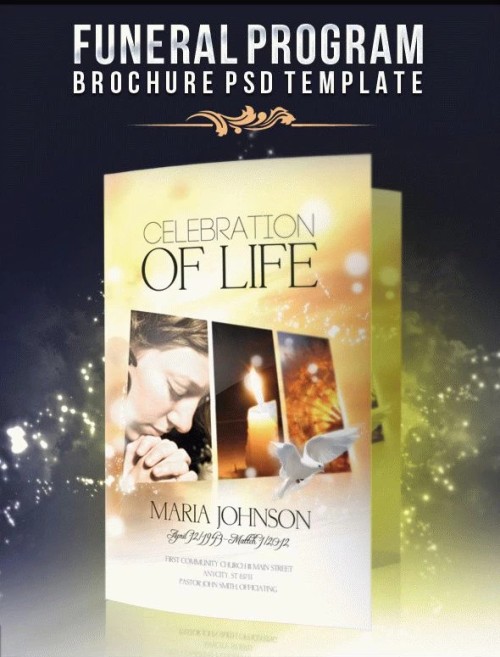
A Jewish funeral obituary brochure template in a light theme serves as a meaningful and respectful tribute to honor the life of a loved one who has passed away. The light theme represents hope, comfort, and peace, which are essential aspects of Jewish mourning customs. Moreover, you can choose the format to work with: Google Docs, Word, PSD, or Illustrator.
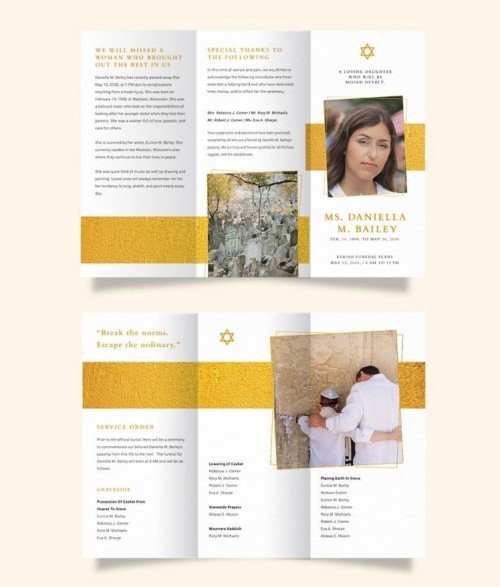
It’s always hard to say goodbye to a close person, moreover, make a brochure to invite people to pay last tribute. This brochure template in a black theme is representative of the solemn and respectful atmosphere associated with this somber event. This template is thoughtfully designed to offer a sense of comfort and support to the grieving family.
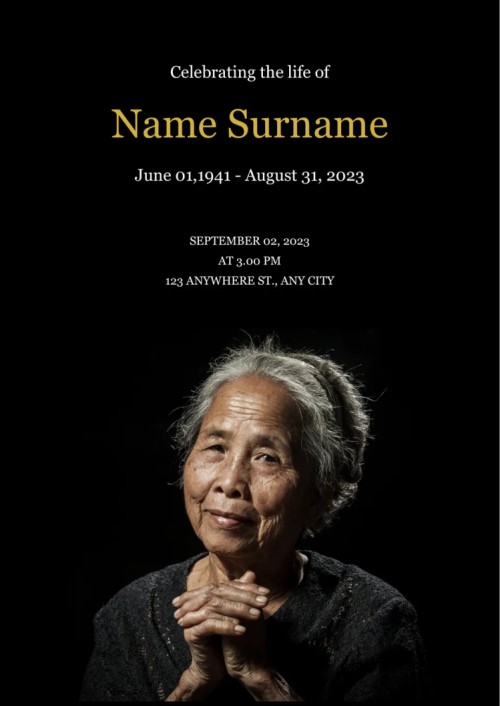
The funeral program brochure template with an angel theme in blue is a beautiful and meaningful way to honor the life of a loved one who has passed away. The angel theme symbolizes guidance, protection, and a spiritual connection with the deceased, providing comfort to the grieving family and friends. Thus, this template in PSD can be a good choice.

This printable bi-fold brochure in light and green theme is a thoughtful and mindful way to pay last tributes to the deceased. The template offers a customizable layout, allowing anyone to personalize it with photographs, poems, and other elements that reflect the unique personality and memories of the departed individual.
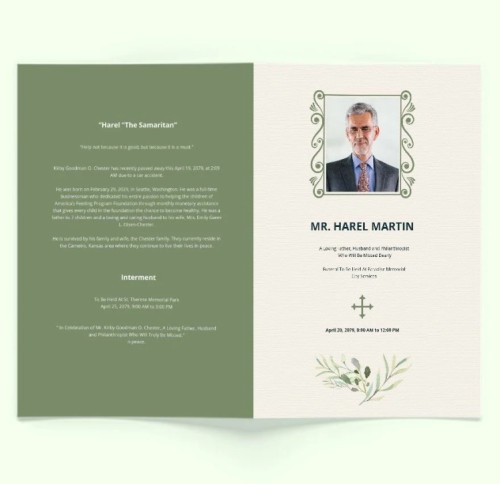
The photography brochure template in a beige simple style is a perfect choice for photographers looking to showcase their work in a minimalist and elegant manner. The template features clean lines and ample white space, creating a balanced and professional look. Give it a try!
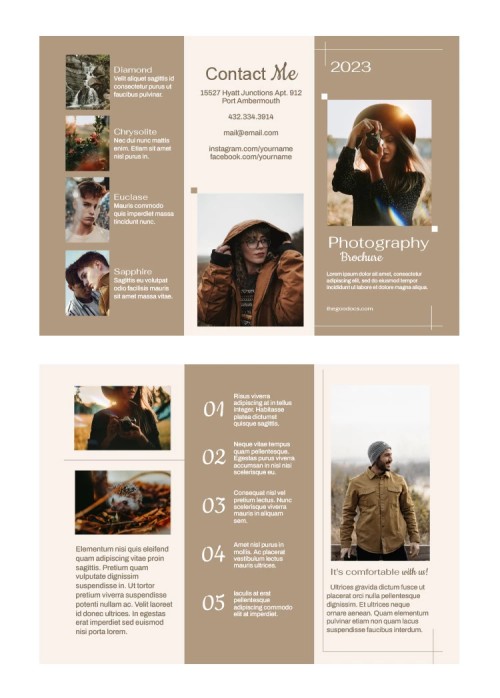
If you're in need of an interior design brochure template that perfectly encapsulates modern vibes and style, look no further than the bi-fold option. This sleek and contemporary design choice allows you to present your services and designs in a visually captivating and organized manner. Moreover, you can share it with your team and customize it together!
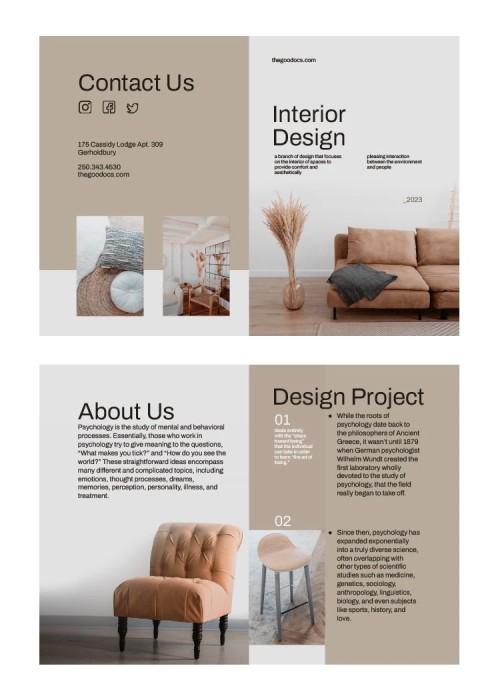
Seeking a unique type of brochure design? Then check this one! This photographer brochure template in black modern style is a visually stunning and sleek design that effectively captures the essence of contemporary photography. You can save it from any device, and later customize it in Google Docs.
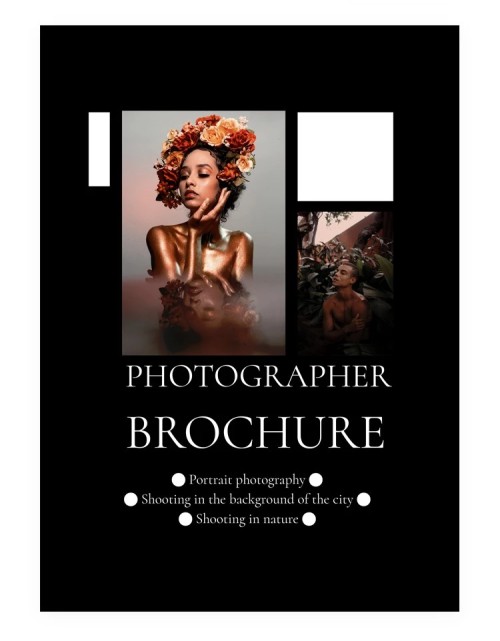
If you need a brochure to promote gallery photography, then this one is worth your attention. This template in modern artistic style is a captivating and innovative design that showcases the cutting-edge spirit of contemporary art. It features a clean and organized format, allowing for easy navigation and attention-grabbing visuals.

If you don’t have time to think of the brochure layout, you can use the pre-designed template with a church theme. This template has a contemporary gray style with a paper effect background. You can save it to Google Drive and open it to customize whenever you gather information for the brochure.
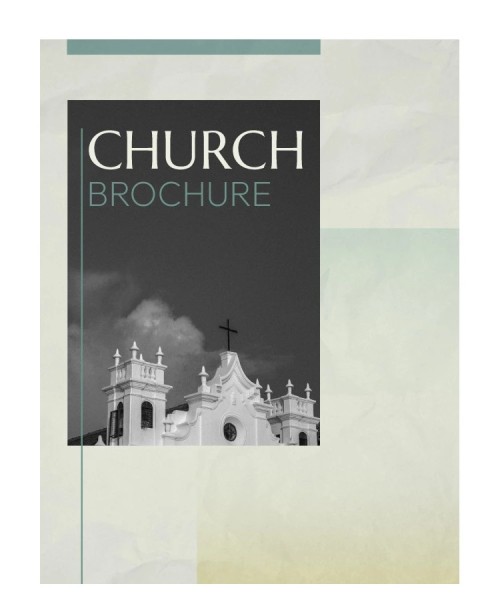
What should an interior design service brochure look like? Maybe like this one?) This template can be used in MS Word and features a green stylish theme. The use of green not only symbolizes harmony, nature, and balance but also offers a refreshing and calming effect. Such a template provides designers with an opportunity to showcase their expertise and creativity while captivating the attention of their target audience.

This photographer brochure template in black style in PSD format is a great tool for professional photographers to showcase their portfolios and attract potential clients. The PSD format allows photographers to easily customize the template according to their specific needs. Change the text, images, and colors to match the brand and style.
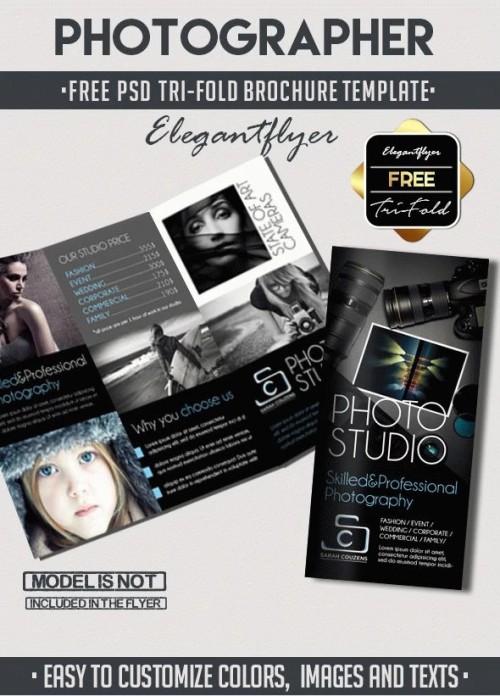
When it comes to choosing an interior design brochure template, one that stands out is the brown and beige color combination. These earthy tones evoke a sense of warmth, comfort, and sophistication. As this brochure is designed as a tri-fold, you will have enough space to demonstrate interior ideas and write a compelling copy.
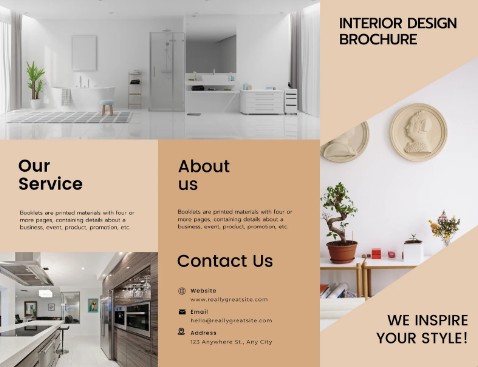
If you are looking for a special brochure to outline your amazing product photography skills, then this one can suit you well! his template combines the best of both worlds, capturing the artistry of product photography while promoting the product itself. Like it?) Then welcome to use it for free!
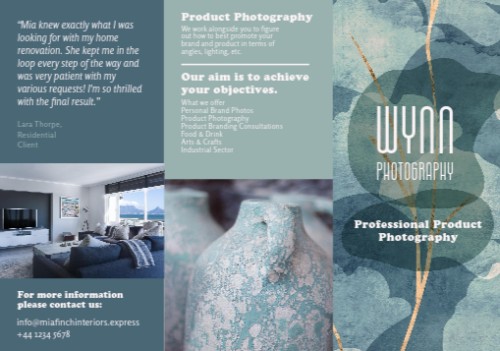
The interior design brochure template in elegant style with green is a stunning choice for those looking to showcase their exceptional design skills. The use of green tones throughout the template creates a refreshing and calming atmosphere. The layout of the brochure is clean and well-organized, ensuring that all information is displayed in an aesthetically pleasing manner.
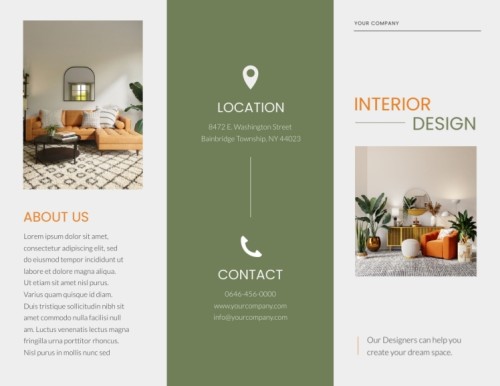
If you would like to use a brochure to advertise your clinic and services, this one can be a great choice! This half-fold brochure has a catching first-page theme with the following panels for describing the mission and services. The last panel includes information about the team. Yet, you can easily customize the content in Google Slides.
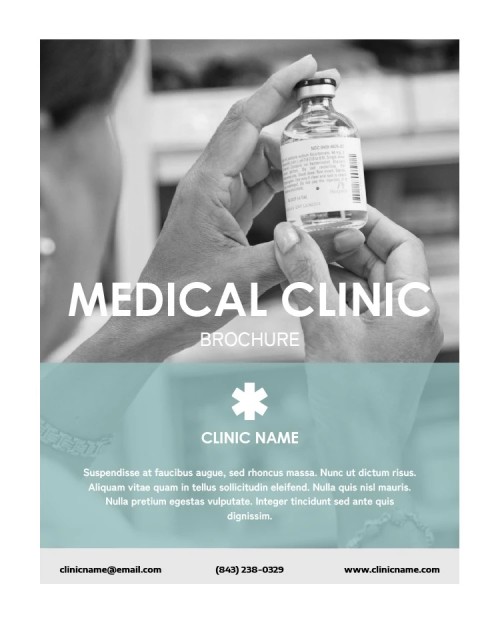
A medical brochure template in red and white colors can be a powerful tool for conveying information about medical services and facilities. The combination of red and white creates a professional and attention-grabbing design that can draw in readers and make a lasting impression.
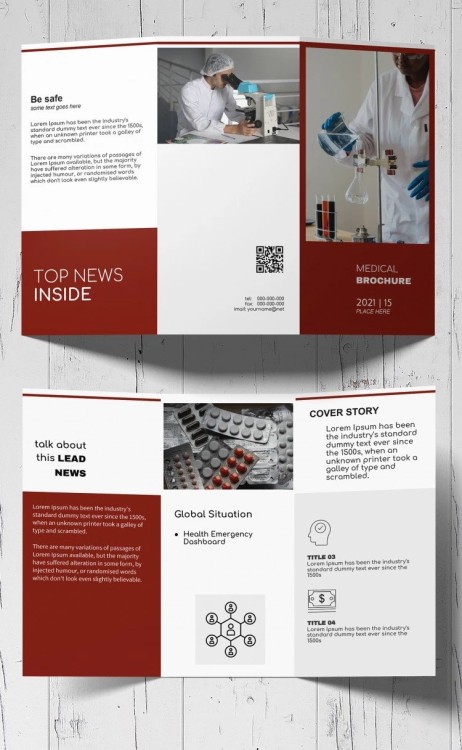
Welcome to explore this “healthy” brochure template in a minimalist style! It can be used by medical centers, health and lifestyle coaches, fitness coaches, and wellness centers. A brochure designed using a grey color scheme is an excellent way to convey a sense of reliability and serves as a neutral and calm tone, making it suitable for health-related content.
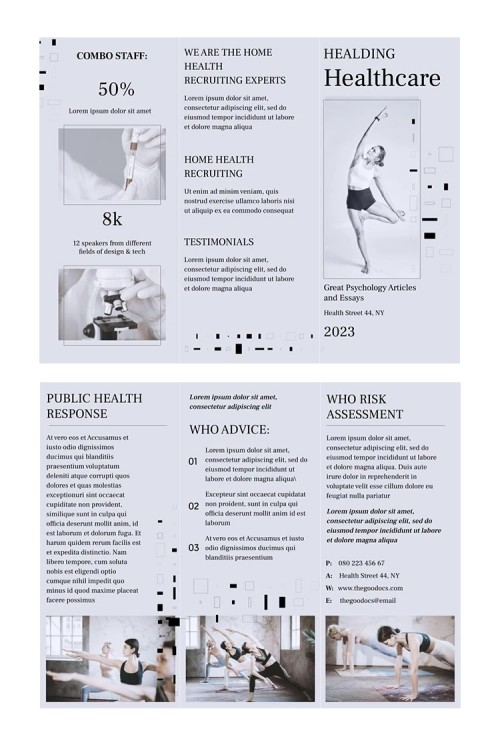
Health matters, thus, your brochure should. This health brochure template with a green modern vibe and an attractive cover page can be an effective tool in promoting health and wellness. It features high-quality images of fresh fruits and vegetables, people engaging in physical activities, and a medical worker.

Who said that medical brochures can’t be vibrant and playful? We recommend you look at this template in a purple theme that can elevate a nice mood and think of medical procedures in a more cheerful way. Moreover, you can easily replace the information and use either a digital brochure or print it out.

A medical brochure template featuring happy kids can provide a positive and welcoming atmosphere to both parents and children in a healthcare setting. By using this template, medical professionals can highlight the child-centric services they offer, such as pediatric specialists, child-friendly waiting areas, and playrooms, which are conducive to a positive healthcare experience.

You can easily promote your medical services by using this professional brochure template in PSD format. It is designed in a navy blue theme that represents trust, professionalism, and reliability, which aligns perfectly with the medical field. The well-organized layers in PSD file allow users to edit, add, or remove content according to their specific needs. So, welcome to try!

When it comes to promoting dental care services, simplicity is key. This dental bi-fold brochure template that effectively communicates the importance of health and showcases the range of care services can be a powerful tool in attracting potential patients. Give it a try and let everyone know about your existence!

The tri-fold dental brochure template in a pink creative theme can help you promote dental services in a visually appealing way. The unique pink color scheme adds a touch of creativity, making it stand out from the generic dental brochures found in waiting rooms. This template allows dental practices to present their services, staff, and facilities in a clear and elegant manner.

One excellent option to promote healthcare institutions or projects is a brochure template with a blue theme, presented in a tri-fold format. The soothing nature of the color blue evokes feelings of trust and calmness, making it particularly suitable for health-related topics. Additionally, the tri-fold format allows for organized content presentation while offering ample space for images and textual explanations.

How to design a brochure to demonstrate home furniture in the best comfort style? We know it is bothersome, so take a look at this template! This template brings a cozy atmosphere, and a calm color palette looks sophisticated. You can edit this template in Google Slides and share it with your team to collaborate on its content.
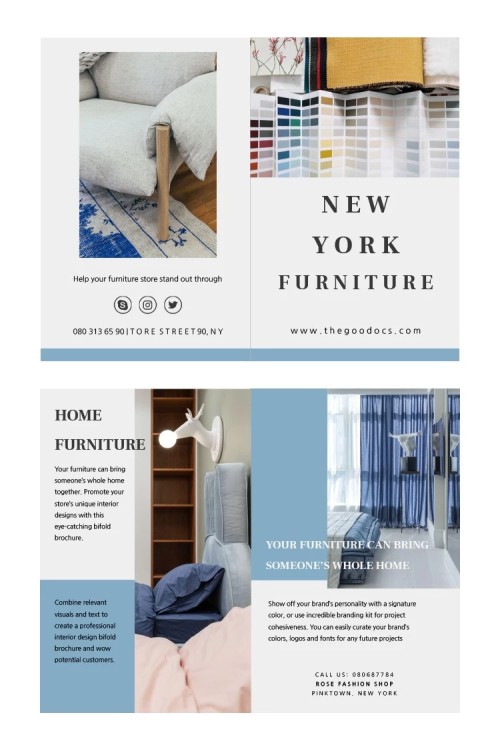
If you don’t have time to think of the brochure layout and need to finish it by the end of the day, you are in the right place. This printable natural cosmetic template is ideal for companies specializing in natural beauty and skincare products. It provides a platform to highlight the benefits and features of natural cosmetics effectively.
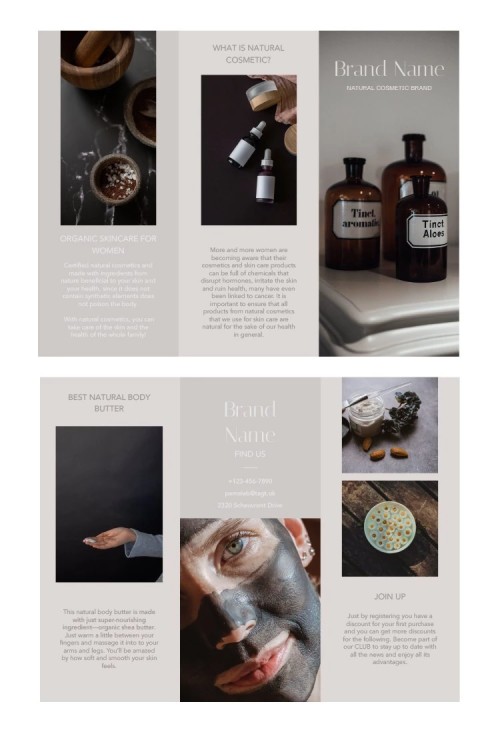
Rental car companies can utilize this modern template to present their vehicle fleets and rental services attractively. With a well-structured layout, the template offers an engaging way to showcase available car models and rental packages. Don’t forget to customize contact details, the website, or release the place to add a QR code.

Pink is the color connected to feminity, fashion, cosmetics, and allure. This template caters to corporate cosmetic brands and allows them to create marketing material that reflects the brand's identity while emphasizing the elegance and quality of their products. Lovely, isn’t it?
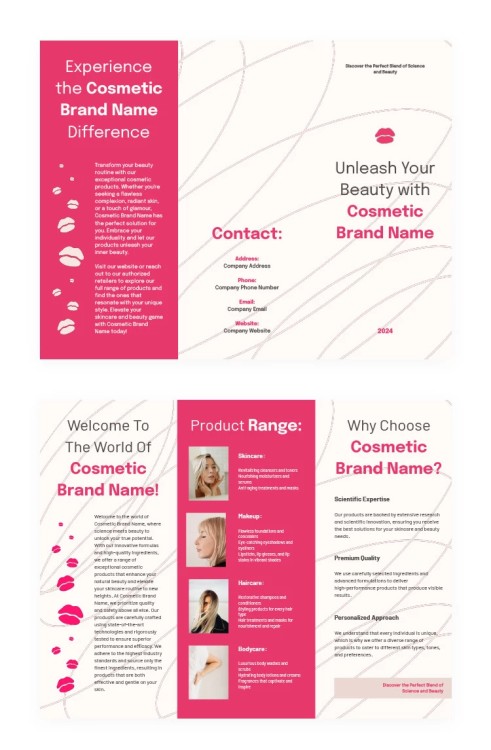
How to let more people buy flowers from your farm or shop? Use a brochure designed in a floral mood and catchy design. With a focus on visual appeal, this template provides an excellent platform for presenting floral products and services. You may add unique features of your farm, add a link to the digital page (if exists), and tell more about floral bouquet design.
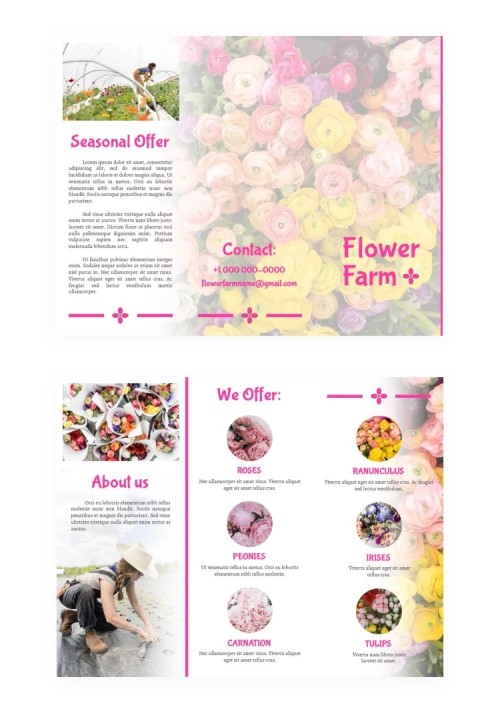
This product template in an amazing purple theme is suitable for various product categories like cosmetics, garments, jewelry, and more. This template offers a general framework for presenting products effectively. Its adaptable layout allows for customization to fit different types of products and industries.

Omg! It is a brochure for sushi and seafood restaurants with a mesmerizing fish image on the front page. The bi-fold format provides enough space for showcasing menu items and enticing descriptions. You can easily customize the entire content in a PSD file by replacing information on each layer.

This bi-fold brochure template offers a concise yet impactful way to present product information. It is designed in blue color with a neon image that can be replaced. Add details of the product, features, and prices, and don’t forget to replace contact details.

Honey is the sweetest product ever! Thus, this brochure looks very delicious and eye-catching. The template provides a warm and inviting design, making it ideal for businesses in the food and hospitality industry. Thus, think of whether you can use this template to attract more buyers or attendees.
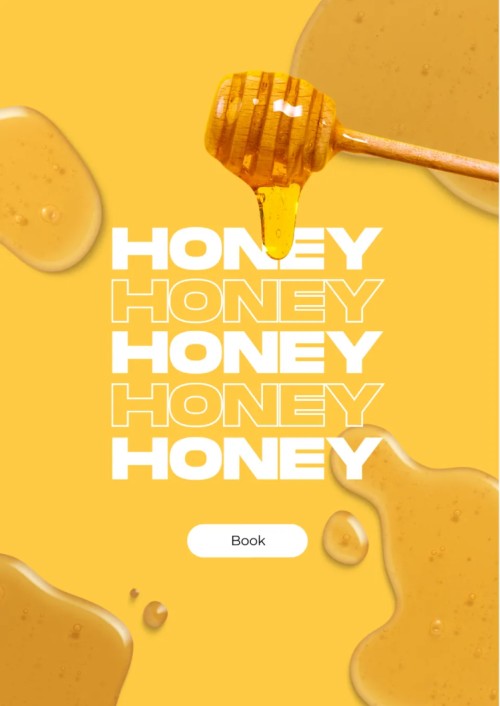
This template caters specifically to cosmetic brands, offering a canvas to highlight product lines, brand story, and key features. Its design elements prioritize visual appeal and product presentation. Colors remind us of softness and natural beauty. Moreover, the tri-fold template has enough space for cosmetic images.
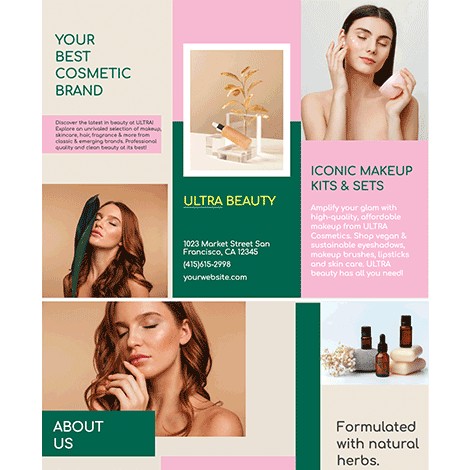
How to highlight corporate news and important events? Well, you may create a brochure that features a company image and has a specific well-ordered layout. And this pre-designed template will save you time and money. While the first, second, and third panels feature a wide-format image, the rest of the panels can be used only for information.
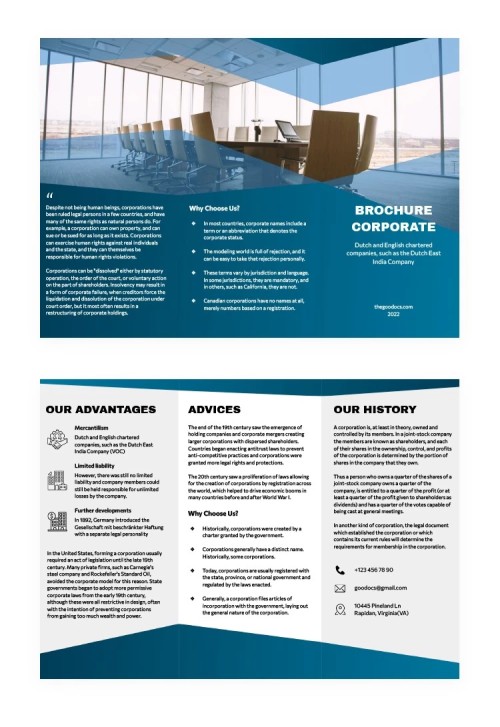
With a sophisticated and dark-themed design, this template is suitable for businesses aiming for a bold and impactful presentation in their brochures. While the first page features an image, the rest of the pages can be used to describe services and team members. You may save it from any device and open it to customize whenever you have time.
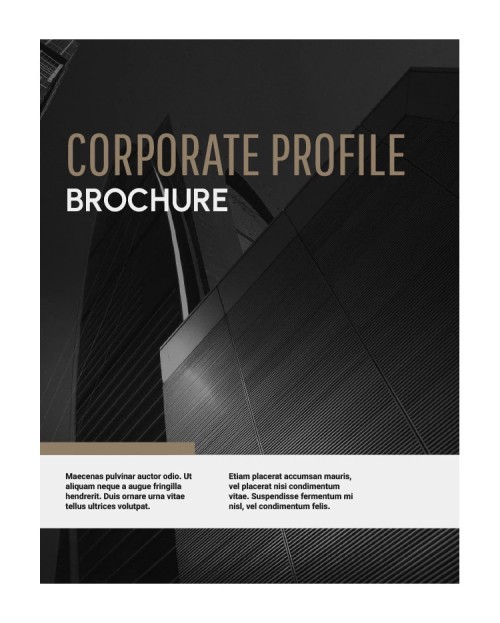
Discover this really “corporate” brochure template that can become a meaningful tool in presenting your services and team members to potential customers. Incorporating a yellow and blue color scheme, it offers a fresh and inviting look, that won’t overload the overall picture.
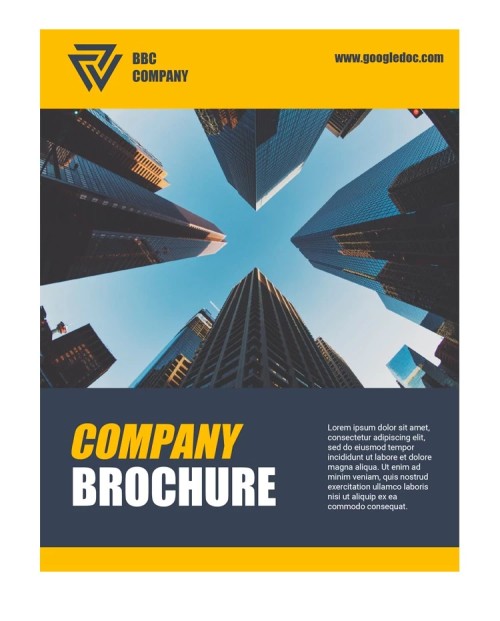
Tailored for conferences and events, this template provides a contemporary and organized layout to effectively communicate event details and schedules. This template has a separate space for introducing speakers and writing down a conference agenda.
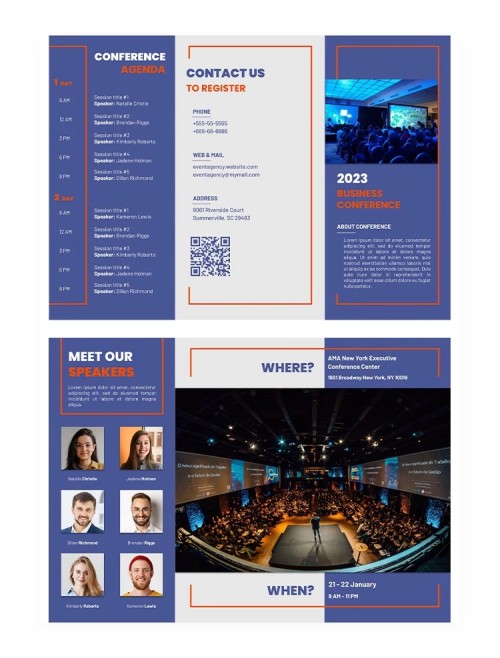
Featuring a contrasted design, this template offers a striking visual appeal, making it suitable for businesses seeking a modern and attention-grabbing brochure. This template is designed in Google Slides, where you can easily customize content and even add your design elements like logo or branding elements.

This template is well-suited for business agencies looking to create a professional and informative brochure to showcase their services and capabilities. This template can be saved for free either in Word, Google Docs, PSD, or several other formats. It all depends on your preference and software accessibility.
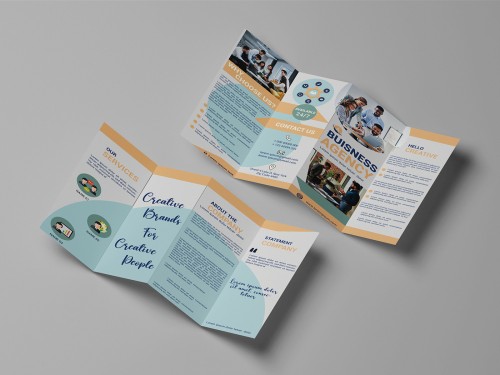
If you plan to create a brochure for an upcoming conference, you should pay great attention to highlighting essential information. This template can be of great help, as designed specifically for business conferences. It has a clear and structured layout to present event information and speaker details effectively.

Your business brochure is the face of your company, so you can’t neglect its layout and content visibility. With this template in PSD, you are able to customize the content according to your brand guidelines but don’t need to break your head with layout ideas. Try it out and you will be amazed by the final result!

With a focus on IT and technology businesses, this template provides a layout optimized for presenting technical information and services in a clear and attractive manner. As a tri-fold brochure has enough space for information, you can promote your products and even describe successful projects.

Discover this versatile and general business brochure template suitable for various purposes and adjust it as you think is suitable for your business scope. You can align your company’s brand identity with content and get a striking end-product. Try it out!
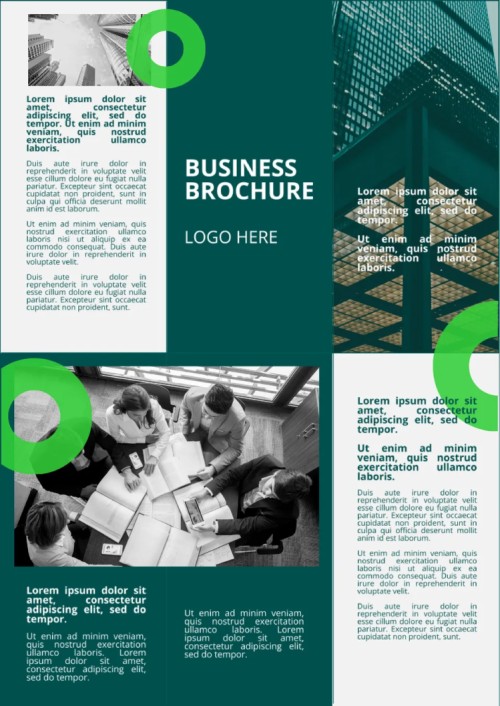
This template is designed to effectively showcase properties to potential buyers, offering a captivating presentation tailored for real estate agencies and agents. Its yellow and white theme underlines modern sophistication and a welcoming atmosphere. So why not use this modern template?
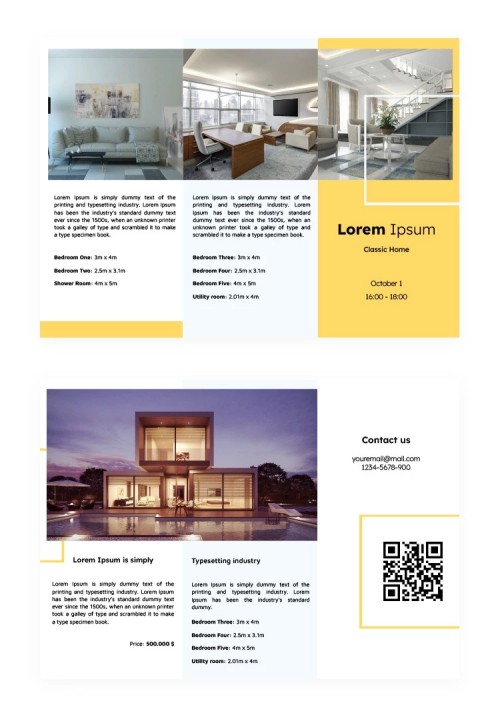
How to design an attractive real estate brochure and, at the same time, not overload it with unnecessary information? How about this delicate professional template? With a tri-fold layout, this template provides a structured format suitable for presenting property details, amenities, and visuals in an organized manner.

Incorporating a vibrant color scheme, this template offers an energetic and inviting look, ideal for capturing attention and engaging potential clients. Add your company’s name, explain how to buy property, and leave contact details. That’s simple!

This template utilizes a green color scheme to evoke feelings of tranquility and prosperity, making it suitable for promoting properties or natural surroundings. Yet, you can easily customize the content, including background color, and change fonts you like.

With a focus on a calming blue color palette and a tri-fold layout, this template offers a professional and informative platform for presenting property listings and details. Here simplicity is the key, but you may adjust the template to your needs. Add the company’s logo or branding elements to look more personalized and trustworthy.
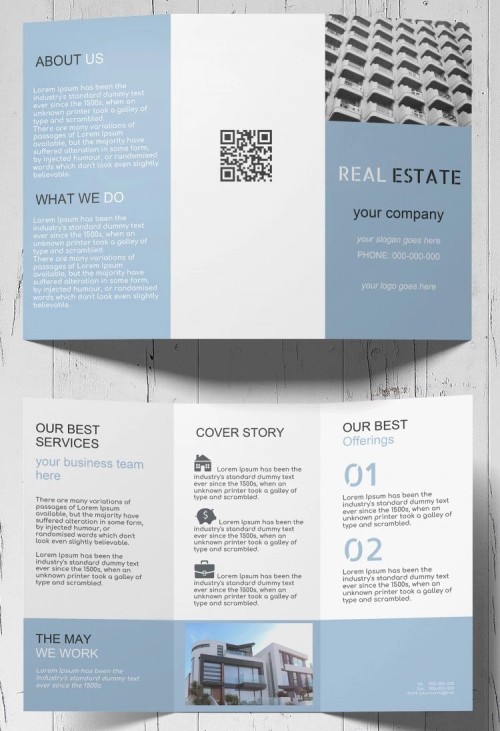
Designed for concise yet impactful presentations, this bi-fold brochure template maximizes space efficiency while showcasing essential property features and services. You may add property images that are on sale now and are featured as the top priority.

If you would like to promote your property management service, you need to let people see and read what you can provide them! Here you may choose to make a brochure tailored just for this purpose. The light grey theme is pleasant and soothing. All you left to do is to change the content and print it out!
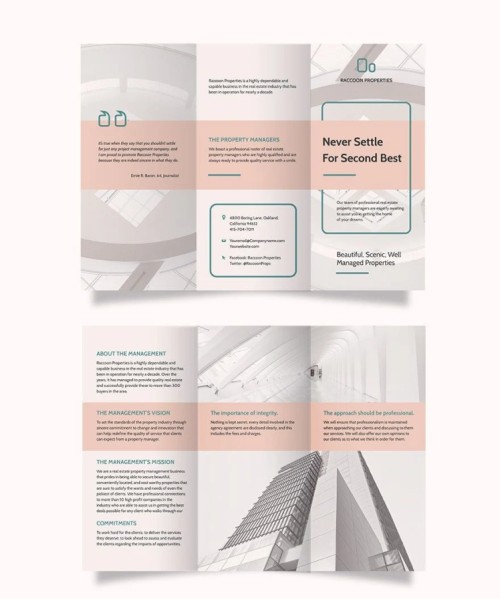
This real estate brochure template with a wide-screen image of the property at the forefront is an effective marketing tool that immediately catches the attention of potential buyers. But you can change the placeholder and add more text to the brochure. With this brochure, you can get creative as you want.
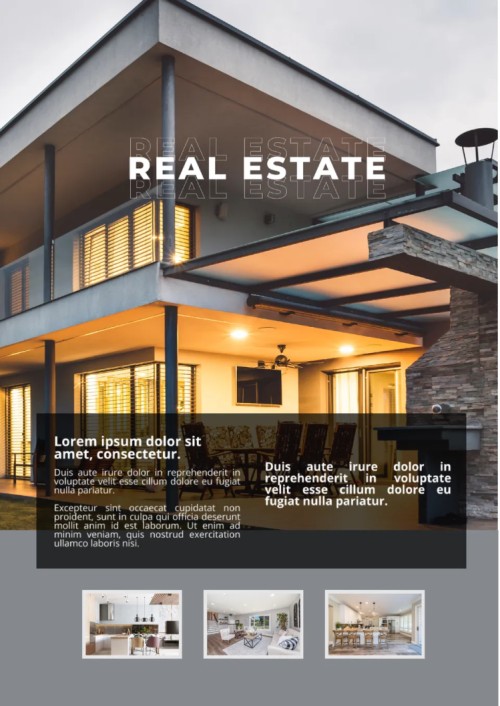
Tailored for newly listed properties, this template provides a platform to highlight key features, location advantages, and visuals of the property to attract potential buyers. Save it to your Google Drive and work with it from any PC. Share it with your team and write content together.
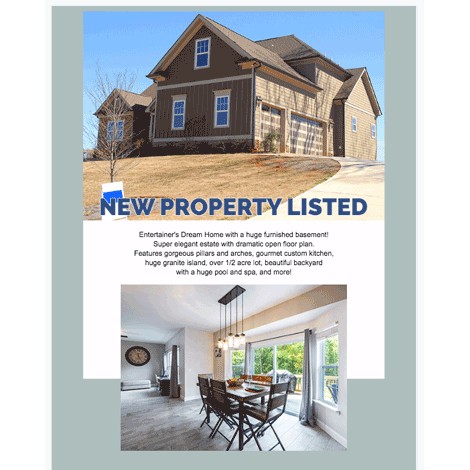
Attract new customers by advertising the property in the brochure! This template is designed in catchy colors with a clean and elegant layout. You may save the template in any format you feel comfortable with: Word, Google Docs, PSD, AI, or InDesign.

This marketing bi-fold brochure template in white & blue is for anyone looking to enhance their brand image and attract customers. This template features a clean and professional design that is visually appealing to potential clients. The combination of white and blue colors gives a sense of calmness and trust, applicable in various industries including healthcare, finance, and technology.
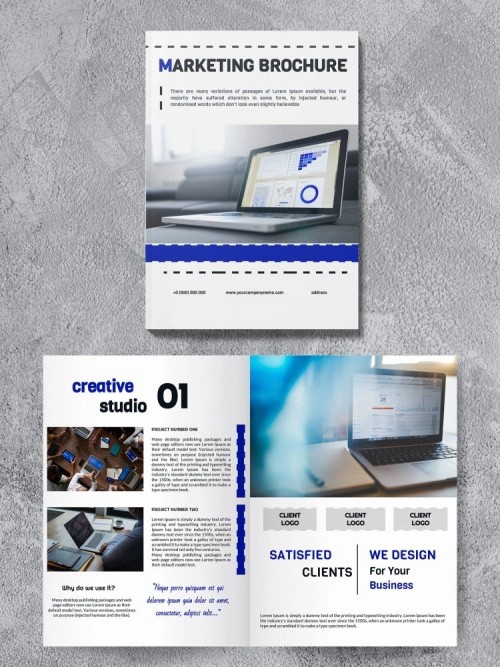
This amazing brochure can be used for promoting events and providing attendees with important information. Using warm colors in the design can evoke a sense of excitement, energy, and warmth that perfectly complements the atmosphere of the event itself. So, hurry up to save it and use it for the upcoming event!
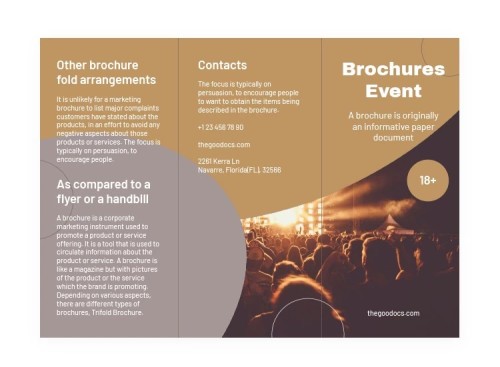
Discover this template to promote the conference and send it out to attendees. This conference-themed brochure is an elegant and sophisticated design that showcases the essence of philosophy. The use of a black background instantly brings forth a sense of solemnity and introspection, perfectly complementing the subject matter.
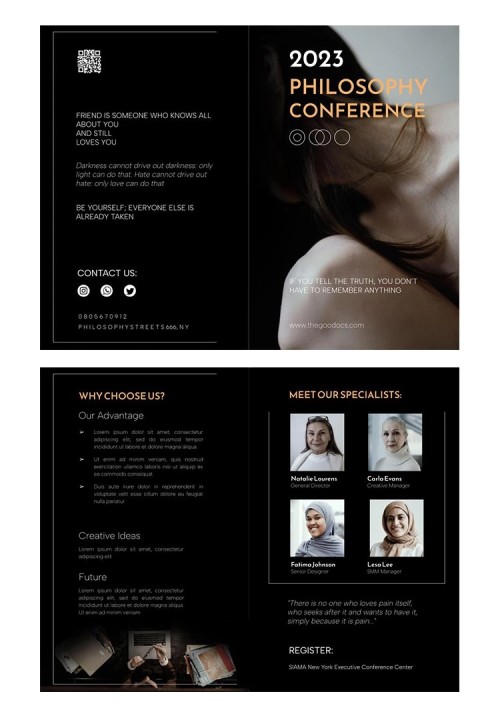
This black & white brochure template is suitable almost for any subject or project. These two classic colors underline professionalism and purity. Text boxes in white are strategically placed against the black background, ensuring legibility and highlighting crucial information. Save it and give it a try! Maybe you will be amazed by the result!
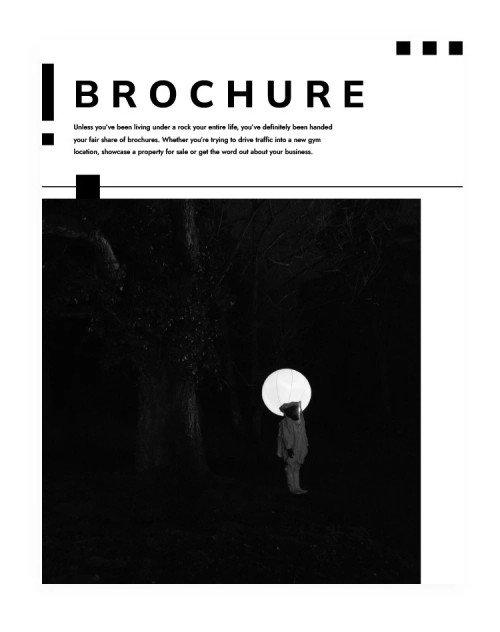
The charity bi-fold brochure template in a dark background is a visually appealing and impactful design that effectively conveys the message and mission of a charitable organization. Take your time to customize the template in Google Slides using a friendly toolbar and menu.
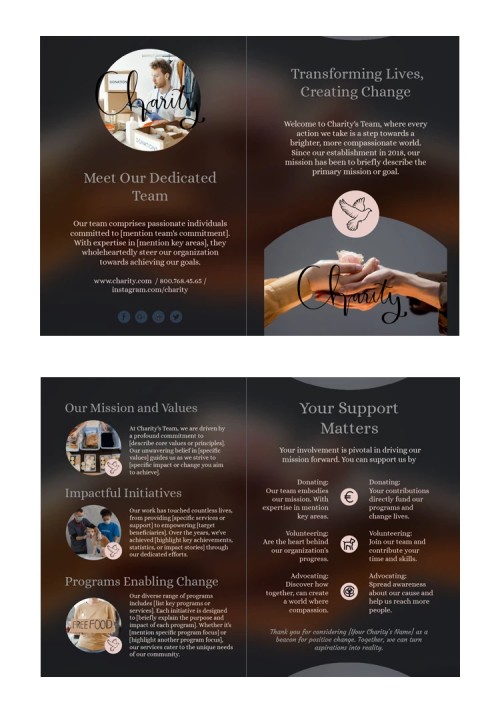
When it comes to marketing brochures, creating a template with a dark background can be an incredibly effective choice. The black color is often associated with sophistication, elegance, and power, making it ideal for promoting high-end products or services. So give it a try and create an eye-catching template!
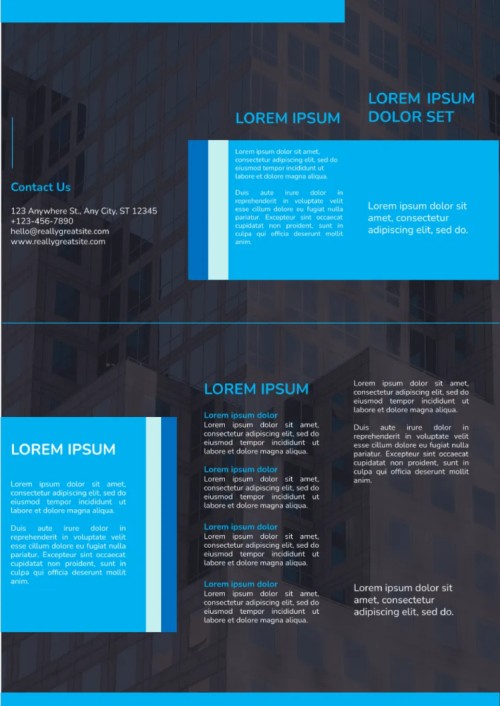
If you would like to promote your marketing agency services, think of using this pre-designed template in blue & white. The use of the color blue in the brochure design represents trust, professionalism, and reliability. Add any type of content to showcase your expertise and prices.
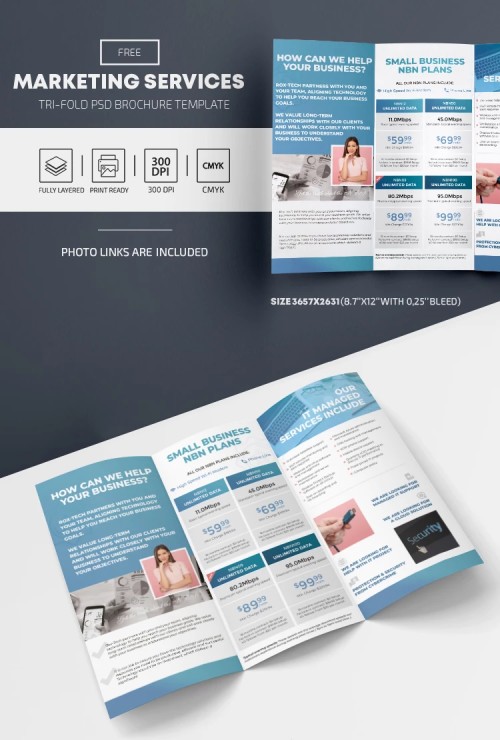
One way to capture the attention of consumers is through an appealing and modern brochure design. This cosmetic cream brochure template in a modern light design is the perfect tool to showcase the innovative features and benefits of your latest cosmetic products. Moreover, it is easy to replace the content in Canva.

Colorful brochure template can be an effective tool to attract potential customers and provide them with essential information about any type of event, product, or service. Save it in MS Word and easily customize the content. This template is more like a pre-designed layout, but you are the main artist!

Take a look at this template, maybe it’s the one you can use for your business promotion. Write down your success story, awaken interest in your potential clients, and add some case studies (use QR codes for fast access). Let everyone hear about your services and your team!
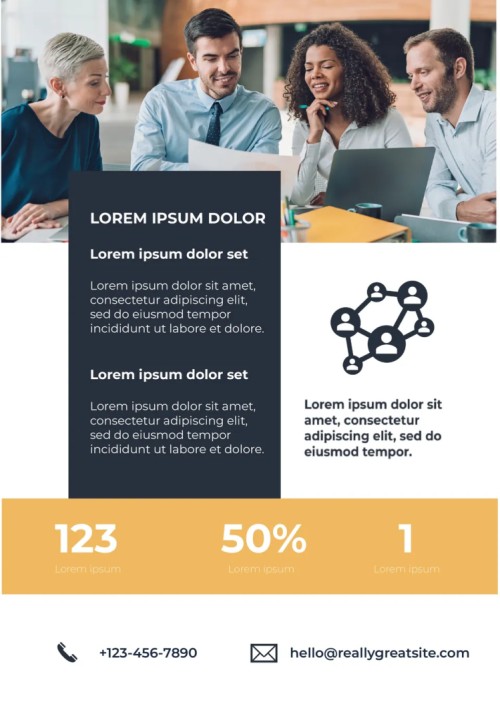
Do you want your educational brochure to get more attention? Welcome to discover this vibrant modern brochure template designed with rounded graphic elements. The brochure leaves a positive and approachable image, attracting potential students and parents. Moreover, you can print it out to see what it will look like.
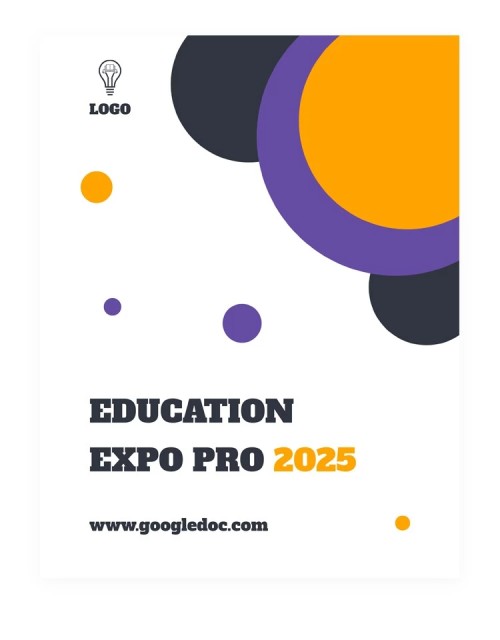
Books are the heart of knowledge that guides us through the centuries. Thus, if you use a brochure with books or a library theme, it can convey the idea of knowledge, learning, and education effectively. Advertise your educational institution or program to students and parents in a more stylish way!
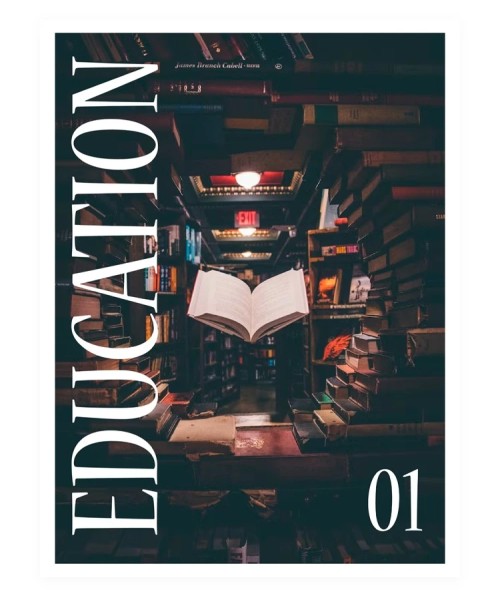
How to promote an online school? Well, you might think of a creative presentable brochure type! One you can like is this bi-fold brochure in a minimalist style that conveys simplicity, but at the same time, looks attractive, as it features happy students. Save it for free and edit whenever you have decided on the content part.

The education tri-fold brochure template in a blue theme is a visually appealing and informative tool for promoting educational institutions and programs. With its elegant and modern design, this template can effectively capture the attention of potential students, parents, and stakeholders. Add your unique content and don’t forget to edit contact details.
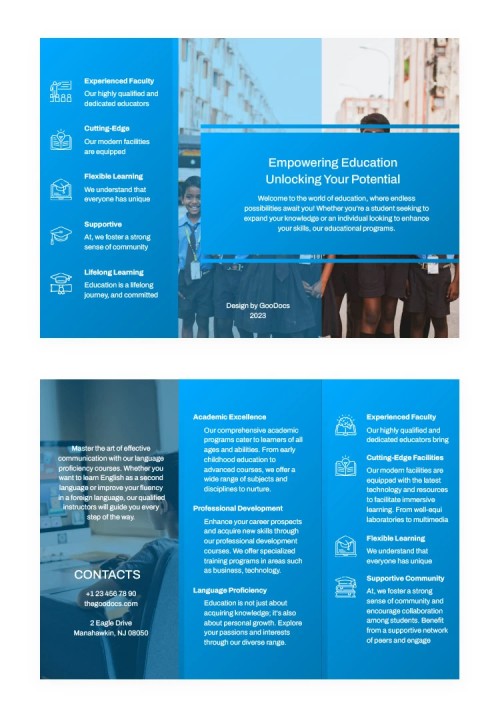
How about using a brochure with elegant graphic elements that represent movement and advancement?) This type of brochure can be used by educational studios, centers, special advancement course centers, and so on. Moreover, you can choose to change the color scheme and use lighter or darker colors.

This tri-fold brochure template in the green theme is a visually appealing and informative tool to promote educational institutions or programs. Green color is associated with growth, freshness, and harmony, creating a calming and welcoming atmosphere for readers. So take it into consideration!
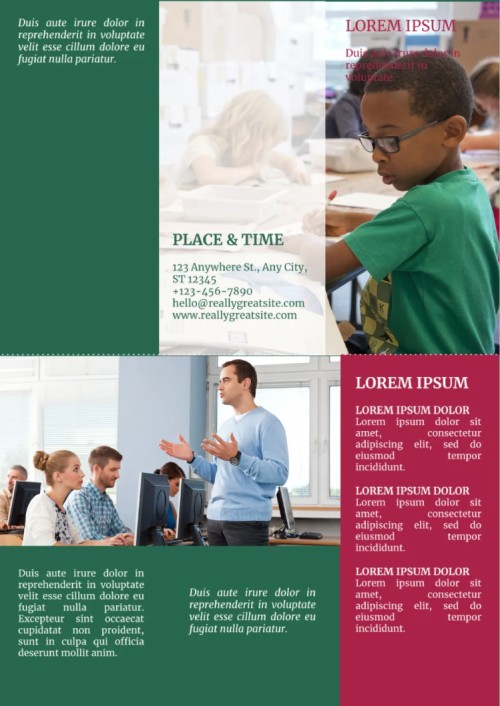
If you don’t have design skills, don’t get upset, as you can create a brochure without effort in any type of application like Google Docs or Word. For educational purposes, you may opt for this elegant brochure in a simple concise layout and get things done by the end of the day.

Education is the key that unlocks countless opportunities for individuals to empower themselves and build a better future. To attract students, a well-designed and informative bi-fold brochure template like this one can make all the difference. You can place a university’s theme image and add a powerful slogan.
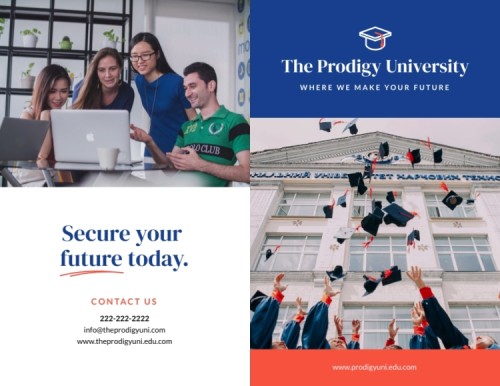
A book club tri-fold brochure template featuring bookshelves can capture the essence of a book club while providing details on upcoming reading selections, meeting schedules, and the benefits of joining. The front cover of the tri-fold brochure can showcase a lively and colorful bookshelf filled with an array of different genres and book covers. So make use of it!
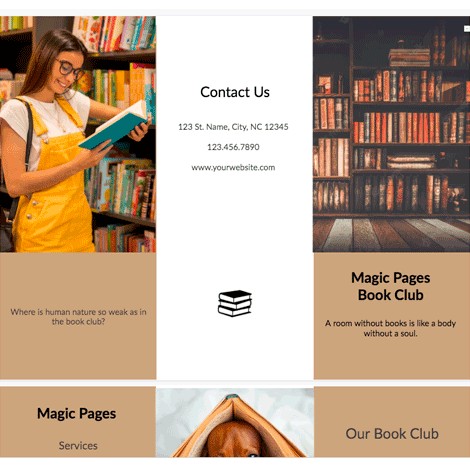
Lucky for you, forget about spending long nights and designing promotional materials. If you need to promote your university, welcome to use this pre-designed professional template. You may choose to save any of the available formats and customize it from any device.

📢As you might have noticed, all brochures differ in their folding shape and can bring different visual perceptions. In case, you more likely to use a tri-fold brochure for your business or marketing, or any project, we decided to bring separate categories for such types: tri-fold, bi-fold, half-fold, z-fold, and described a 4-fold type that is more rarely occurs, yet, you may be interested in it as well!
The tri-fold brochure is the most common type you'll come across. As the name suggests, tri-fold brochures consist of three panels that fold into each other like a well-coordinated accordion. This layout divides your content into neat sections, making it easy for readers to navigate.
Q: Who may use this type of brochure?
A: Tri-fold brochures are a go-to choice for trade shows, conventions, and marketing campaigns. They work brilliantly for travel agencies, restaurants, real estate agents, and just about anyone looking to make a visual impact without overwhelming the reader.
Below you can take a look at the collection of tri-fold brochures.
Looking for a unique brochure that catches floral vibes?) This template in Google Docs is perfect for businesses and organizations looking to add a touch of elegance to their marketing materials. With delicate floral illustrations and a clean layout, this template is ideal for showcasing beauty products, event invitations, or wellness services.

For anyone who wants to convey a sense of innovation and creativity, this Innovate Brochure template in Google Docs is an excellent choice. This template features a modern black & yellow design with bold typography and grunge accents, making it perfect for technology companies, design agencies, and creative professionals.

If you don’t want to distract your audience with complicated graphics and vibrant colors, this brochure may be your choice. With its minimalist grey color scheme and clean typography, this template is well-suited for corporate information brochures, consulting services, and financial institutions.
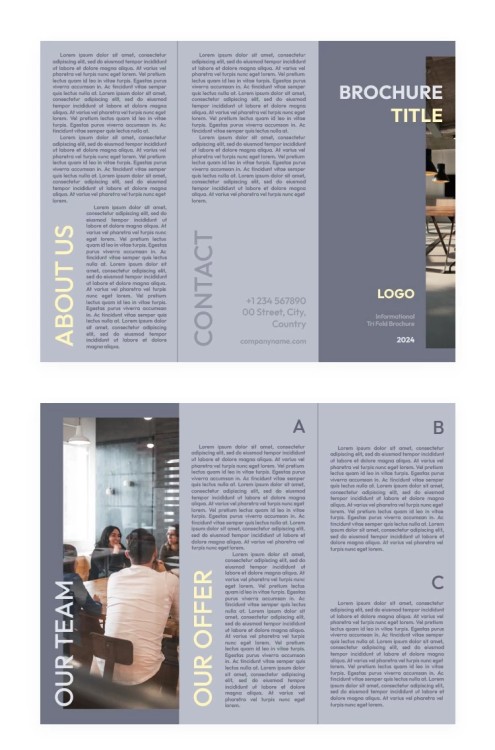
Fashion brands and lifestyle businesses can make a good deal with this amazing fashionable template in Google Docs. This template offers a trendy and stylish layout in blue and pink, allowing businesses to showcase their latest collections, fashion events, or lifestyle products with flair. Try it out!
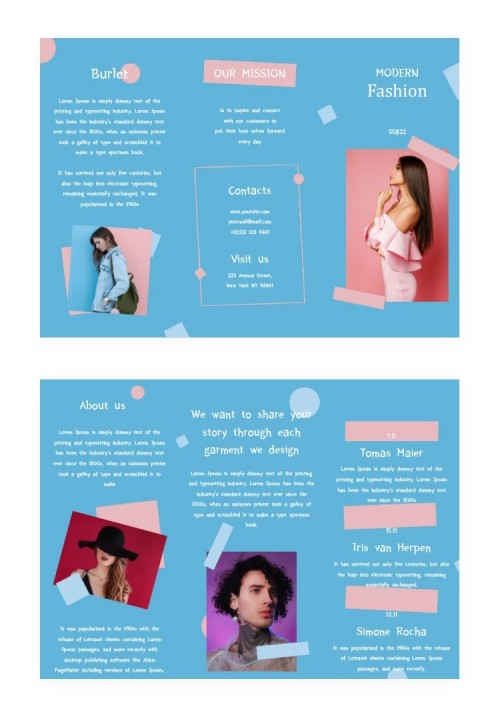
Who may like this illustrated brochure?) Of course, educators, environmental organizations, and biology enthusiasts will appreciate this Pink And Green Biology Brochure template. This illustrated botanical template is perfect for educational purposes, scientific events, or nature conservation initiatives. Yet, you can even customize it to use for eco brands.
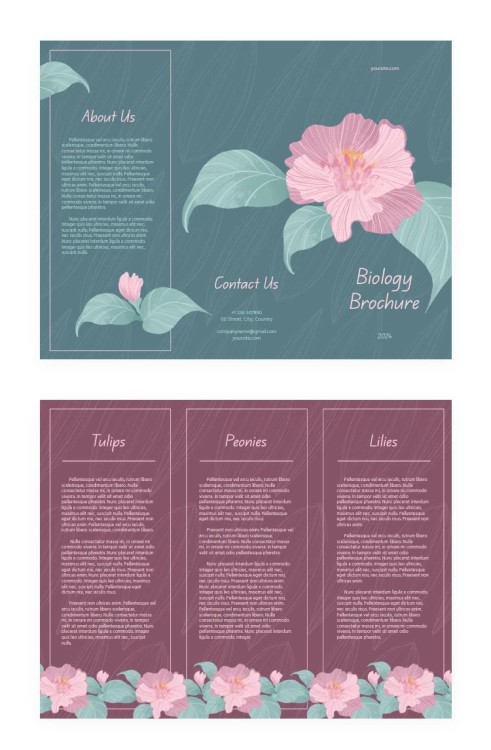
For religious organizations and community groups, this church-themed template in Google Docs provides a peaceful and welcoming design. With inviting imagery and a thoughtful layout, this template is suitable for church programs, community outreach, and spiritual events.
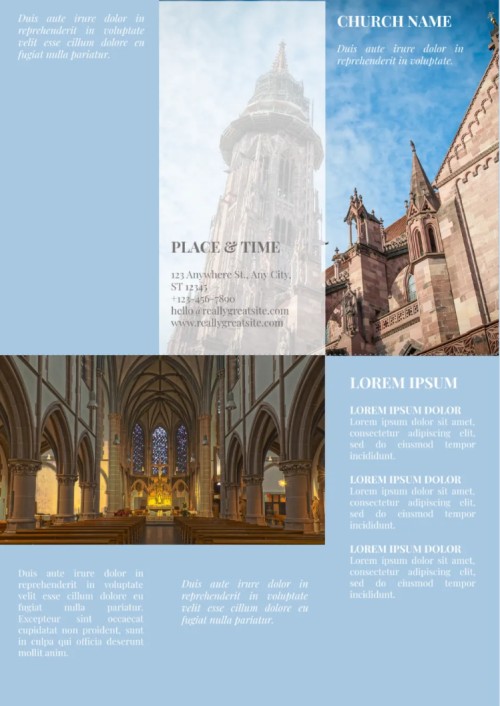
This welcoming and graceful food menu brochure will amaze your guests with its delicious looks! And that’s not a joke! Restaurants, cafes, and food establishments can utilize this template to showcase their delectable offerings. Simply replace the image holders with your delicious photos, add relevant content, and it’s ready to meet the customers!

How would you design a school brochure? Well, take a look at this template! It features vibrant scribbles (like we did in our youngster years) and kids’ illustration. This template has ample space for writing announcements, stories, and any type of message. Moreover, you may add images by using the Insert menu.

If you are a fan of Canva, then this template can be helpful. It is designed in a light minimalist style, paying attention to comfort and eco-life. Customize the content by drag-and-drop feature and don’t forget to write a nice headline like Make your house into a home!
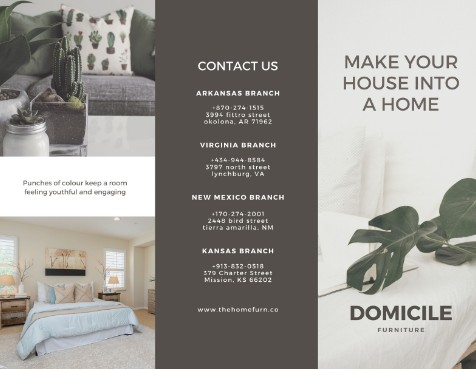
If you are running a construction company, you should let the local streets know about your services. Take advantage of this professional brochure in MS Word that allows for easy customization. Add your company logo or add a QR code for easy access.

A bi-fold brochure also can be considered one of the most used types and can convey information in an elegant and nicely arranged style. Instead of three panels, bi-fold brochures have just two panels that fold in half horizontally. This layout creates a more tiny and exquisite look.
Q: When can you choose to use the bi-fold type?
A: If you're attending a conference, launching a new product, or showcasing a portfolio, bi-fold brochures are a fantastic option. They offer a compact and professional way to provide essential information while making a stylish statement.
Now let’s see some examples!
For makeup artists, beauty influencers, or cosmetic businesses, this makeup bi-fold brochure in Google Slides provides a perfect canvas to showcase your products and services. With its elegant design and customizable layout, this template allows you to highlight your makeup offerings, beauty tips, and client testimonials in a visually captivating manner.
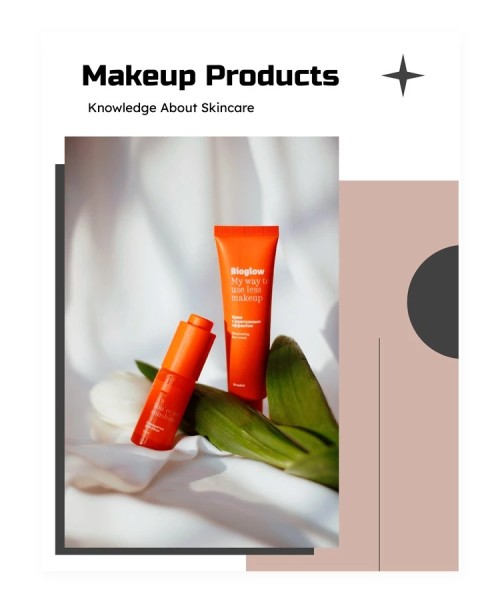
This is an amazing beautiful template that can be used both for menu brochures or any other purpose. With its attention-grabbing design elements and ample space for content, this template can be customized to promote delicious sushi, any veggie dishes, or products. Try it out and see how it looks!
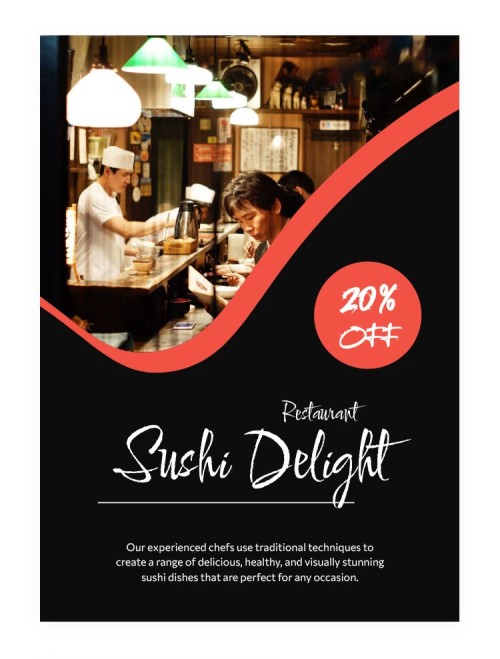
This fashionable template is an excellent choice for businesses and individuals looking to create visually stunning marketing materials. With its attention-grabbing design elements and enough space for content, this template can be customized to promote garments, luxury products, event promotions, and more.
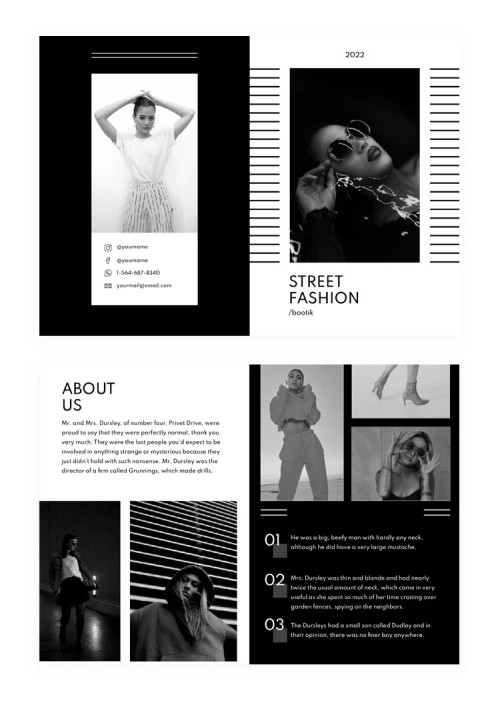
Businesses focusing on modern and minimalist aesthetics can utilize this bi-fold brochure template to create sleek and polished promotional materials. With its modern graphic elements, it is suitable for showcasing tech products, urban lifestyle services, and contemporary brand offerings. Add your content, experiment with fonts, and see the result!
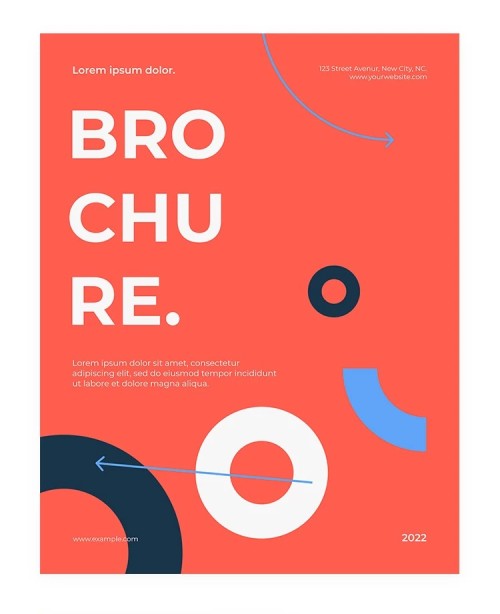
Who may use this professional clean informative brochure? This one is perfect for educational purposes, informative content, and knowledge-sharing initiatives. With a focus on clear and concise presentation, this template allows users to effectively communicate complex information in a visually appealing and organized manner.
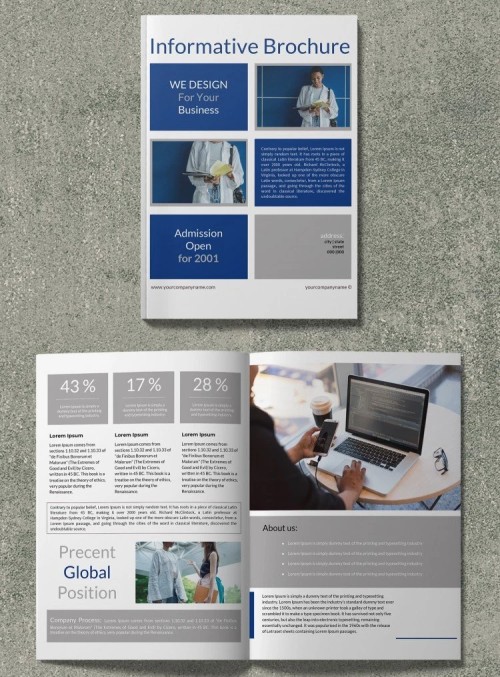
For a versatile option, the information template in Google Docs offers a customizable canvas to tailor your content to specific needs. Whether you're promoting services, sharing company information, or presenting community resources, this template provides the flexibility to craft tailored bi-fold brochures.

Green is the color of life, nature, and freedom. Thus, this template in green vibe can be used by landscape-oriented businesses and travel agencies. It is well-suited for highlighting scenic destinations, outdoor activities, travel packages, and panoramic visual content. You may also try out different fonts to highlight a headline.
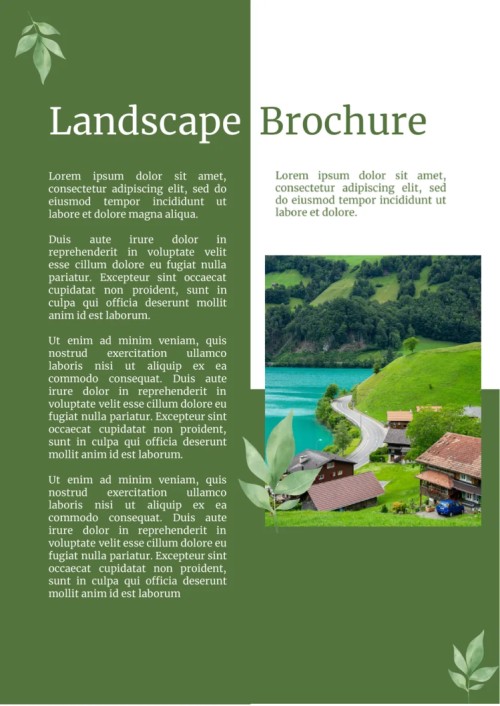
For anyone in the yachting and maritime industry, the Yachting Bi-Fold Brochure template offers a nautical-themed design to showcase luxury yacht charters, sailing experiences, and waterfront destinations. With its maritime elements and customizable layout, this template provides a captivating platform to promote yachting services and coastal adventures.

How to create a brochure in a time of grief and sorrow? That is a hard task, yet, it can be easier to use a pre-designed template with a nicely arranged layout and correct color palette. This template can be used if you have installed Photoshop. All layers are clearly arranged and are fully customizable.

Burger – the heart and soul of any fast-food or dining café. This so-delicious menu brochure features a vibrant splash of colors on the black & white canvas. You can save this PSD template for free and customize it according to your business scope. Don’t forget to replace the QR code and write down a delicious headline.
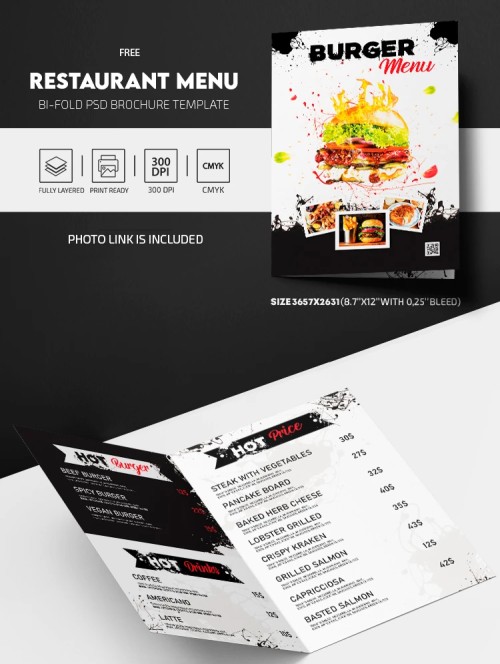
A half-fold brochure is a type of marketing collateral that is folded in half vertically. Thus, it consists of four panels, with two on each side of the folded paper. When unfolded, it provides ample space to showcase images, details, and key points, all while being compact and easy to carry.
Q: When to opt for half-fold brochures?
A: When you want to make a grand statement at a trade show, art exhibit, or even weddings and other special events, half-fold brochures are your secret weapon. Their larger size and engaging layout make them ideal for immersive experiences that leave a lasting impact.
Professionals in the field of psychology and mental well-being can make use of this template in Google Docs. It presents a contemporary design suitable for showcasing any type of services, therapy techniques, and mental health resources with a professional and inviting appeal. Save it from any device and customize it with your team!
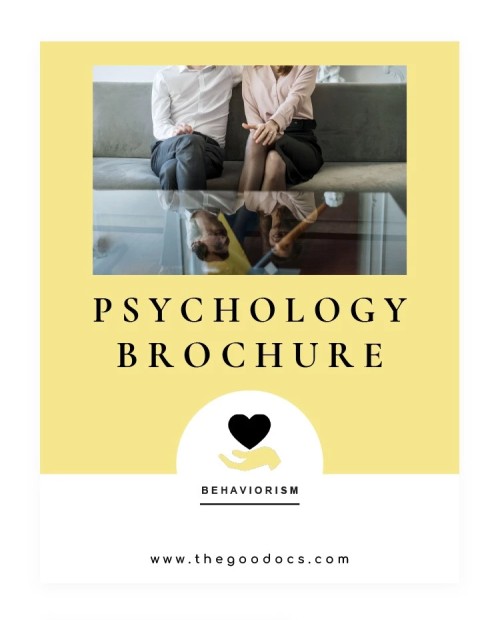
That’s an amazing brochure for an amazing wedding agency! This template provides an ideal platform to showcase wedding packages, venue options, and personalized event planning services. It has a charming and elegant design on the marble background to reflect the beauty and excitement of wedding celebrations.
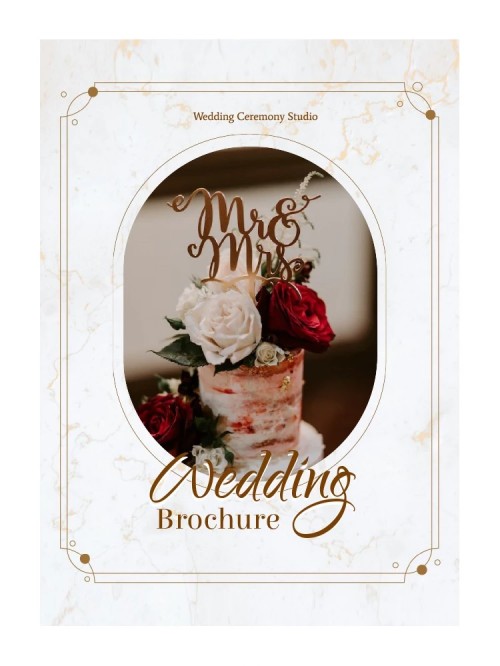
Fashion is all about colors, elegance, and striking visual parts! That’s all included into this brochure template with a creative vibrant cover page. This template is perfect to highlight clothing lines, accessory collections, and fashion events with a trendy and vibrant design.
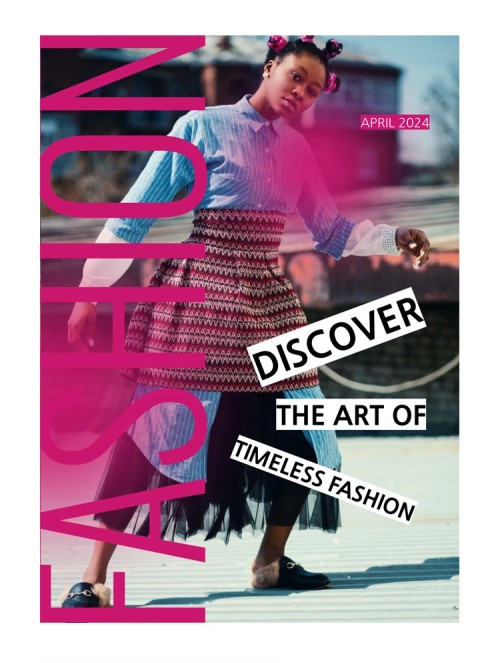
Spa and wellness centers seeking to promote relaxation services, beauty treatments, and spa packages can benefit from this minimalist template design. With its clean and tranquil vibe, this template conveys a sense of serenity and rejuvenation, aligning perfectly with spa and wellness branding.

If you have decided that it’s time to showcase more information about your institution and attract students to enroll in your university or college, this template can help you out! This template incorporates modern design elements to capture attention and convey the institution's academic excellence. That isn’t bad, right?
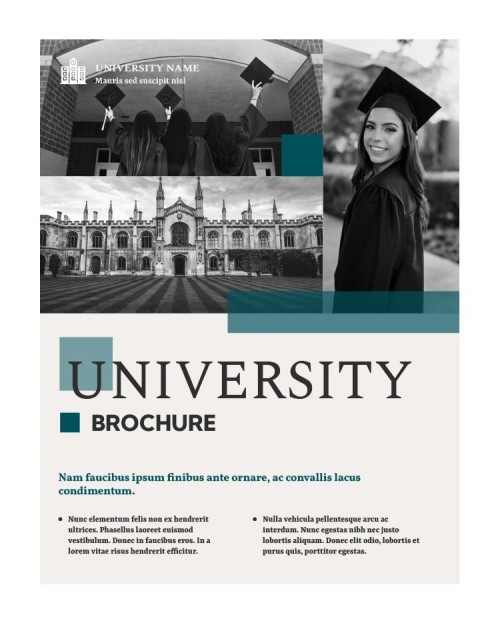
For religious organizations and community ministries, the Church Service Brochure template in Word format offers a peaceful and serene design to promote church events, inspirational messages, and community outreach efforts. This template provides a platform for spiritual communication and congregation engagement.
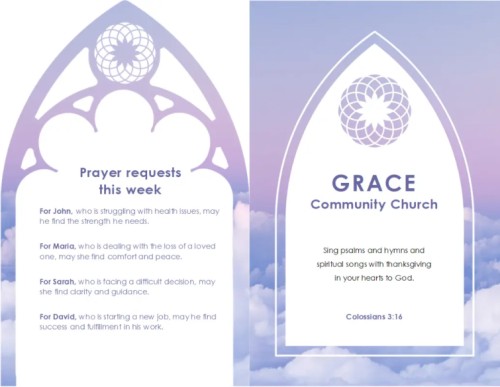
Who may use this brochure template layout? Political candidates, advocacy groups, and community organizers can leverage this template in a blue scheme to communicate their platforms, initiatives, and community engagement efforts. This template delivers a professional and impactful layout to convey campaign messages effectively.

Would you like to amaze your potential customers and attendees with the amazing seafood offerings? One way to do that is to make a mouth-watering brochure. This template in PSD can be ideal, as it sparks with the life on the sea and marine food. Moreover, the visually appealing layout allows for placing dishes photos and adding descriptions.

If you are used to working in MS Word, you can save this template without a doubt. It features tech images within a creative layout. Customize it by replacing images, writing down your story, adding contact details, and printing it out to see the result. It is an accessible option as you don’t need to hire anyone for such a simple task.
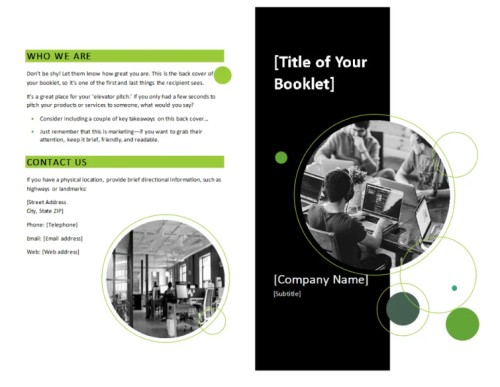
That’s a special template for a special audience! We talk about everyone who loves amusement parks and irresistible roller-coaster rides! This is an illustrated template that can be used for promoting special park events, holidays, and more. Add the park's unique features, attractions, location, operating hours, and ticket prices.
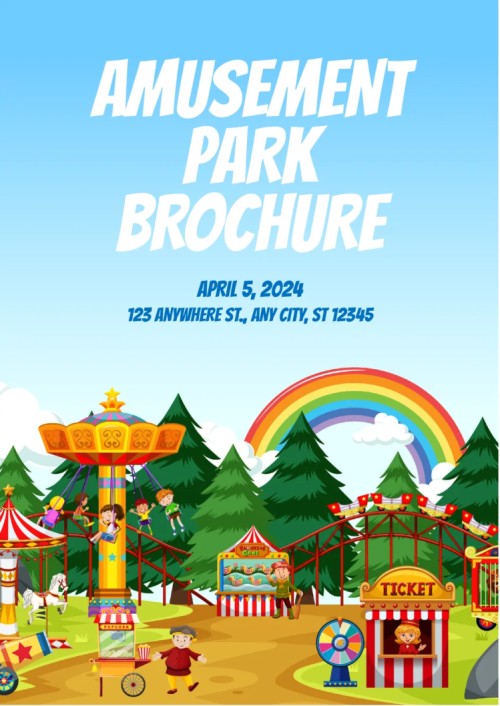
A 4-fold brochure is an interesting style that takes the classic trifold design and adds an extra fold to give you four panels of brochure goodness. With a 4-fold brochure, you have even more space to play around with your content and captivate your reader. Yet, you may meet this type rarely and when it comes to working with pre-designed templates, it is not easy to find it online.
Q: What is the creative usage of this brochure format?
A: You can create a logical flow from panel to panel, guiding your audience through your message with ease. Use it to create mini-magazines, menus, case studies, event programs, or even mini portfolios.
Below we have gathered templates and mockups of the 4-fold brochure to get you inspired. If you have your own design, you may use a mockup to visualize and see how it looks before printing it out.
Welcome to explore this business brochure type and search for inspiration. You can see how to design a prominent, yet, consistent layout. This brochure layout is ideal for businesses looking to showcase their services or products with a touch of class.

Look at this elegant professional brochure! Business agencies can make use of this template to create a compelling brochure that reflects the essence of their services. The professional layout and design elements make it perfect for corporate use. Yet, you may opt for different color palettes like black and red or blue and white.

Businesses in the interior design or furniture industry can utilize this mockup template to showcase their products and services effectively. The mockup's design provides a visually appealing platform to highlight furniture designs and concepts. As this template already has a primary design as a sample, you can get inspired to create your unique brochure.

Aimed at the real estate industry, this template features a refreshing green color scheme to complement property listings and real estate services. It offers a clean and inviting layout to attract potential clients. It will be good to add a company’s logo and any other available branding elements to underline trustworthiness.

This versatile 4-fold template is designed with green and blue accents, making it suitable for various purposes. Its adaptable design can serve different industries and promotional needs. The middle panel from the right side can feature a main image with the company’s logo and a catchy headline.
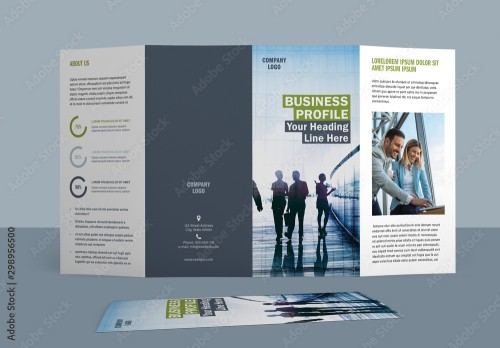
This modern brochure mockup features a light linen theme that can be replaced to feature your design. But you can also use this mockup as an inspiration for the brochure layout. Use it in PSD format and easily customize all brochure panels.

The elegant brochure mockup template exudes sophistication and refinement, making it an excellent option for businesses with a focus on luxury or premium offerings. Its graceful design elements create a lasting impression on the reader. Use this free goodie to visualize your brochure.

Businesses aiming for a professional yet modern aesthetic can benefit from the modern elegant business brochure template. With its vibrant design and attention to detail, it effectively conveys the professionalism of the brand. Discover how to place your content on this 4-fold template.
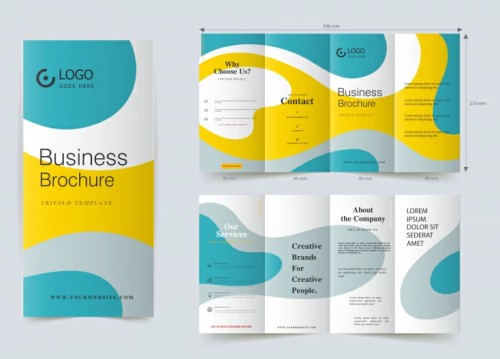
Adding a touch of luxury, the brochure with gold accents template brings a sense of opulence to the design. It's an excellent choice for anyone wanting to highlight exclusive or high-end products and services. It is applicable in InDesign, thus, you need to have this software installed.
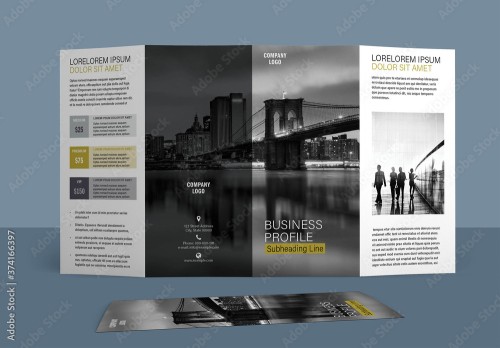
This mockup template featuring a combination of blue and grey tones offers a serene and contemporary look. It's suitable for various purposes, from presenting corporate brochures to creative projects and showcasing information in a calm and professional manner.

This style of brochure gets its name from the way it folds, creating a lovely z-shaped pattern when unfolded. It typically consists of three panels, with the outer panels folding inward to meet in the center. The unique folding pattern allows for a seamless flow of information as your reader unravels the brochure like an investigative journalist.
Q: When does this type of brochure work best?
A: Z-fold brochures shine when it comes to telling a visual story or presenting step-by-step instructions. They're perfect for product launches, instructional guides, or even showcasing before-and-after transformations.
So, if you need a brochure that engages your audience with its unfolding charm and highlights different facets of your message, the z-fold is your go-to choice.
When you have important news and tips to share about the disease, your brochure shouldn’t be just plain text. This template can convey crucial information about medical conditions, preventive measures, and support resources. Its customizable z-fold layout enables clear communication of health-related content while maintaining a professional and informative presentation.
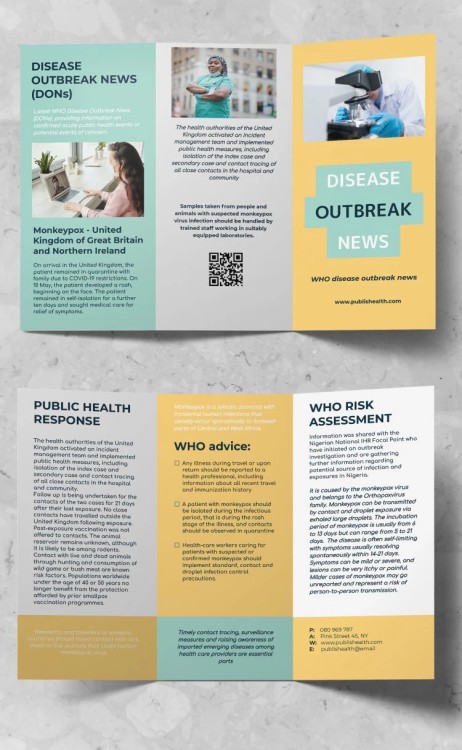
For art schools, creative workshops, and educational institutions focusing on artistic endeavors, this template provides an expressive and vibrant z-fold design to showcase art programs, enrollment conditions, and visual arts events. This template allows for the integration of colorful visuals and captivating content that play a vital role in the art school.

Discover this cool natural brochure designed with multiple shapes. With its nature-inspired z-fold layout, this template offers a visually compelling platform to advocate for green initiatives and environmental stewardship. Save it from any device, share it with collaborators, and even use it as a digital brochure type.
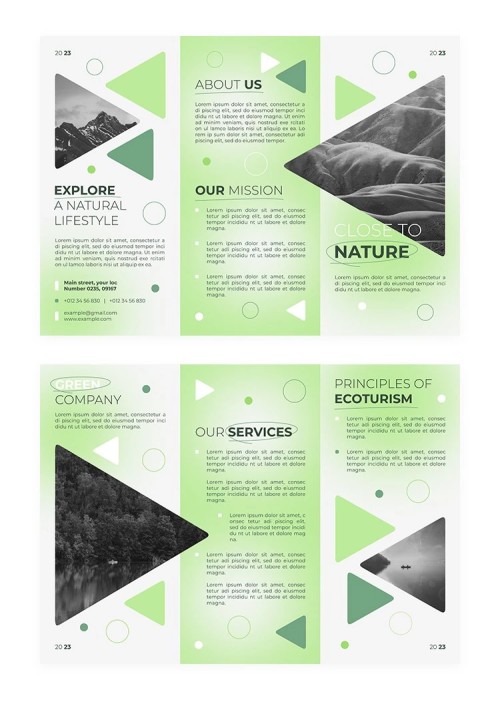
If you are advertising your travel agency services, guided tours, or parks, and recreation territories, your brochure shouldn’t lack the spirit of adventure! This z-fold template allows for the integration of stunning visuals, enticing travel itineraries, and enticing descriptions, captivating audiences with the allure of adventurous explorations. Not bad, right?
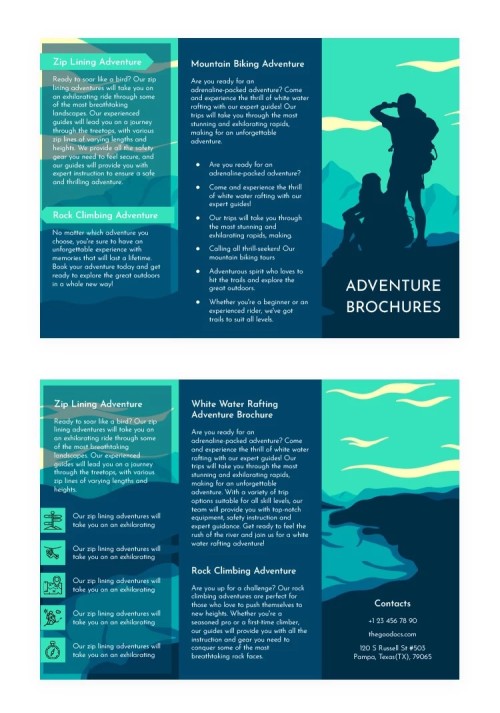
For religious institutions, this template offers an elegant and inviting z-fold layout to share inspirational messages, community events, and outreach programs. This template can be easily customized and redesigned for any other church announcement and event.
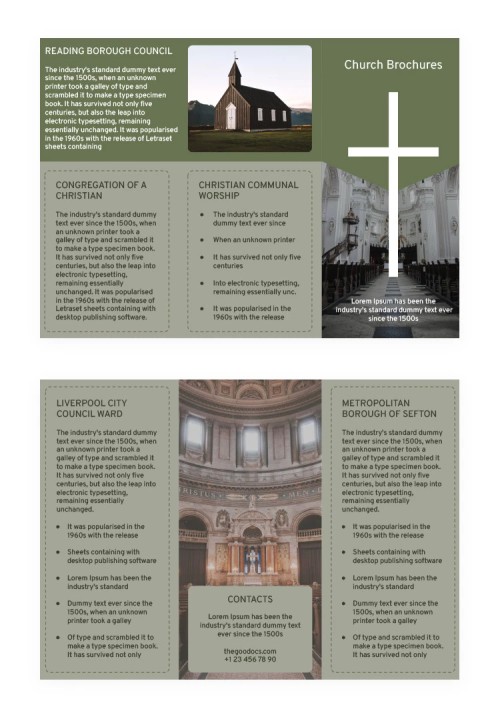
This template offers an elegant and romantic z-fold design for wedding planners, bridal services, and event organizers to showcase wedding packages, venue options, and personalized event planning services. The pink palette with white flower branches captures the essence of love and celebration, reflecting the beauty of matrimonial occasions. Hope you like it!
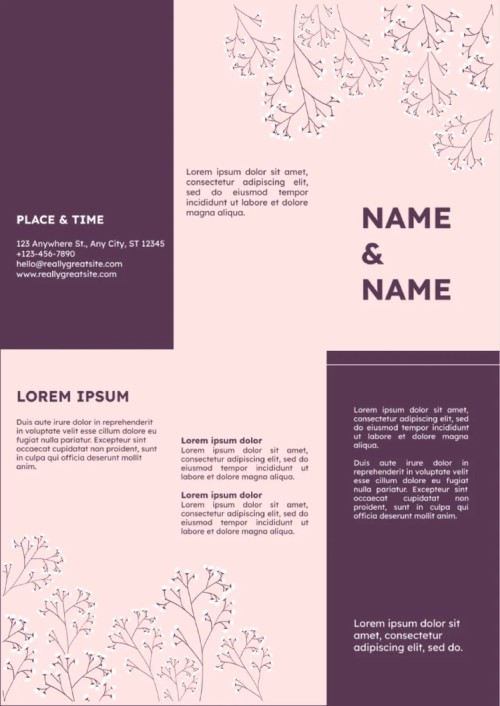
This is a real businesslike brochure! It is perfect for creating polished and professional marketing materials for corporate events, product launches, or company profiles. This layout will effectively convey corporate messaging, branding, and promotional content with sophistication and clarity.

Sports events should be promoted, as it is a basic of healthy body! With its dynamic z-fold layout, this template encourages impactful visual representations of sports activities, training regimens, and sports-related content. Yet, you can choose to work with another color palette, use different fonts, and adjust it to your liking.

This is an amazing aesthetically pleasing template in PSD format that can be used for CPA salons, beauty centers, individual promotions, and more. It is designed in an elegant black color with golden brush strokes. All layers are neatly organized for your further customization.

Here is the blank brochure template in a multicolor theme. You may arrange the information to suit the z-fold layout and convey your message as a story. Take your time to insert images, information, contact details, and any branding elements like logo.
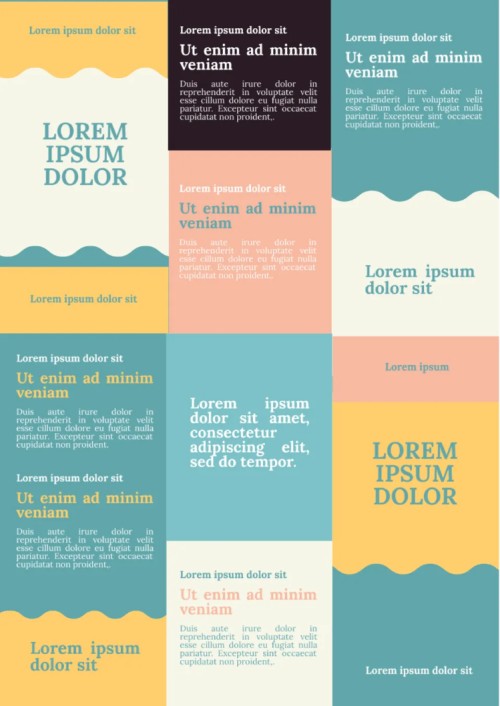
The Travel Trifold Brochure Template is perfect for travel agencies, hotels, and resort owners. It features a modern color scheme of green and beige, reflecting the atmosphere of a beach holiday. The template includes photos of tropical forests, waterfalls, and mountains and is easily editable.
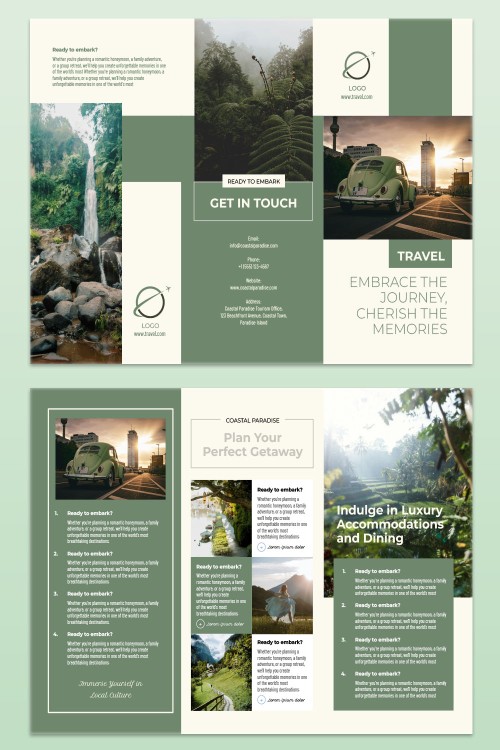
This trifold Information Brochure Template is used for the first stage of communication with clients. Utilizing this option, you can easily inform them about the services and benefits of your company. This blank contains six sections, including Why Choose Us, Contact Us, About Us, Our Services, and Company History.

This Trifold Brochure Template is perfect for creating eye-catching marketing materials. It has a white background, and the photos placed on it help to immediately grab the attention of potential customers. The template is divided into six parts, three on each side. You can customize the content for any business.
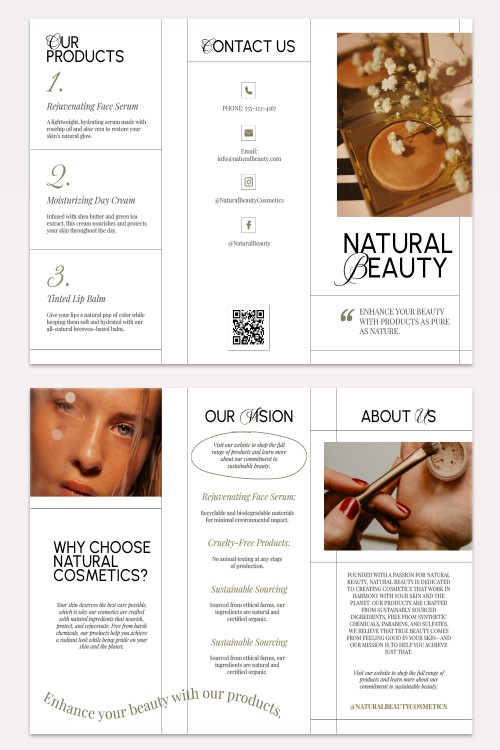
This Trifold Brochure Template is suitable for promoting any business. The aesthetic design without frills and the proposed section options will save you time. The design is made in green and white tones, so this blank is as universal as possible.

Do you want more people to know about your tours, hotels, or Airbnb places? Use the bright and summery Adorable Travel Brochure Template. This option is ideal for advertising any summer activities and places. The blank includes beautiful photos of palm trees and the sea and enough space to tell about attractions, itineraries, contact details, etc.
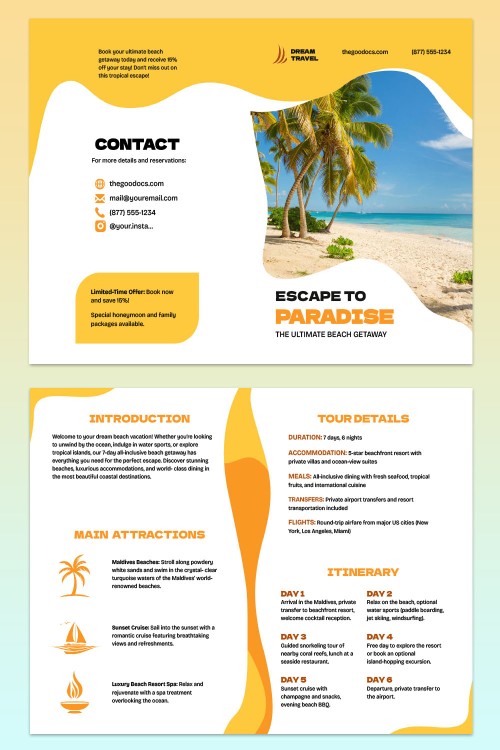
This business brochure template will help you communicate your company goals, mission, and services. The bifold layout includes Contacts, About Us, Why Choose Us, Our Mission, and Our Vision sections. The versatile structure and modern design make this option suitable for any industry.
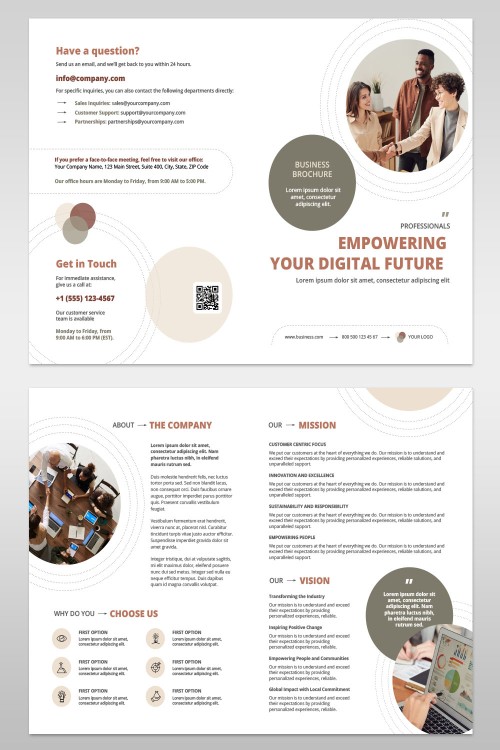
This brochure design is created specifically for clinics and companies working in the medical industry. It will help to effectively inform patients about your services, qualifications and certifications of doctors, their work experience, and health center facilities. The design features gray tones and images specially selected for this industry.
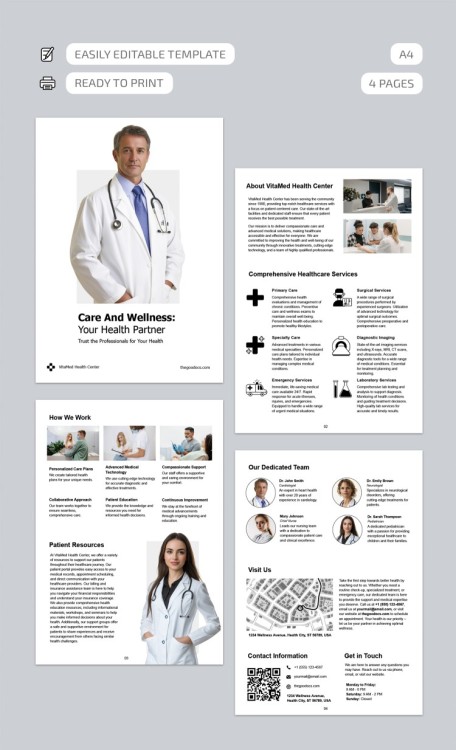
Check out the trifold business brochure template that will help you effectively promote any services, from selling real estate to legal services. The template is made in a minimalist brown-and-white color scheme, which gives it a stylish and classic look. Use a ready-made professional design that uses marketing features for maximum customer attraction.

TheGoodocs hotel brochure template features a sleek gray and white design, giving it a professional and attractive look. It is editable in Google Docs and Word and allows you to easily change the text, images, and other elements. The template is print-ready, supports standard Google fonts, and is perfect for promoting your hotel’s services.
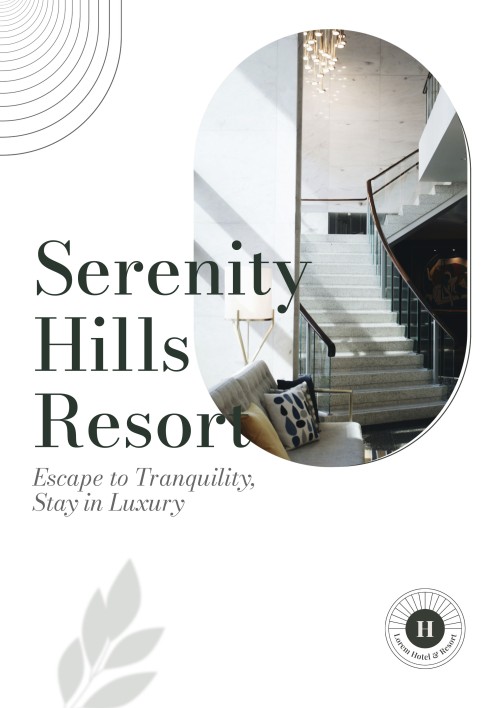
The Trifold Nutrition Brochure Template includes six sections where you can speak about the benefits of a balanced diet, the connection between nutrition and health, and practical tips for a healthy lifestyle. Users can customize all design elements by adding the necessary text and images. The brochure begins with a greeting, contains contact information, and ends with recommendations for healthy eating for everyday life.
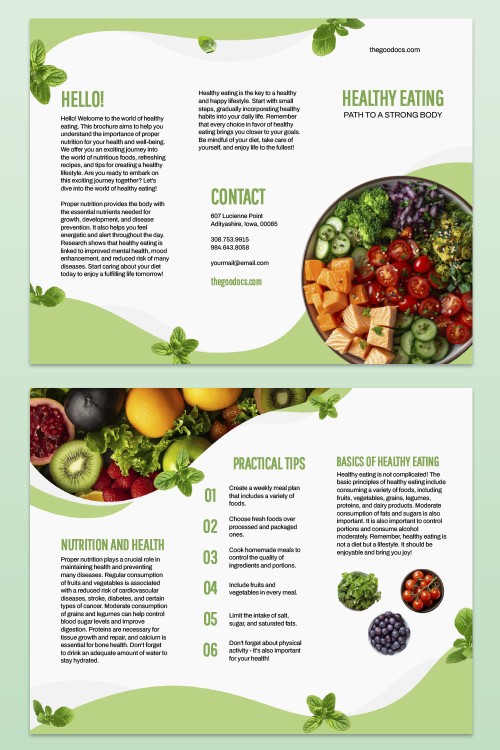
With the vast versatility of brochure templates and applications used to make it, you may wonder ‘what on Earth’ should I choose?
Of course, professional designers work with design software and surely know how to manage it. Yet, if you are only learning how to create content or just slightly would like to grasp basic skills, we would gladly make short introductions for the most common application formats. Each has its own unique features and benefits, making it important to understand their capabilities and choose the one that best suits your needs.
Brochure Templates in Google Docs
Google Docs might not be your first thought when it comes to brochure design but don't overlook its versatility.
With its collaborative features and easy accessibility, Google Docs can be a great tool for creating brochures. It offers a wide range of features such as custom templates, text formatting options, and the ability to insert images and shapes. Additionally, its cloud-based nature allows for seamless sharing and collaboration with team members.
Brochure Templates in Microsoft Word
MS Word is a widely used software for creating brochures due to its familiarity and ease of use.
While it may not offer as many advanced design features as other software, Word provides a practical solution for designing simple brochures. It offers pre-designed templates, basic editing tools, and the ability to insert images and shapes. For those who prefer a straightforward approach to brochure design, MS Word is a reliable choice.
Brochure Templates in Canva
If you're looking for user-friendly software to create professional brochures, Canva is here to save the day. With its intuitive drag-and-drop interface and a wide range of pre-designed templates, Canva makes brochure design an easy task, even if you have no prior design experience. The platform offers a plethora of customizable elements, fonts, and images to help you bring your brochure visions to life.
To use Canva, you need to have an account. You may use a free version with less access to templates, or subscribe to premium for more templates. But you can rest assured that a free account allows you to create the same stunning brochures in good quality.
Brochure templates in InDesign
When it comes to complex and print-ready brochures, Adobe Indesign takes the spotlight. This industry-leading software provides advanced tools for layout design, typesetting, and precise control over typography. Indesign offers features like master pages, paragraph styles, and dynamic text wrapping, allowing you to create brochures with a professional touch.
Although this software is more applicable for individuals with a solid grasp of design skills, yet, you may check it out and try unleashing your energy to work in the professional software.
Brochure templates in Google Slides
Google Slides is a powerful tool that is not only limited to creating presentations but can also be utilized for designing brochures. It provides an excellent platform for creating visually appealing and professional-looking brochures.
Same with Google Docs, one of the key advantages of creating brochures is its collaboration feature. Multiple team members can simultaneously work on the same brochure, making it an ideal tool for group projects or businesses with distributed teams.
Brochure templates in Photoshop
If you have installed Photoshop software for professional design, you may easily use brochure templates in PSD available for free from many websites that offer different resources for designers.
Whether you choose to use a template or try designing a brochure from an example in Photoshop, you can rest assured that you will have amazing possibilities to make your brochure design. Here are 5W (Why):
- Ability to work on different layers;
- Wide range of selection tools;
- Use of adjustment layers;
- Blending Modes to adjust image appearance;
- Image masking, and much more.
💡Now that you're familiar with these common brochure applications and software formats, you can choose the one that best fits your design preferences and objectives. Whether you opt for Google Docs, Google Slides, MS Word, or other software, remember that the goal is to create a visually appealing and informative brochure that captivates your audience.
If you look at any type of brochure, especially Z-fold or Tri-fold, you may think it’s complex and can get lost in the structural elements. How to design a brochure to look professional and eye-catching?
We will help you answer this question. Thus, you should know the general structure of a common brochure and understand how and where to place information. So let’s see.
💥Typically, a brochure consists of multiple sections, including a front cover, inside panels, and a back cover. These sections work together to create a cohesive flow that leads the reader through the information, but you have to pay attention to the following elements:
1. The Headline;
2. Visuals to place on separate panels;
3. Text;
4. Graphic and branding elements;
5. Contact details, social media, and website;
6. CTA (Call-to-Action) with links if applicable).
The Headline
Your headline is the first thing readers see, so it needs to be captivating and pique their curiosity. Think of it as the front door to your brochure - it should make people want to step inside and explore further. Whether you choose a witty phrase, a thought-provoking question, or a straightforward statement, make sure your headline stands out.
Your headline should:
Visuals
A picture is worth a thousand words, and in the case of brochures, it's worth even more. Visuals play a crucial role in attracting and engaging readers. Select images that resonate with your target audience and effectively represent your brand or product. Whether you opt for photographs, illustrations, or both, ensure they are high-quality and visually appealing.
Once you have your eye-catching visuals, it's essential to arrange them in a visually pleasing hierarchy. Guide your readers' eyes through the brochure by placing the most important images and information in prominent spots. Utilize size, color, and placement strategically to create a visual flow that leads readers effortlessly from one section to another.
Text
Brochures may be small, but their impact can be mighty. With limited space, every word counts. Thus, pay attention to the following tips:
After all, text simplicity is the ultimate sophistication!
Graphic and Branding Elements
To maintain consistency and ensure that your brochure aligns with your brand's identity, it's essential to incorporate brand guidelines. These guidelines encompass your brand's color palette, fonts, logo usage, and other visual elements.
In addition to brand guidelines, creating consistent and memorable graphics is vital for a successful brochure. Eye-catching visuals can be used to convey information, highlight key points, or evoke emotions.
Contact and Social Media Details
Ensure that your brochure includes the essential contact information that your audience needs to reach out to you. This typically includes business name, phone number, email address, and physical address.
It's important to make this information easily visible and legible, preferably in a prominent location such as the footer or back cover. If applicable, consider adding additional details such as a website URL or a dedicated support line. Make it as effortless as possible for your audience to get in touch with you.
Remember to choose the social media platforms that align best with your target audience and brand voice. For instance, Facebook, Instagram, Twitter, and LinkedIn.
Call-to-Action
A brochure without a compelling call-to-action (CTA) is like a joke without a punchline - it falls flat. A well-crafted CTA encourages your audience to take the desired action and further engage with your brand.
Consider placing your CTA prominently in a visible location, such as the front cover or near the end of your brochure. Additionally, using contrasting colors or emphasizing the CTA with a button or arrow can draw attention and make it stand out.
In summary, the structural elements of a brochure, including the headline, visuals, text, graphic and branding elements, contact and social media details, and CTA, all play important roles in creating an engaging and effective marketing tool. So, before you start crafting a brochure, come think about the content you are going to place.
Before we dive into making a brochure from the pre-designed template, we have to consider the following:
- What is the main target?
- Choose the brochure layout – how many pages (panels in the brochure) suit your information;
- Define your story, mission, and values;
- Tone of voice;
- Define a color palette to meet the branding kit;
- What images you will use: artwork, images from the photoshoot, or stock images from the web (royalty-free images from such platforms as Unsplash, Pixabay, or Pexels).
To guide you through the template customization, we have chosen the template Green National Park Brochure. We will change the subject for the Flower Exhibition Brochure.
Step 1. Choose a color palette and come up with the overall idea
For this tutorial, we will come up with an imaginary flower exhibition and choose the color palette ideas from Pinterest. There you may check nice themes and find brochure design ideas.
Here is the color scheme we’ll use. It is serene and eye-pleasant. Thus, our potential customers may get curious about this exhibition.

Let’s insert this color palette image into the template, so we can color-pick any of the given colors. To do that, simply go to the menu Insert – Image – Upload from PC. Drag the image to the working space.
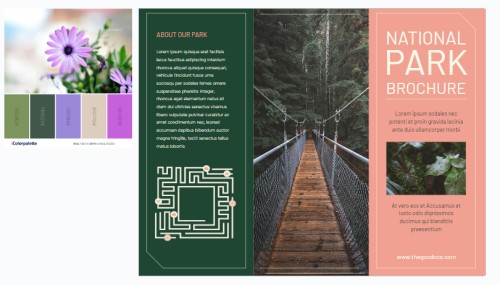
To change the color of the first page (from the right side), click inside the panel until you see it is underlined with a grey border. Choose the Fill color tool on the toolbar. Now select the color picker.
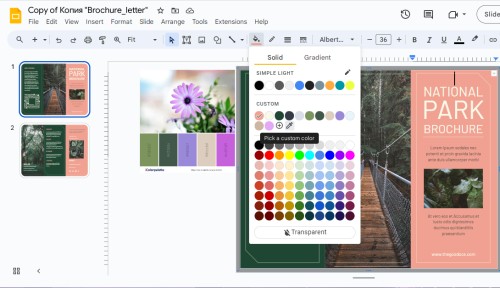
Now pick the color from our mood board. It will be automatically applied to our first page.
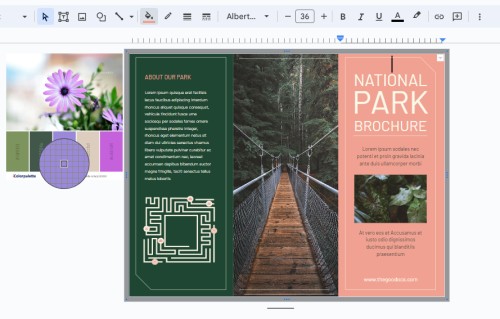
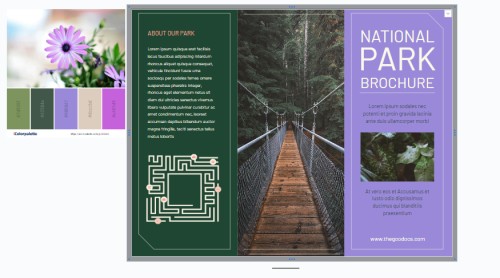
Follow the same steps to apply a new color to the page from the left. Apply the same color scheme to our second slide.
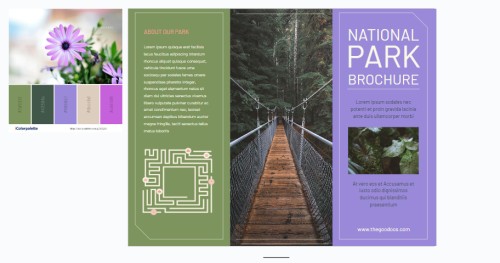
Don’t worry if you think the colors may not match for now. We’ll make further adjustments and recolor the page background if necessary.
Step 2. Add Visuals
You may start by adding visuals to see the whole picture or try change the content. Yet, as we change the template, we prefer to add images and see how it will look.
To replace the existing image, select it with the Select tool (usually it is activated), head to the toolbar, and choose Replace image. Now you will have several options, either choose the photo you prepared for the brochure or find the image from online resources.
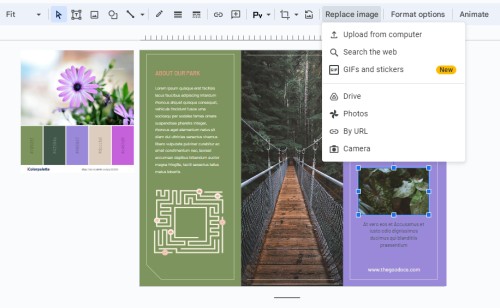
We will choose to Search the web and find some nice flower images or exhibition landscapes.
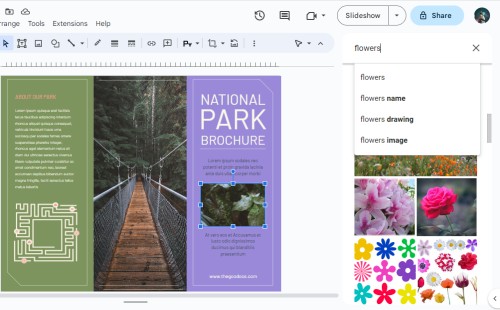
After the image is found, click Insert. Do the same for all image placeholders.
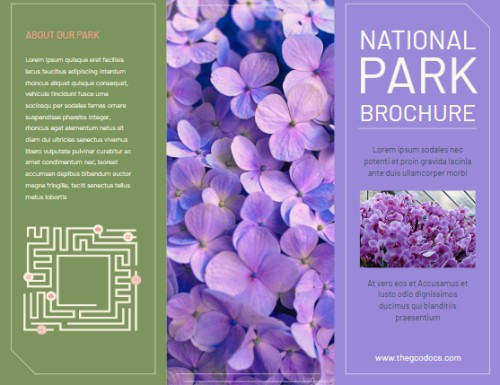

Now we see that the green color doesn’t match the theme, thus, let’s change it by using the color picker. You may pick a color from the inserted images in the brochure.
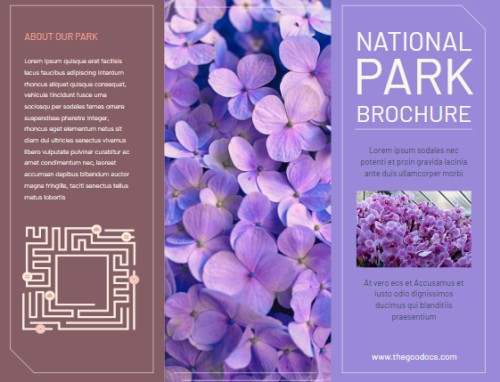
Step 3. Changing text
First, start by changing the title of the brochure. We may name it as National Flower Expo 2023. Simply type in the text into the box.
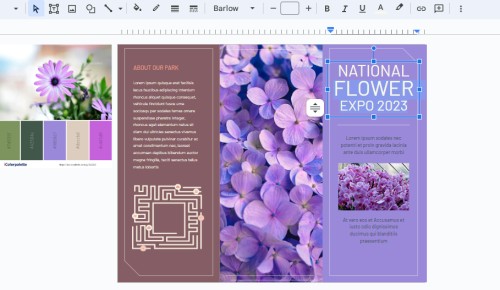
Fill in all text boxes with your content like: About us, information about the expo, contact details, and quotes.
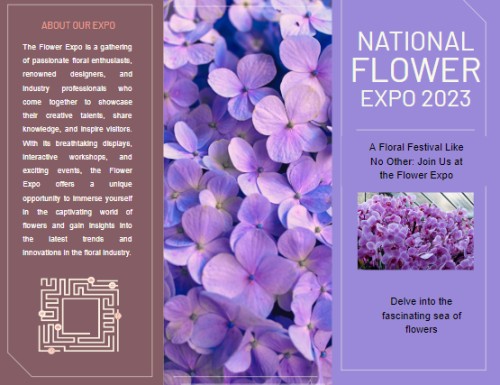
Step 4. Add graphic and branding elements.
As we only show you an example, we don’t have our branding guidelines or logo to use in the brochure.
Yet, at the third panel, we see a map-like QR code. In reality, you have to replace it with your unique code for instant access to the website or social media to learn more about your business or services.
On the second slide, let’s customize contact details.

Step 5. Final Customization
Check out the brochure once again. If you are not satisfied with the colors or fonts, you may change them.
To make it stand out, we will highlight the word Flower on the first panel in a light red color, make it bold, and try applying any other font.
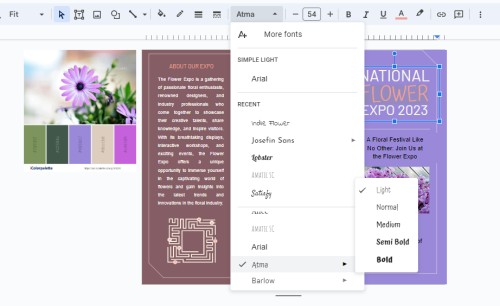
Now it’s time to see the final result! As you see, it is pretty easy to work with a pre-designed template.
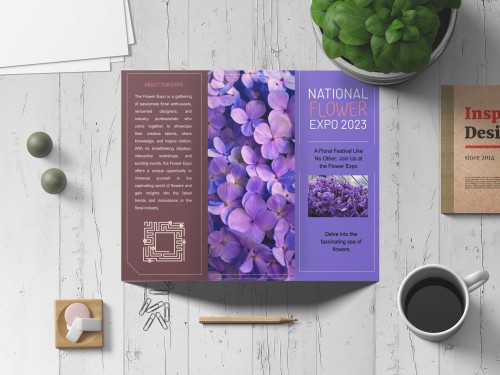
As you have noticed, our ultimate collection consists of brochure templates gathered from different websites and graphic design platforms that enable anyone to become a content creator.
Thus, if you are searching for more templates, brochures, or additional visuals for your job or projects, welcome to explore the following platforms.
This platform is a treasure trove of free editable brochure templates and a vast sea of other visuals like flyers, planners, business documents, newsletters, presentations, postcards, and so many more! With a user-friendly interface and an extensive collection of professionally designed templates, TheGoodocs.com is a go-to resource for anyone in need of high-quality brochure designs. Whether you're promoting a small business, organizing a community event, or showcasing a real estate property, the website can become your design buddy for different occasions.
Canva is another powerhouse when it comes to free editable brochure templates for non-designers. With its intuitive drag-and-drop interface and a vast library of brochure designs, Canva empowers users to create visually stunning brochures with ease. From trifold brochures to modern bi-fold pamphlets, it offers a diverse range of layouts to suit various purposes.
To use Canva’s templates, you should have a free account, or subscribe to premium to get access to a wider range of templates.
Microsoft Create offers a diverse collection of brochure design templates for users looking to create impactful marketing materials in MS Word format. With its range of styles and layouts, Microsoft Create makes it easy for individuals and businesses to craft professional brochures that effectively convey their message to their target audience.
To browse through template categories, simply navigate to the upper menu and search for templates.
One more website that is rich for creative free brochure templates is Adobe Express. This website allows both designers and non-designers to delve into the world of interesting design ideas, striking colors, and amazing outlines, that will definitely make your brochure shine.
You can use this platform for free and make a brochure online with further download as jpg. or png.
When it comes to creating brochures and using mockups in PSD, you may visit the Elegantflyer website. It allows saving up to ten free templates for account holders or saving two free goodies without registering.
Apart from that, you can get thrilled with different visual resources, starting from templates in PSD and ending with free AI images in png. and jpg. formats.
Behance is not only a platform for showcasing brand identity designs; it is an exceptional platform for those who seek inspiration and ideas for designing visual assets, including brochures. It is a vibrant and thriving online community that showcases diverse talents from artists, designers, and creative professionals worldwide.
Artists and designers can upload their work, including brochures, onto the platform, allowing others to explore and gather ideas. With just a few clicks, one can find a plethora of styles, themes, and layouts for brochures.
Now we have reached the end of our journey: we’ve got you covered with different templates, talked about types of brochures, showed you how to design one from the template, and armed you with links to creative platforms.
Yet, it’s just the beginning for you – now you can create content without someone’s help and keep your way through amazing accessible free tools to craft smiles through promoting amazing events and products, charities, drawing attention to essential worldwide programs, and bringing more vibrancy into marketing solutions.
Good luck!